Last Updated | February 23, 2023
The emergence of eCommerce marketplaces has helped many businesses to boost their sales. Platforms like eBay have demonstrated how eCommerce platforms can be extremely successful and profitable. It takes a long time and money to build an eCommerce marketplace from the ground up.
For this reason, open-source eCommerce platforms with alternatives like Magento Marketplace are preferable for businesses.
In this blog, we will discuss the different steps involved in creating a marketplace with Magento, from setting up the platform to customizing it to meet your needs.
We will also cover the various features Magento provides to make managing and running your marketplace a breeze. So read on to learn all there is about how to create a marketplace with Magento!
What is Magento?
Magento is an open-source, feature-rich eCommerce platform built on the Zend PHP framework. Online retailers use it to create and manage their e-commerce websites and mobile applications.
Magento offers a variety of tools and features to help businesses create a successful online store, including order management, analytics, payment processing, and marketing.
The most recent version of Magento, Magento 2, provides merchants with all the features, functions, and facilities an organization or business owner requires to steer their enterprise into prosperity. Magento Enterprise Support makes it simple, safe, and interoperable with a wide range of software, systems, and platforms to develop an online marketplace.
What are Magento Extensions?
If you want to obtain a profitable activity level on your Magento 2 site, you must meet certain requirements when using Magento to develop an online marketplace. Installing a Magento 2 marketplace extension on your e-commerce website is a prerequisite if you want to make full use of this robust e-commerce platform.
Your online stores’ functionality can be increased, and you can ensure an operation with high returns and maximized earnings.
The ability of Magento to work with third-party developer programs that expand the capabilities of the platform is arguably its best feature. Mostly anyone with the knowledge may create their own Magento extensions.
Some users may also discover internal and third-party extensions on Magento’s website as well as from other developers. While a lot of Magento extensions are available for free, those that can fuel a powerful online marketplace are premium.
Types of Magento Marketplaces
With the help of Magento website development services, you can choose between two types of marketplaces. Either a single-vendor marketplace or a multi-vendor marketplace may be created.
Single-Vendor Marketplace
A single-vendor marketplace is an online marketplace where only one vendor or seller can sell products to customers. The vendor manages this type of marketplace, and the vendor is responsible for the upkeep of the marketplace.
It may be a simple B2C eCommerce website or a Magento-powered B2B marketplace. The buyers and the vendors are the only parties present in this situation.
If your company manufactures a certain brand of goods and you want to market that brand only online without facing any competition, these stand-alone websites will be ideal for you.
This type of marketplace is great for small businesses that don’t have the resources or expertise to manage a multi-vendor marketplace.
Multi-Vendor Marketplace
Multi-vendor marketplaces are online ones where multiple vendors and sellers can list and sell their products to customers. It allows multiple vendors to list and sell their products in one unified location, allowing customers to browse and purchase from multiple vendors in one place.
Examples of such marketplaces are Amazon and eBay. Three types of users exist on a multi-vendor platform: system administrators, vendors, and customers. The vendor offers products using specific panels.
The vendor and customer engagement on the platform is managed using the admin interface. This marketplace is great for larger businesses as it allows them to reach a larger customer base.
Steps to Create a Marketplace with Magento
Follow these straightforward steps to create a marketplace with Magento.
Step 1: Install Magento
The process of creating a marketplace starts with installing Magento. Simply enter the following code at the command prompt on your cPanel hosting to install the Magento composer:
- curl -sS http://getcomposer.org/installer | php
- mv composer.phar /usr/localhost/bin/composer
You may use the code given below to download Magento after installing the composer.
composer create-project –repository-url=https://repo.magento.com/
magento/project-community-edition:2.4.5
Right after, Magento will be downloaded to your folder.
Step 2: Select the Theme
Now download the theme’s zip file and then transfer it to your Magento Directory via FTP or cPanel upload to install a theme. After that, go to your Magento Dashboard and select “Content” followed by “Configuration” to configure the website’s theme. Depending on the type of marketplace you desire, you can select a theme.
Step 3: Install Magento Extensions
You must install the required Magento extensions after setting up your store to make the marketplace effective. A wonderful resource for finding the plugins you require is the Magento Marketplace.
Step 4: Configuration
You must configure suppliers, fees, commissions, products, and other necessary items after installing the extensions. The website’s product listing has to be configured as well. This entails putting up product prices, establishing product features, uploading product photos, and creating product categories.
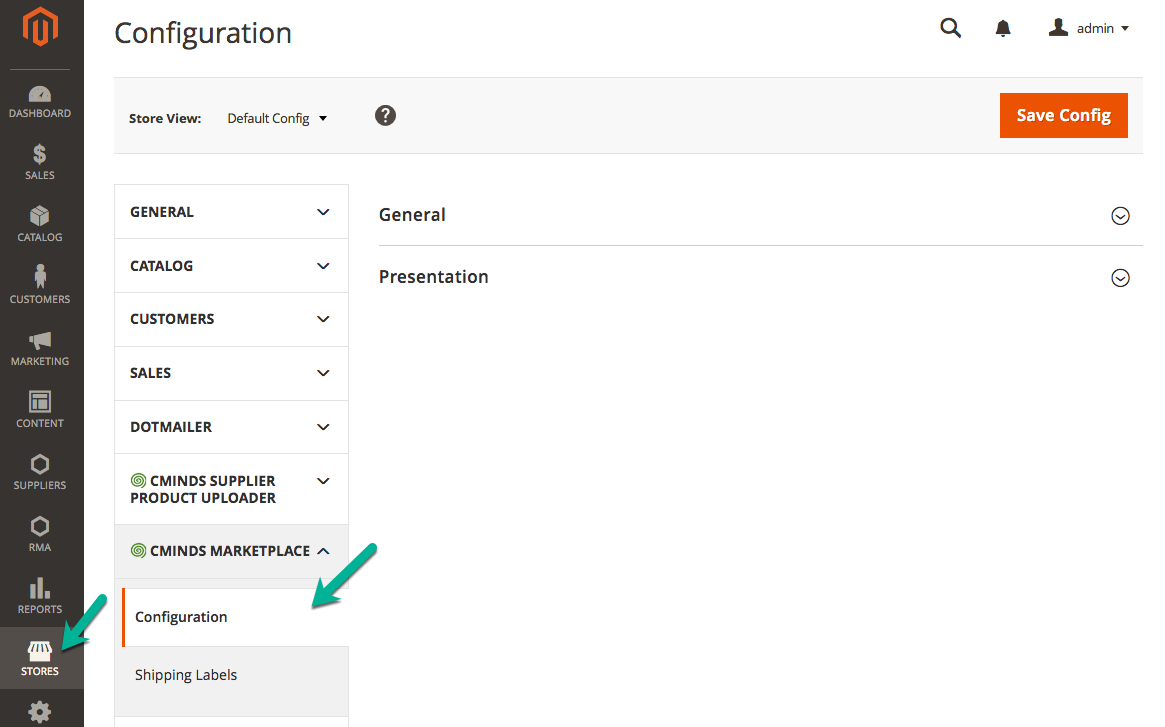
Step 5: Set Payment Methods
Now is the time to set up payment methods. You must navigate to Store> Settings> Configuration> Sales> Payment methods in order to configure payment settings. From there, you may link the appropriate payment method and provide all the necessary information, including names, APIs, and other details.
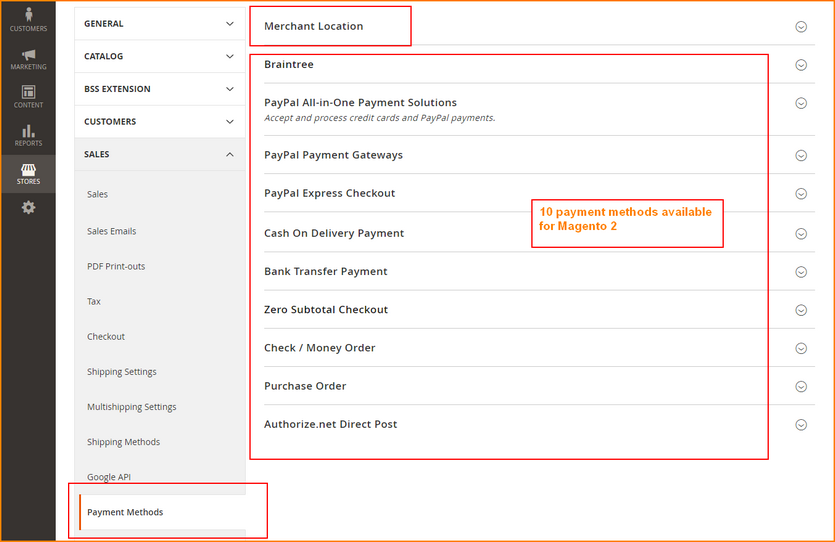
There will be two routes for the payment system. The first one will be for the consumers who will pay after completing their purchase and will be viewable on the main website. If you were to upsell them with features like additional products, it would be on the vendor’s dashboard.
Step 6: ConfigureTax Settings
Now go to the sales channel and then navigate through Store> Settings> Configuration to activate Shipping and Tax. The tax option may be found in the sales channel, where you can enter the information in accordance with the sales rules in your state.
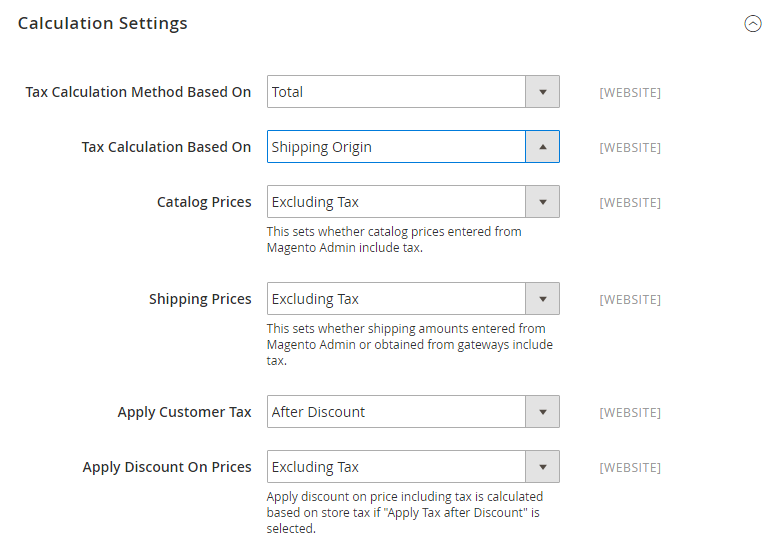
Step 7: Configure Shipping Settings
Choose the shipment settings option in the same dropdown menu after configuring the taxes to configure shipping for all products.
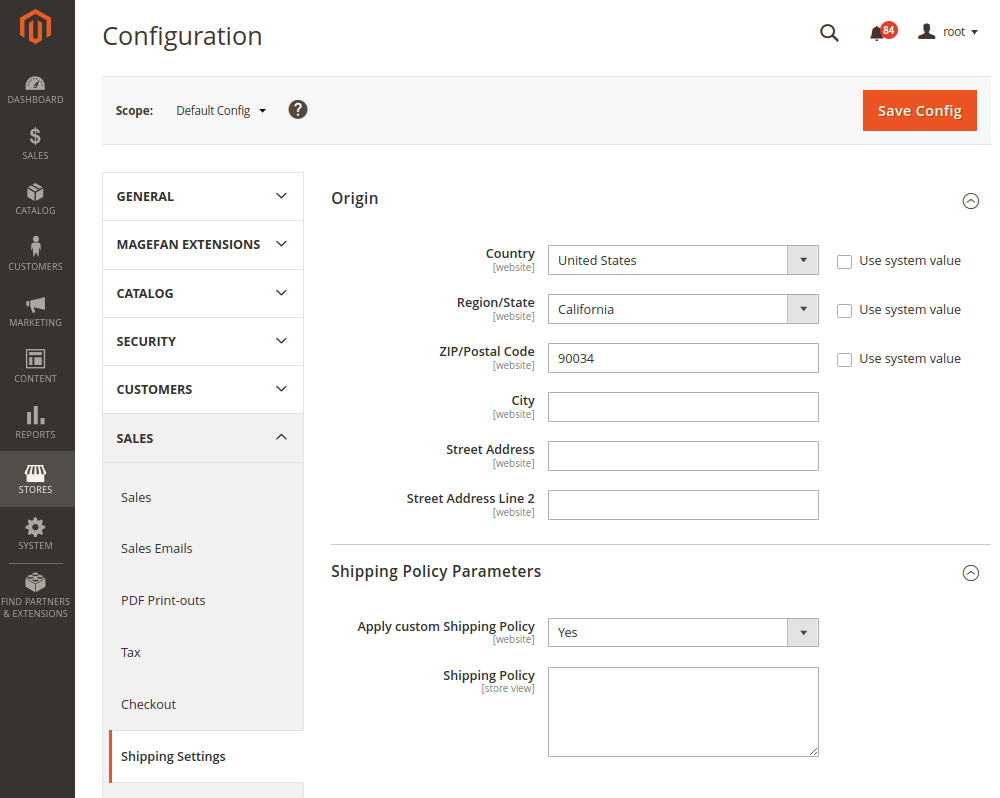
Step 8: Launch the Marketplace
You can launch the marketplace after all of the parameters have been specified. Before going live, be sure you properly evaluate the site to make sure everything is functioning as it should. Once the website is operational, you may begin to market it. To promote it, use SEO, social media, and other marketing techniques.
You may use Magento to build a fully working marketplace by adhering to the directions provided above.
Why Use Magento to Create a Marketplace?
Magento is an excellent choice for building a marketplace because it is a robust and scalable e-commerce platform that offers a wide range of features and capabilities that are specifically designed for creating online marketplaces.
Some of the key features of Magento that make it an ideal platform for building an online marketplace include the following:
Multi-vendor Support
Magento supports multiple vendors, which means that you can easily create a marketplace where multiple sellers can sell their products and services.
Customization
This platform is highly customizable, allowing you to tailor your marketplace to your specific needs and preferences. You can customize everything from the design of your storefront to the functionality of your marketplace.
Product Management
Magento has a powerful product management system that makes it easy to manage and organize your marketplace products. You can easily add, edit, and delete products, set prices, manage inventory, and more.
Order Management
Magento offers a comprehensive order management system that enables you to manage orders from multiple vendors and process payments easily.
SEO-friendly
Magento is SEO-friendly, which means that your marketplace will be easily discoverable by search engines, driving more traffic to your site.
Mobile Responsive
This e-commerce platform is designed to be mobile responsive, meaning that your marketplace will be optimized for mobile devices, providing a seamless shopping experience for your customers.
All these features make it an excellent choice for building a successful and profitable online marketplace.
Take Away
You can create a marketplace with Magento to expand your business and take advantage of the powerful features it offers. Magento is a highly customizable platform that can be tailored to fit your business needs. It enables you to create a custom store with a wide range of features, including product listings, payment gateways, inventory management, marketing tools, and more. With the help of extensions, you can further customize your marketplace to create a unique and engaging experience for your customers.
By following the steps outlined in this guide, you can take your marketplace to the next level and achieve sustainable growth and success in the highly competitive e-commerce landscape. So don’t wait any longer – start building your marketplace with Magento today and watch your business soar.
Source: https://ecommerce.folio3.com/blog/how-to-create-a-marketplace-with-magento/









