Last Updated | February 17, 2023
Whether you’re looking to start a new business or expand an existing business, Magento is an excellent platform to create a marketplace like eBay.
In this blog, we’ll provide a detailed guide on how to create a marketplace like eBay with Magento. We’ll cover the key steps that you need to take, the best tools and extensions to use, and tips on how to get started. So let’s dive in!
- Magento is an open-source e-commerce platform designed to be highly customizable and scalable, allowing vendors to quickly and easily develop and deploy websites and applications.
- With more than 2.5 million downloads, Magento’s platform code powers 2.3% of all eCommerce stores globally.
- It allows for integration with third-party services, such as payment gateways, logistics, and analytics, to provide an enhanced customer experience.
Creating a marketplace like eBay with Magento can be a great way to boost your online business. As a leading open-source e-commerce platform, Magento offers a powerful and customizable eCommerce solution for businesses of all sizes.
With Magento, you can create and manage a marketplace like eBay with ease, enabling you to quickly and easily set up and manage an online store, manage orders, and more.
What Is Magento, And What Does It Offer?
Magento is an open-source e-commerce platform that allows businesses to create and manage their own online store. It offers a wide range of features and customization options for businesses to create a unique shopping experience for their customers. You can create a marketplace like eBay with Magento using its wide range of features.
Magento makes it easy to manage inventory, process payments, set up shipping, create promotions and discounts, and create a unique look and feel for their store.
It also offers a range of analytics and reporting tools to track sales and customer activity. Additionally, it offers powerful integrations with other systems, such as accounting and marketing software, to streamline operations.
Features Of Magento
A variety of features that Magento offers can be leveraged to build a marketplace. Some of the main features you can find on Magento include the following:

Multi-vendor Marketplace
Magento allows the creation of a multi-vendor marketplace where different vendors can sell their products from a single platform. Customers may choose from a wide range of products thanks to this feature, which also makes it simple for vendors to run their businesses.
Customizable Shopping Cart
Customers can add items to their cart without leaving the page using Magento’s configurable shopping cart. Customers find it simpler, and the checkout process is quicker and more effective due to this feature.
Product Management System
Magento offers a mechanism for managing products that makes it simple for vendors to do so. Vendors can quickly and easily use this feature to add, amend, and remove products from their stores.
Payment Gateway Integration
Magento allows merchants to integrate their stores with various payment gateways. With this feature, vendors can accept payments from customers securely and easily.
Shipping and Tax Management
Magento provides a shipping and tax management system that allows merchants to set up their shipping and tax rates easily. This feature allows merchants to offer customers different shipping and tax rates depending on the type of product they are purchasing.
SEO Friendly
Magento web development services make it SEO friendly that help merchants to optimize their store for search engine rankings. It allows merchants to increase their visibility on search engines and get more customers.
Mobile Optimization
Magento is mobile optimized, making it easy for customers to shop from any device and makes it easier for merchants to reach a wider audience.
Steps to Create a Marketplace like eBay with Magento
A marketplace is not like any other eCommerce store. A marketplace has vendors who run their own section of eCommerce stores on the main marketplace website, like eBay. Now in order to create a Marketplace like eBay on Magento, you have to follow some of the basic steps.
Step 1: Install Magento
Magento is a CMS system which basically means that it will provide a dashboard for you to manage everything. In order to install it. Simply go to the command prompt of your cPanel hosting and download the Magento composer by writing the following code:
- curl -sS http://getcomposer.org/installer | php
- mv composer.phar /usr/localhost/bin/composer
After installing the composer, you can download the Magento with the following code.
composer create-project –repository-url=https://repo.magento.com/
magento/project-community-edition:2.4.5
This will download Magento 2 to your folder. As Magento is open-source software, hence it is available easily and free for download.
You may use Magento 2 to get the job done because Magento 2 upgrade services and Magento 2 extension development offer the best opportunities to create a virtual marketplace.
Step 2: Install the Theme
Now, it’s time to install a theme for your store. Installing a theme will require you to download the zip file of the theme and then upload it into your Magento Directory using FTP or cPanel upload.
After this, head to your Magento Dashboard and click on “Content” then “Configuration” to set up the theme for the website.
Our suggestion for a multivendor theme would be GemMart or MartFury.
Step 3: Install Marketplace Plugins
Once your store is set up, you’ll need to install the necessary plugins to enable marketplace functionality. Magento Marketplace is a great place to find the plugins you need.
Some popular plugins for creating a marketplace include Webkul Multi-Vendor Marketplace, Magento Marketplace Plugin, and Magebay Multi-Vendor Marketplace. These plugins will enable you to create a marketplace where vendors can sell their products to customers.
You can install the plugin from the Magento marketplace.
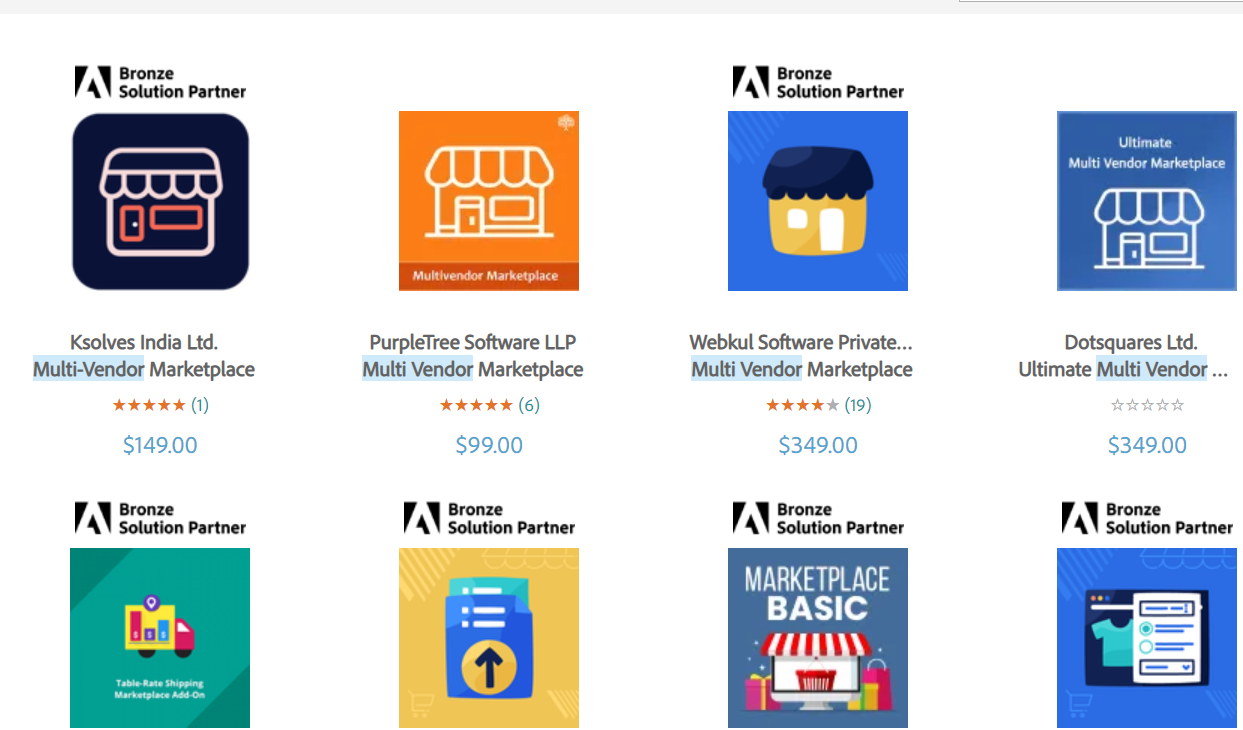
Step 4: Configure Vendors
After installing the plugin, you have to set up the configuration for vendors, fees, commissions, products, and more mandatory things.
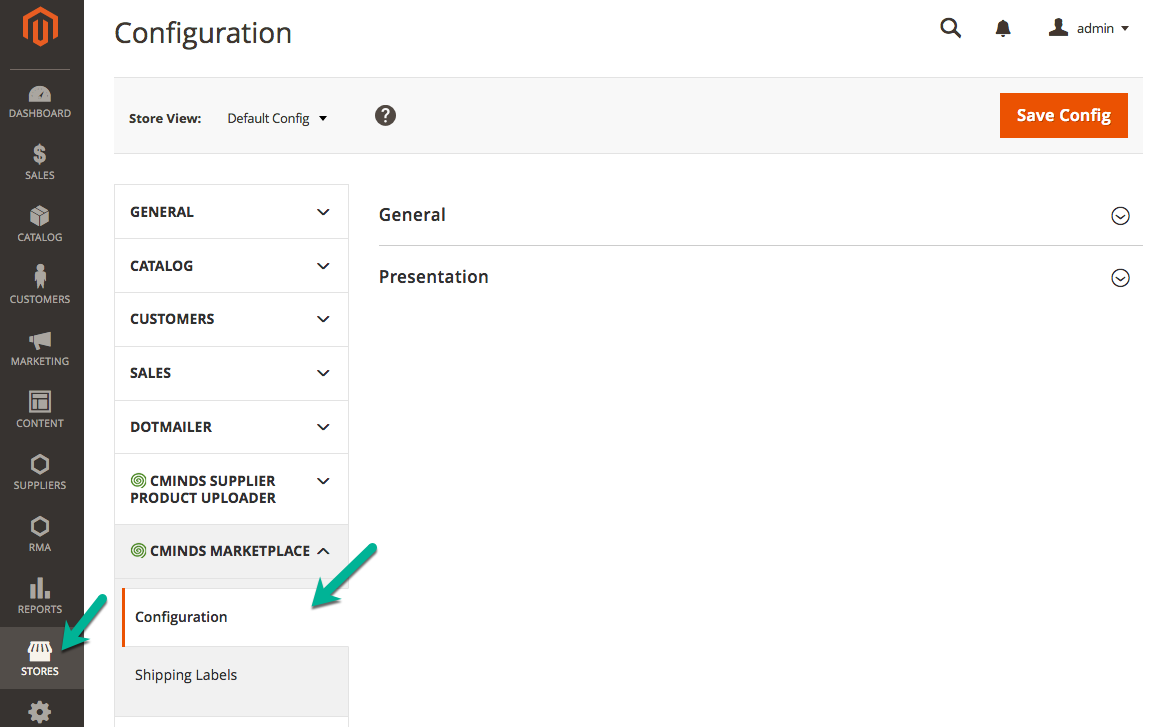
You will also need to configure the listing of the products on the website. This includes creating product categories, adding product images, setting up product pricing, and configuring the product attributes.
Step 5: Set Up Payment Methods
The payment method is going to be for two channels. The first will be for the customers, which will be visible on the main site, and customers can pay after the purchase. While the other would be in the vendor dashboard if you want to upsell them some features like extra products or feature product marketing,
In order to configure payment settings, you have to Store> Settings> Configuration> Sales> Payment methods. From there, you can connect the payment method of your type and fill in the details like APIs, names, and all the things.

Step 6: Configure Shipping & Tax Settings
In order to enable Shipping and Tax, you have to go to Store> Settings> Configuration and then expand the sales channel. In the sales channel, you will find the tax option. Click on it and fill in the detail according to your state’s sales terms.
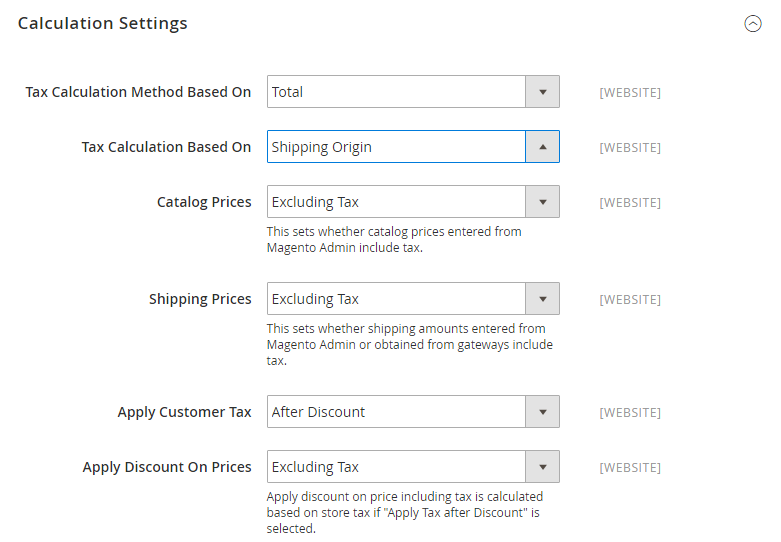
After setting up the taxes, just click on the shipping settings in the same dropdown and set up the shipping for all the products.
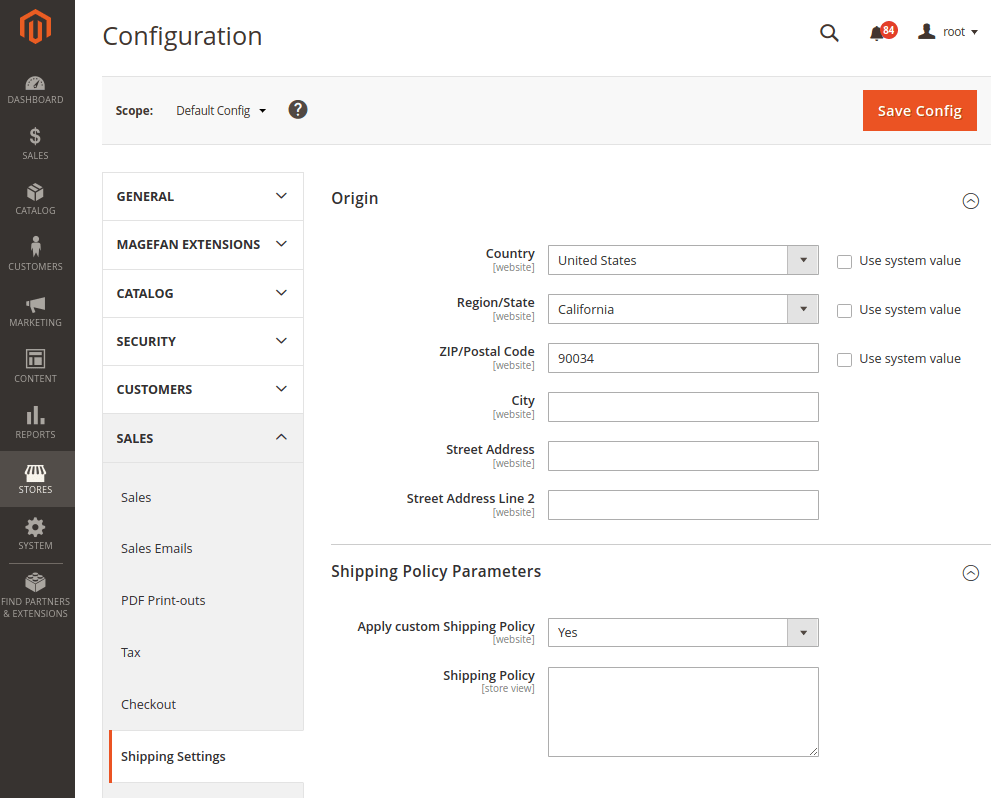
Step 7: Launch the Site
Once you’ve configured all of the settings, you can launch the site. Make sure to test the site thoroughly before you launch to ensure that everything is working correctly.
Once the site is live, you can start promoting it. Use social media, SEO, and other marketing strategies to get the word out about your new marketplace.
Creating a marketplace with Magento is a challenging task, but it can be done with a bit of effort and knowledge. By following the steps outlined, you can create a fully functional, feature-rich marketplace with Magento.
Benefits of Creating a Marketplace With Magento
Here are the primary advantages of using Magento to create a marketplace.
Easy Customization
Magento offers a wide range of customizable features and extensions to help you create a unique and personalized marketplace.
Security
Magento offers secure payment processing and secure data storage.
Speed and Performance
Magento is designed for fast page loads and speedy loading times, making it ideal for marketplace use.
Flexibility
Magento 2 upgrade services can be easily integrated into any existing e-commerce system in order to make it efficient. Moreover, it can easily scale to accommodate your business’s growth.
Automation
Magento offers various automated features, such as automated customer notifications, order tracking, and automated shipping.
Take away
Magento is a great platform with which you can take your business to the next level. With the right know-how, you can use Magento to set up a marketplace that is tailored to meet the needs of your customers.
The platform’s flexibility and scalability allow you to build a marketplace that can grow with your business, and the intuitive user interface makes the experience enjoyable for both buyers and sellers.
Magento also allows businesses to integrate payment gateways, manage orders and inventory, and keep track of analytics for a comprehensive marketplace solution. In short, Magento is the perfect platform for establishing a successful online marketplace.
Hopefully, this article has helped you to explore everything on how to create a marketplace like eBay with Magento.
Source: https://ecommerce.folio3.com/blog/how-to-create-a-marketplace-like-ebay-with-magento/









