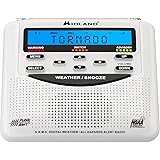Last Updated | January 16, 2023
Does Zoho integrate with Shopify? The Zoho Shopify integration starts with creating an account for both, specifically Zoho. In this article, we’re going to discuss the complete integration process, its benefits, and its uses.
- Zoho is one of the best software for automating Shopify stores. Over 80 Million users trust Zoho for their automation globally.
- The total cost of this complete integration with basic plans will only be $49 per month every month and $39 per month every year.
- The best benefit of this integration is the CRM function which can help immensely in marketing.
Read Also Integrate Shopify into Existing Website
Does Zoho Integration with Shopify
Yes! Zoho integrates with Shopify natively from its own dashboard. Zoho’s integration provides Shopify with the much-needed tracking and management for its customers and inventory. Shopify also provides its own solution for these tasks, but they are not as powerful as Zoho.
In the next part, we are going to tell you the exact steps to integrate it perfectly.
Read Also Lightspeed Shopify Integration
Step-by-Step Guide – Shopify Zoho Integration
If you want a customized integration, then you can contact a Shopify Zoho integration company or Zoho Shopify integration firm to help you with the API integrations. But, if you want to do it manually, then the following is a step-by-step guide on Does Zoho Integrate with Shopify:
Step Number 1: Create Accounts
First, you need to have a Shopify store and a Zoho account. If you don’t have a Shopify store, you can sign up for a free trial at https://www.Shopify.com/. If you don’t have a Zoho account, you can sign up for one at https://www.zoho.com/.
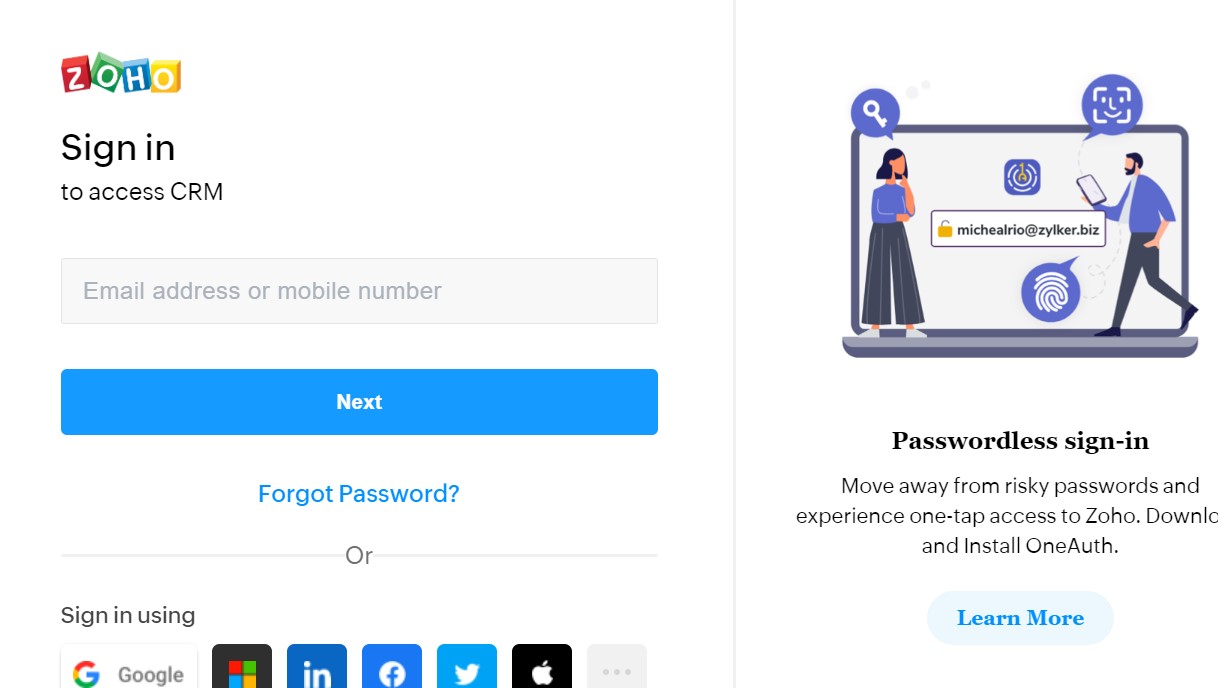
Step Number 2: Integration Module
Simply go to your Zoho dashboard and click on the integration module, which will be available on the sidebar.
Step Number 3: Setting up Shopify
There should be an option shopping cart that you have to open so that you can select Shopify. Click on the Setup Now button.
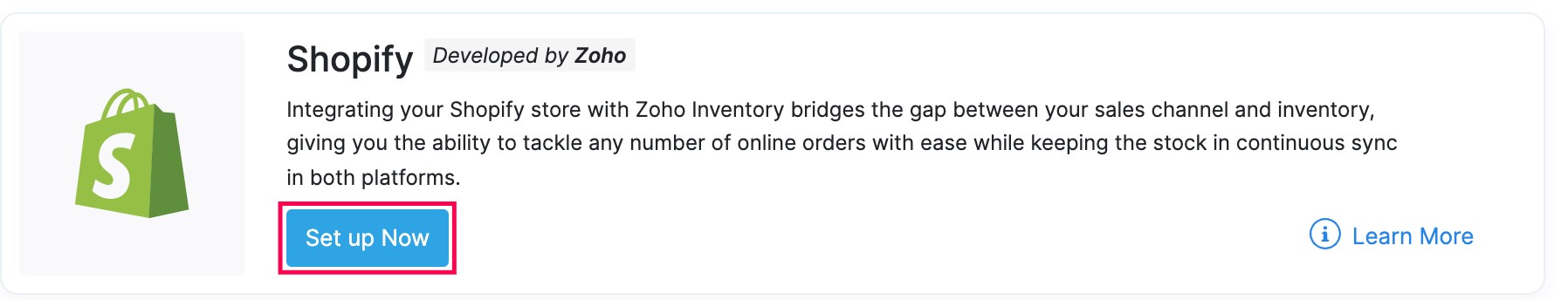
Step Number 4: Connection
There will be a Setup Now button. Click on it, enter your Shopify store’s URL, and Simply Click Connect.
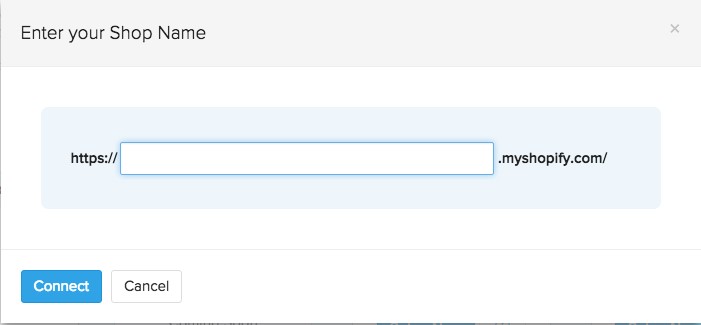
Step Number 5: Reviewing and Setting
After reviewing your credentials, Shopify and Zoho are connected. Now you can simply enable syncing by playing around in settings.
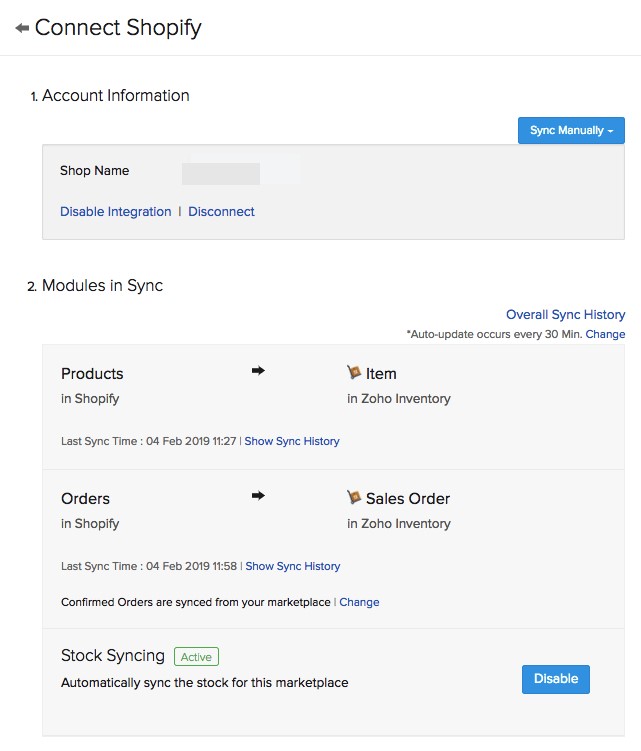
Read Also Shopify SAP Integration
Step Number 6:
Follow the same process each time for multiple stores.
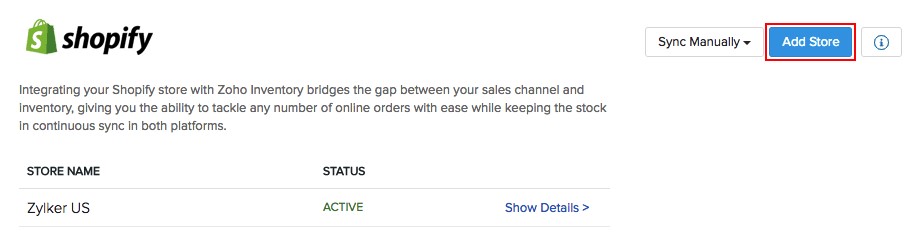
Step Number 7: Adding Multiple Locations
If you want to add locations, then you can simply ‘Show Details’ under the Shopify button in your Zoho Dashboard and click on enable for locations.
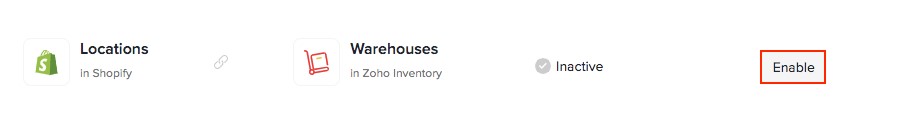
Step Number 8: Fetching Locations
Then you should see a button named “Fetch Shopify Locations” and click save.
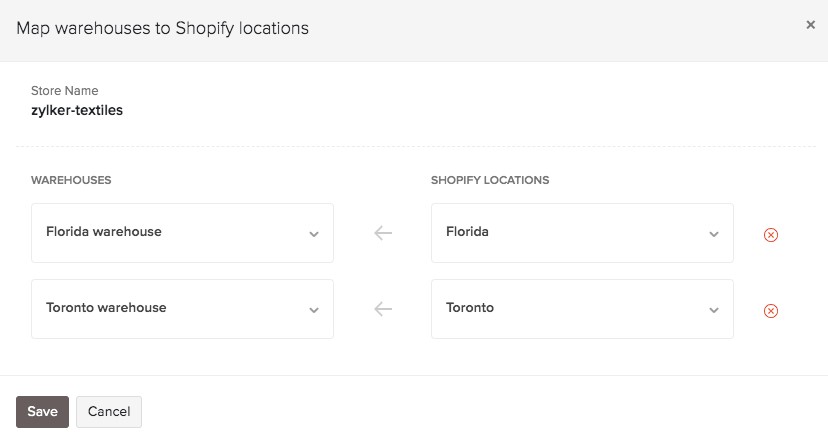
Now you are ready to work seamlessly between your Shopify and Zoho accounts.
5 Benefits of Zoho With Shopify
Here are some benefits of integrating Zoho with Shopify:
Improved Customer Management
With Zoho integration Shopify, you can easily manage and track customer data, such as contact information, purchase history, and communication history. This can help you provide personalized support and build stronger customer relationships, or you can contact a Zoho Shopify integration agency for your help.
Read Also Is Shipstation Shopify Integration Possible
Enhanced Sales And Marketing
The answer to does Zoho integrate with Shopify? It can help you tap into the marketing capabilities of your store. Integrating Zoho with Shopify lets you track customer data, such as purchase history and abandoned cart data, to understand customer behavior and preferences better.
This can help you identify opportunities for upselling and cross-selling, as well as optimize your marketing efforts.
Streamlined Order Processing
Integrating Zoho with Shopify can automate and streamline your order processing, including invoicing, shipping, and fulfillment.
This can help you save time and reduce errors, and allow you to focus on other important tasks. Moreover, a Zoho and Shopify integration services provider can connect this streamlining with marketing tools.
Seamless Data Syncing
The integration between Zoho and Shopify allows you to sync data between the two platforms in real time, ensuring that your data is always up-to-date. This can help you avoid data inconsistencies and ensure that your customer data is accurate.
Better Team Collaboration
With Zoho’s integration with Shopify, your team can easily collaborate and share customer data, sales data, and other relevant information. This can help improve communication and productivity and allow your team to work more efficiently.
Knowing more about does Zoho integrate with Shopify can help you better manage customer data, optimize your sales and marketing efforts, streamline your order processing, keep your data synced, and improve team collaboration.
If you do not have a Shopify store yet, then Integrate Shopify into Existing Website can help you immensely for Shopify migration.
5 Use Cases Of Zoho Shopify Integrations
Read on to learn more about how to use Zoho with Shopify for the best results:
Automating Order Processing
By integrating Zoho and Shopify, you can automate the process of creating and sending invoices, processing orders, and managing customer information. This can help reduce the amount of time and effort required to manage your online store.
For example, when a customer places an order on your Shopify store, the integration can automatically create an invoice in Zoho and send it to the customer. Similarly, when a payment is received, the integration can automatically update the order status in Shopify and your accounting records in Zoho. You can read about an alternative Shopify Sage integration by clicking on it.
Managing Inventory
Can you integrate Zoho products on Shopify? The answer is, Yes! This integration allows you to sync your Shopify inventory with Zoho, making it easier to track stock levels and manage to reorder. This can help you avoid running out of stock and ensure that you have the right products to meet customer demand.
The integration can also help you manage inventory across multiple channels, as you can track inventory levels for both your online store and any physical storefronts you may have.
Analyzing Sales Data
By linking your Shopify store with Zoho, you can access various sales data and analytics tools to help you understand your customers, identify trends, and make informed business decisions.
For example, Zoho’s analytics tools can track key metrics such as sales, conversion rates, and customer lifetime value. You can also segment your customer data and create targeted marketing campaigns based on customer behavior and preferences.
Customer Relationship Management
The integration can help you manage customer relationships by syncing customer data between Shopify and Zoho, allowing you to view customer history and communicate with customers more effectively. For example, you can use Zoho’s CRM tools to track customer interactions, create personalized communication plans, and manage customer support inquiries.
Integrating With Other Zoho Tools
Zoho offers a range of business tools, such as Zoho CRM, Zoho Books, and Zoho Projects. Integrating Shopify with Zoho allows you to easily integrate your store with these other tools, further streamlining your business processes..
For example, you can use Zoho Books to manage your finances, including invoicing, billing, and expenses. You can also use Zoho Projects to manage team tasks and collaborate on projects with your team. Integrating these tools with your Shopify store allows you to create a seamless workflow that helps you manage your business more efficiently.
Lastly, you can even customize and integrate Zoho with Shopify services with the help of APIs. There are many examples of integrating Zoho with Shopify solutions available in the market.
FAQs About Zoho Shopify integration
Is Zoho Good For Inventory Management With Shopify?
Yes, Zoho can be a good solution for inventory management in combination with Shopify. Zoho is a cloud-based business software platform that offers a range of applications, including inventory management. The Zoho Inventory application allows you to track and manage your stock levels, set reorder points, and create purchase orders. Using Zoho with Shopify can also generate reports and analyze your inventory data.
If you are using Zoho with Shopify to run your online store, you can integrate Zoho Inventory with your Shopify account to synchronize your inventory data across both systems. This allows you to manage your inventory from within Zoho while keeping your Shopify store up to date with the latest stock levels and pricing.
Overall, Zoho can be a valuable tool for managing your inventory if you use Shopify. It provides a range of features for tracking and managing your stock levels and integrating them with your online store. However, evaluating various options and considering which best meets your specific needs and requirements is always a good idea.
Can I Use Zoho For Shopify Dropshipping?
Yes, you can use Zoho in combination with Shopify for dropshipping. In this context, you can use Zoho Inventory to manage and track your inventory and orders, generate reports and analyze your data. You can also integrate Zoho Inventory with your Shopify store to synchronize your inventory data across both systems.
This can be useful for managing your dropshipping operation, as it allows you to keep track of your stock levels and orders and update your online store with the latest information.
However, it’s important to note that while Zoho can be a valuable tool for managing your inventory and orders, it’s just one piece of the puzzle regarding running a successful dropshipping business. You’ll also need to consider product sourcing, pricing, marketing, and customer service factors. If you are looking for a seamless payment solution for your store, then Affirm Shopify Integration can help you immensely. This can easily be integrated with some Custom Shopify development.
What Is The Monthly Cost For Zoho With Shopify?
The cost of using Zoho with Shopify will depend on a few factors, including the specific Zoho applications you want to use, the number of users, and the amount of data you need to store. Zoho offers a range of application pricing plans, which you can view on its website.
For example, the Zoho Inventory application starts at $9 per user per month for the Standard plan, which includes basic inventory management features such as stock control, purchase orders, and sales orders. The Professional plan, which includes additional features such as multi-channel selling and barcode scanning, starts at $29 per user per month.
In addition to the cost of Zoho, you’ll also need to pay for a Shopify plan to run your online store. Shopify offers several pricing plans starting at $29 per month for the Basic plan, which includes features such as unlimited products, abandoned cart recovery, and discount codes.
Overall, the total cost of using Zoho and Shopify will depend on your specific needs and requirements. You can review the different pricing plans and features offered by both platforms to determine the best option for your business.
Conclusion Zoho Shopify integration
We have discussed some of the main aspects regarding Zoho Inventory – Shopify Integration and how does Zoho integrate with Shopify. However, if you want the best of the website, then hiring a Shopify Theme Development Company for Shopify Theme Customization can help you immensely in integrating Zoho elements visually into your website.
Source: https://ecommerce.folio3.com/blog/zoho-shopify-integration/