WordPress is really flexible in that it allows users to implement specific functionalities easily without touching the code. You can add any kind of functionality to your WordPress site using plugins. So if you want to build a form for class registration or sell a course, then all you need is a WordPress class registration plugin.
However, the problem of plenty is very real with WordPress. You have tens of options for pretty much any functionality you want to add to your site.
So we are going to make the choice easy for you by reviewing the 5 best WordPress class and course registration plugins in this post.
But before that, let us educate you a bit on why you need a WordPress class registration plugin and what features you should look for when choosing one.
Need for a WordPress Class and Course Registration Plugin
You need to use plugins to add any major or specific functionalities to your WordPress site. In the same way, there are many plugins designed to help you create a registration form as well.
You need a plugin to create a class registration form because it would need a fair bit of customization. And the registration plugins we reviewed below come with a lot of customizations and flexibility to help you create exactly the type of class or course registration form you want.
Moreover, using a plugin to create a class registration form would make it an incredibly simple process. You can set up a custom class registration form in a matter of a few minutes using the right WordPress registration form plugin.
In addition, the right course registration plugin would also offer many other functionalities that would help you with other areas of user management.
Now let’s also discuss some of the important features to look for in a WordPress class registration plugin.
Features to Look For in a WordPress Class Registration Plugin
Again, there are way too many options available when it comes to registration plugins. So you need to have a clear idea of your feature requirements in order to choose the right one for you.
So let’s quickly walk you through what we think are the most important features to look for in a WordPress course registration plugin.
Customization
This is a must-have requirement. A class registration form isn’t your general user registration form. It needs many different information fields.
So your registration plugin should offer every possible customization. You should be able to edit existing user fields (except the necessary basic fields like name, etc.), add new custom fields, as well as have the ability to add different custom field types as well.
In other words, you should be able to add custom fields for different types of user information like text, numbers, checkboxes, country, currency, and more. Of course, the exact field types you need would depend on your own specific requirements.
Ease of Setup
Even if your plugin has all the customizations and functionalities, the ease of setup is still just as important. If the process to create a class registration form is too complicated or technical, many users would struggle to do it the right way.
The better registration plugins often come with a simple few-click process to both create a registration form as well as customize it.
Other Functionalities
If you’re looking for a simple registration plugin to create a basic class registration form, your choice would be simple. However, most users would also need other functionalities.
Many complete user registration plugins not only offer the functionality to create a customized registration form, but also other related useful functionalities. Some of them include:
Best WordPress Class and Course Registration Plugins
So, now with the basics out of the way, let’s get to reviewing the best WordPress class and course registration plugins.
1. Profile Builder
Profile Builder is a complete user management plugin that allows creating flexible registration forms.
You can customize these forms to make them be pretty much anything you want. Therefore, you can of course easily create fully customizable class or course registration forms.
The pro versions of Profile Builder come with the ability to add many different types of custom extra fields to your forms. So you can create a class registration form that has all the elements and includes all the types of fields you need.
Payment Integration
If you also want to integrate the ability to receive payments at the same time the users register for your class or course, you can combine Profile Builder with the Paid Member Subscriptions plugin at the same time.
The combination of Profile Builder and Paid Member Subscriptions can help you build a powerful system. It would not only help you create class registration forms with payment integration, but Paid Member Subscriptions would also perform other important tasks for you like easily creating premium restricted content or creating different subscription tiers.
Paid Member Subscriptions Pro
Paid Member Subscriptions Pro is the most complete plugin for selling courses and accepting payments in a hassle-free way.
That said, if you don’t want to accept payments at the time of registration, or if you plan to receive payments manually or through other alternatives, you will only need Profile Builder to build a functional, advanced class or course registration form.
Profile Builder Pro for Extra Customization and Functionality
You can create basic registration forms using the free version of Profile Builder. However, to create an advanced class registration form, we recommend you go with Profile Builder Pro.
This is because the free version of Profile Builder only offers a limited number of registration fields.
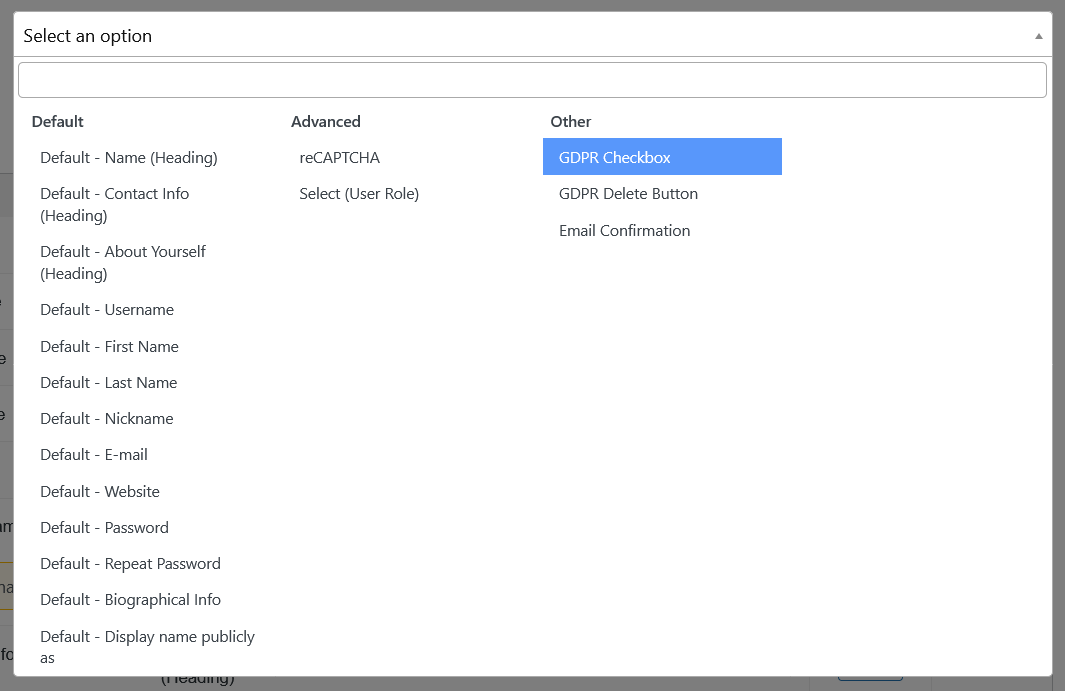
Profile Builder Pro, on the other hand, comes with a much wider range of registration fields. You get all the types of user information elements to choose from and include in your class registration form.
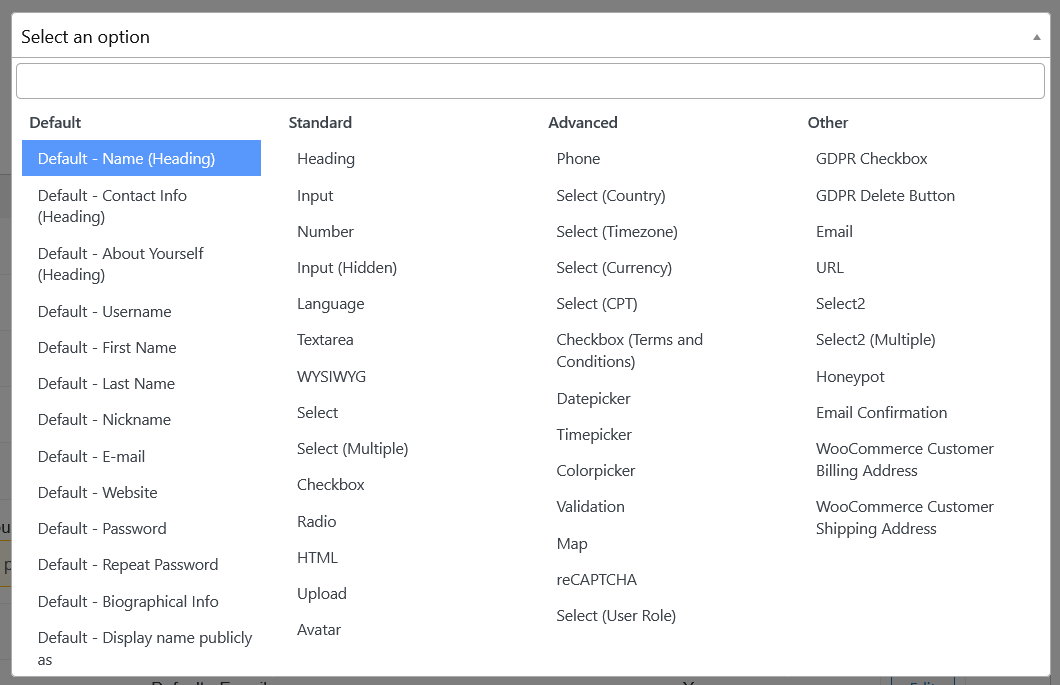
Creating Customizable Class Registration Form
Once you have the free and pro versions of Profile Builder activated, there’s a simple two-step process to create a functional class registration form. First, you need to create a registration form page using the premade Gutenberg block (or shortcode) from Profile Builder.
Next, add and customize the form fields using the Form Fields menu under Profile Builder. And as mentioned above, if you also want to integrate the payment functionality right within your class or course registration form, you can do so using Paid Member Subscriptions.
Lots of Additional User Management Features
Profile Builder Pro’s functionality isn’t just limited to creating a customizable class registration form. It can do much more in terms of user management.
You can create many other types of user forms too, including a login form and a password reset page. Then there’s the ability to create custom redirects, including a redirect after login for WooCommerce. You can also use Profile Builder Pro in many different ways, including as a WooCommerce social login plugin.
Some of the other functionalities include being able to add role capabilities and complete user role management, create login and logout redirects in WordPress, create a WooCommerce login shortcode, and much more.
You can even create a custom user directory and restrict content with Profile Builder.
Despite being a complete user management plugin, and not just a course registration plugin, Profile Builder offers the best price point on this list.
2. RegistrationMagic
RegistrationMagic is one of the best WordPress class registration plugins because it offers a lot of advanced features in its free version itself. You can create unlimited user forms, including registration and login forms, as well as customize them to a great extent.
It’s probably the only major user registration plugin that includes WooCommerce integration in its free version. Ranging from text, dropdown, and checkbox fields to email, number, phone, and address, there’s a really wide range of user fields you can add to your class registration form.
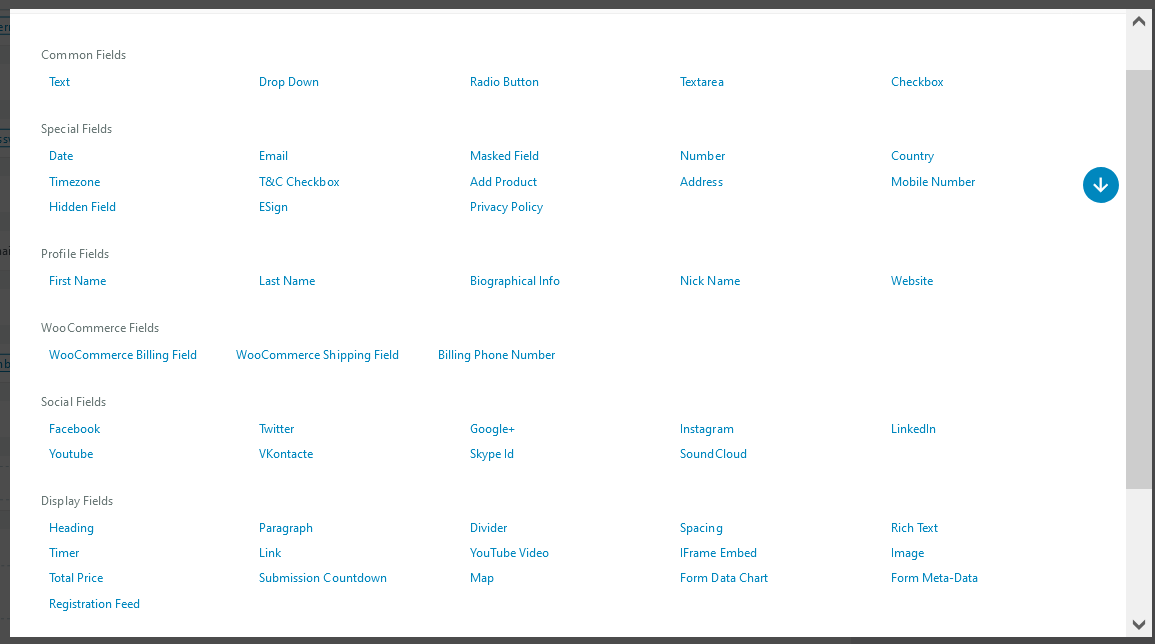
And as you can see in the screenshot above, Registration Magic also supports social fields and other advanced fields like timer, link, YouTube video, and many more.
However, even Registration Magic has some advanced fields that are only available in the premium version, including language, gender, file upload, and some other field types.
One of its unique features includes form analytics. It gives you a lot of analytical insights about your student registrations.
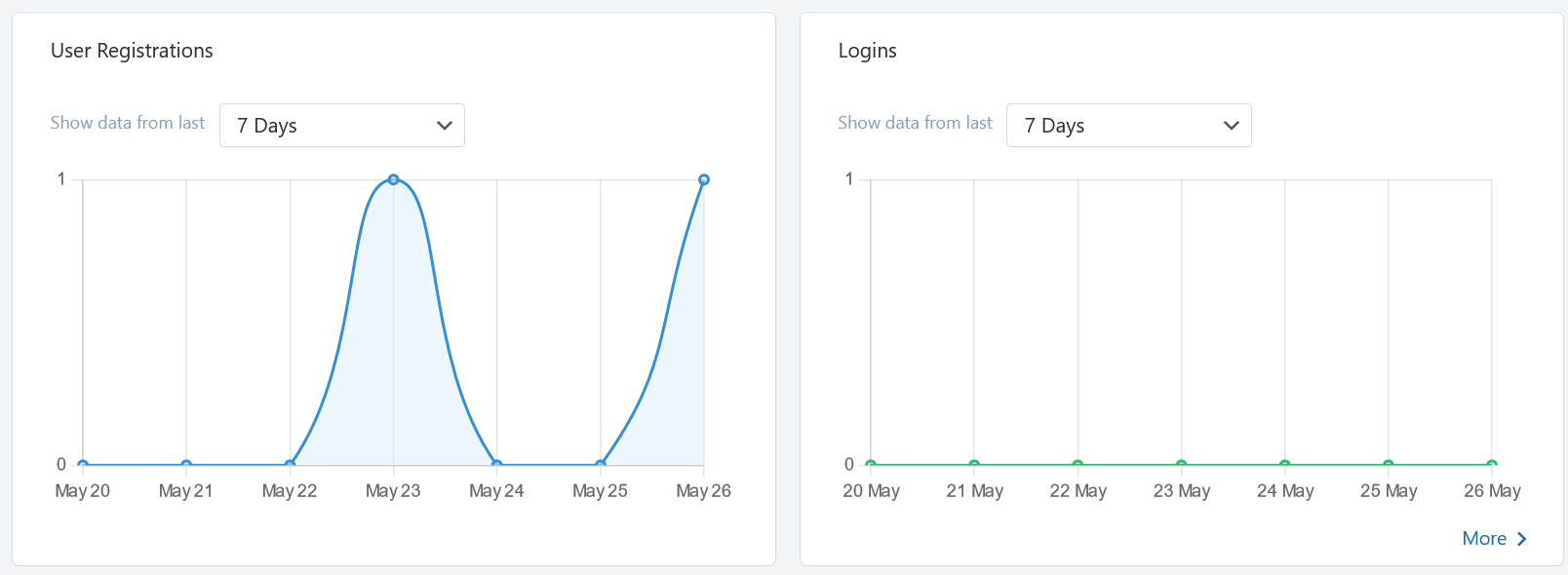
There is also some other analytics that you’re going to find very useful in getting a better idea about your registrations. You can use this insight to optimize your forms and even your marketing strategy.
Registration Magic also allows you to customize the design and style of your class registration form. There’s also a user manager menu where you can find all information about all your students registered as a user.
The free version also allows you to create new user roles as an additional feature, but the ability to create a user role redirect is only available in the premium version.
Payment integration is also only available in the premium version. The supported payment gateways include PayPal, Stripe, and more.
Registration Magic doesn’t offer the most user-friendly interface, however, and some features may be a bit too technical to figure out for WordPress beginners.
Registration Magic premium is priced just a bit higher than Profile Builder.
3. User Registration
User Registration doesn’t come with a lot of bells or whistles or many additional functionalities for that matter, but it certainly does create basic registration forms with ease.
In fact, it automatically creates a few important user forms for you that you can just publish using the shortcode, including a registration form. The drag-and-drop form builder makes it pretty easy to build a class registration form quickly.
There are a fair few customization options, including the ability to add text, number, date, checkbox, and select fields. However, some advanced fields like phone, HTML, profile picture, and multiple select fields are only available in the pro version.
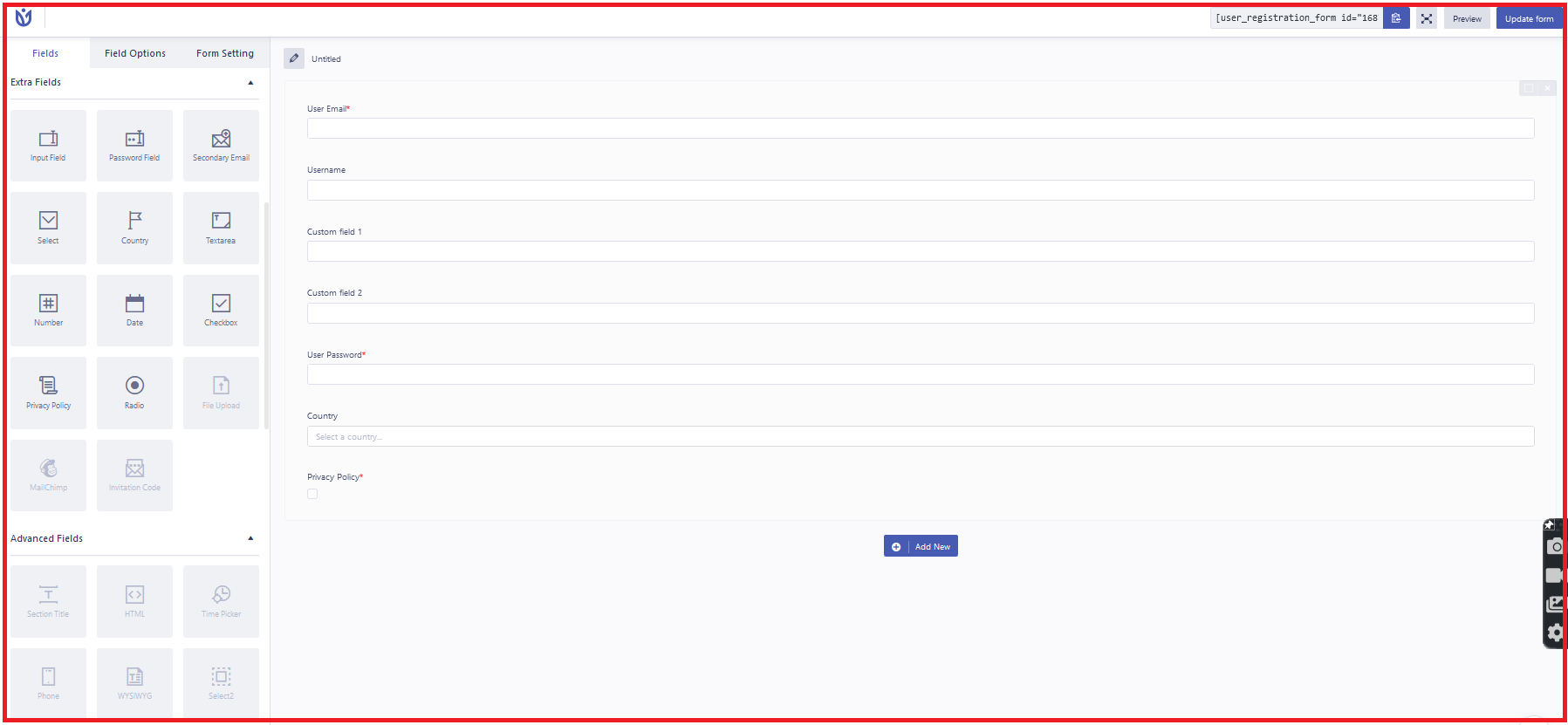
WooCommerce and payment integrations are also only available in the pro version.
As far as pricing goes, User Registration offers lots of plans, from more limited cheaper plans to unlimited higher-priced plans.
4. Ultimate Member
Ultimate Member is another plugin that offers a lot of complimentary functionalities apart from creating customized registration forms. More importantly, it’s also one of the most beginner-friendly plugins and helps you set up advanced registration forms without much technical knowledge.
Its drag-and-drop form builder makes it easier for beginners to build functional, advanced forms. You can also easily add custom fields to your registration forms.
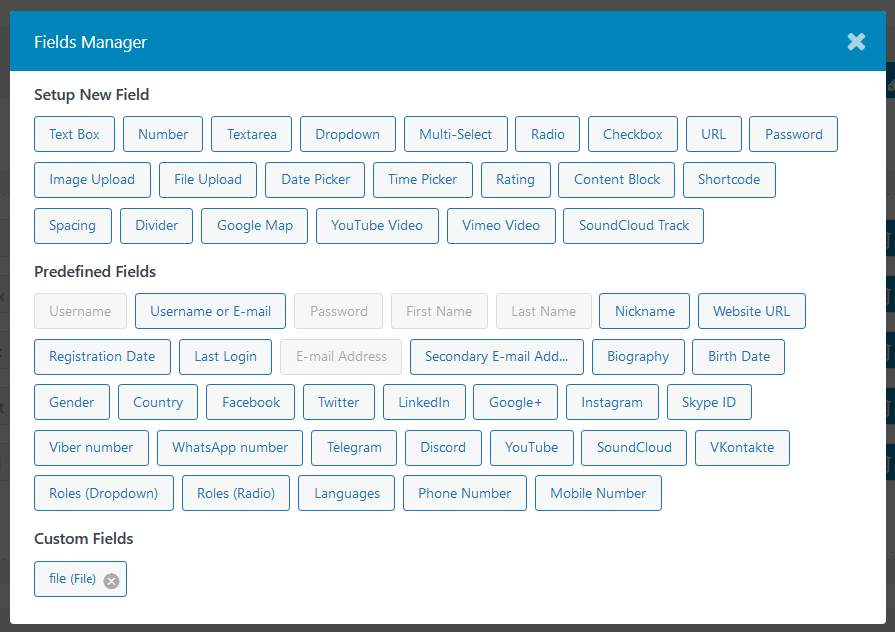
You also have the option to create all the important user pages like registration, login, and reset password page in one click, just like with Profile Builder.
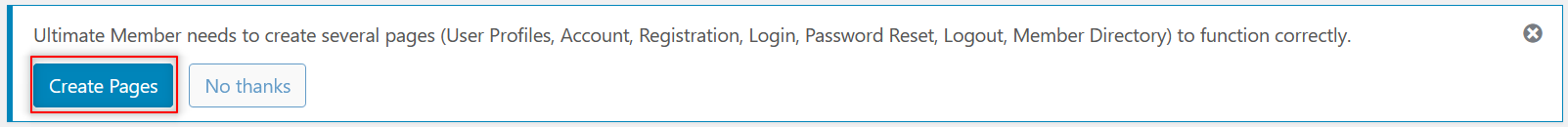
In addition, you also have a lot of control over what your class registration form looks like. You can edit the background and text colors, change the margin and border, as well as modify the overall style.
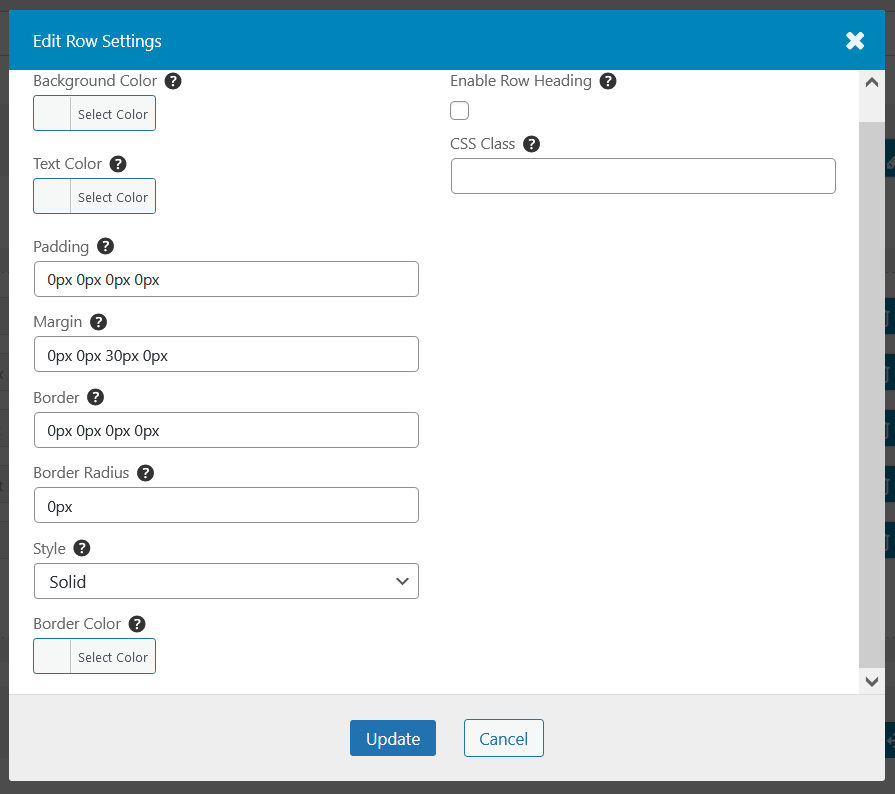
However, the biggest downside of Ultimate Member is that it doesn’t support any kind of payment integration. So if you’re also looking to accept payments through your class registration form, then Ultimate Member may not fit the bill for you.
While you get the core registration form functionality and the customizations discussed above for free, you need to purchase the pro version if you also want to access all the extensions Ultimate Member offer. They include integrations with some services like WooCommerce, private messages, and user photos to create a user directory or social community within your site, enable WordPress and WooCommerce social login, create private content, and more.
The cheapest pro version of Ultimate Member has a pretty high price point, which makes it one of the most expensive user management plugins out there.
5. WP User Manager
WP User Manager is another user registration plugin that allows creating customized registration forms. However, its free version is limited only to very basic default fields with no option to add custom fields.
If you want to create a functional course registration form, you will need to purchase the custom fields add-on.
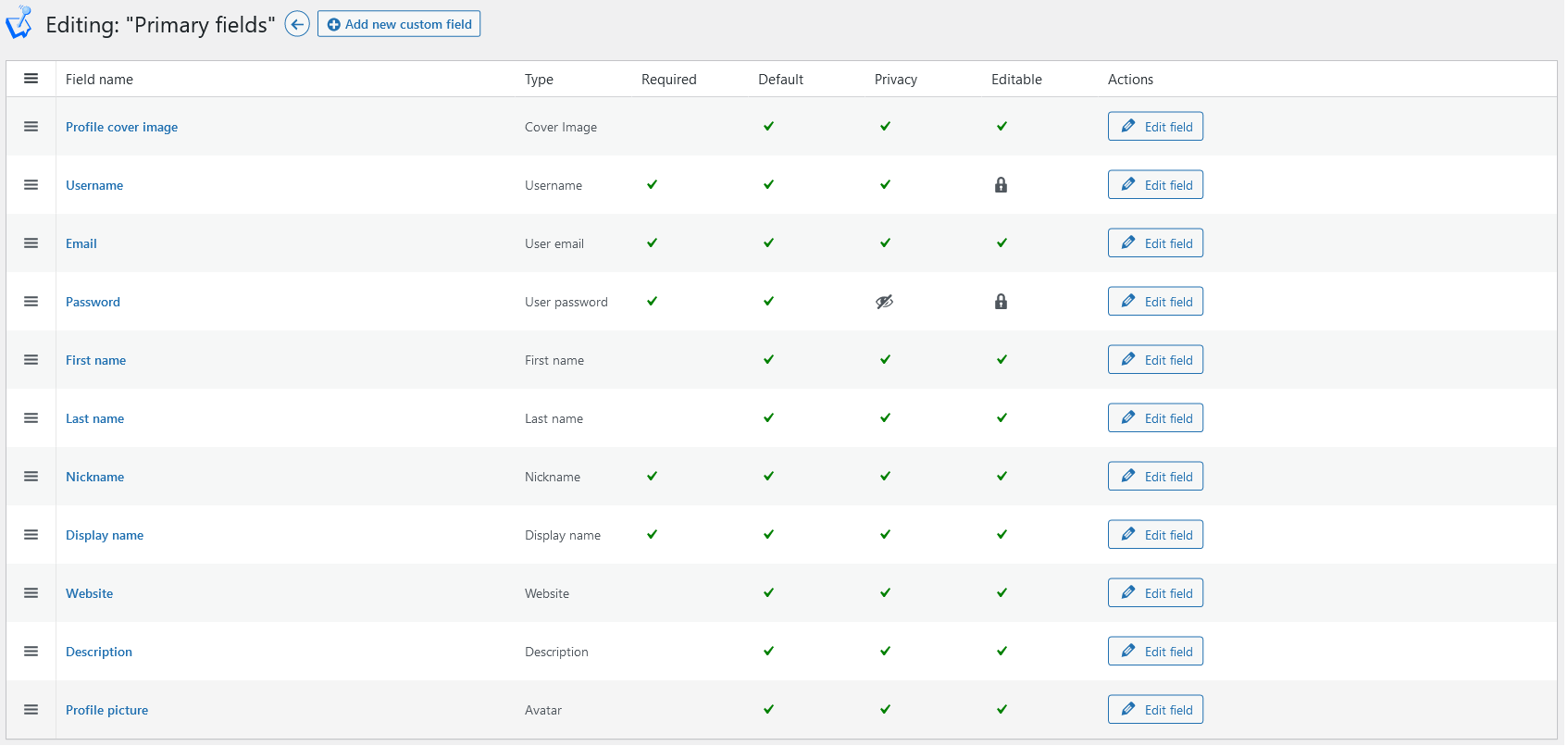
If you also want to accept payments through your course registration form, you will need to purchase the WooCommerce add-on. It allows you to accept payments, add billing field to your form, and restrict access to your site or specific content until the user registers for your class by making a payment.
Alternatively, you can also buy their Pro plan which comes with both these add-ons and a few more additional functionalities like social login, Mailchimp integration, multiple registration forms, Google reCAPTCHA integration, and more.
What’s the Best WordPress Course Registration Plugin?
The best WordPress class and course registration plugin needs to allow creating multiple registration forms, customize them the way you want, offer a good range of custom field types, and even accept payments through the registration form if you want to handle payments that way.
And you get all of these things with the powerful package of Profile Builder and Paid Member Subscriptions. You also get tons of other user management, payment management, and membership features with these two plugins, respectively.
These two plugins will create a solid foundation that would need to effectively sell your class membership or courses online.
Profile Builder Pro
Get Profile Builder Pro today to not only create a customized course registration form but also manage every aspect of user management.
Do you still have questions about what’s the best class registration plugin for you? Let us know in the comments below!
Subscribe to get early access
to new plugins, discounts and brief updates about what’s new with Cozmoslabs!
Source: https://www.cozmoslabs.com/416345-wordpress-class-course-registration-plugin/








