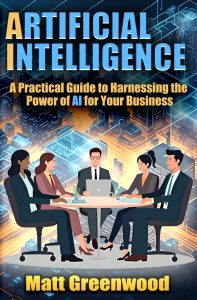64GB MP3 Player with Bluetooth 5.2, AiMoonsa Music Player with Built-in HD Speaker, FM Radio, Voice Recorder, HiFi Sound, E-Book, Earphones Included
$28.98 (as of January 10, 2026 16:50 GMT +00:00 - More infoProduct prices and availability are accurate as of the date/time indicated and are subject to change. Any price and availability information displayed on [relevant Amazon Site(s), as applicable] at the time of purchase will apply to the purchase of this product.)Summary
This comprehensive breakdown covers everything business leaders need to optimize their Shopify fulfillment strategy:
- Core fulfillment workflows and automation opportunities within Shopify’s native tools
- Strategic decisions between in-house fulfillment and third-party logistics partnerships
- Dropshipping fulfillment processes and how to manage supplier relationships effectively
- Integration strategies with shipping carriers and inventory management systems
- Performance metrics that directly impact customer satisfaction and operational costs
- Advanced tactics for handling returns, exchanges, and customer communications
- Scalable solutions that grow with increasing order volumes
Overview: What does it mean to fulfill an order on shopify?
Order fulfillment is a tardy and complex process. It can ‘make or break’ a business as most customers is either enticed by the process or completely discouraged to follow through with their purchase. The order fulfillment procedure starts after the customer has placed an order and it ends upon shipment of the product to its customer. It consists of the following steps:
- Assembling the products and packaging them according to their respective requirements.
- Labelling order for shipment.
- Shipping the package to the customer via a mail carrier.
The mentioned steps seem simplistic; however, they consist of many intricate details such as updating order status to the customers via email and the “Orders” page on the Shopify website.
Prior to the initiation of the order fulfillment process, the website owners are required to set up their fulfillment method. The types of fulfillment methods are as follows:
- Fulfill local delivery orders
- Custom fulfillment service
- Manual order fulfillment
- Automated order fulfillment
- App driven order fulfillment
- Fulfillment for multiple orders and locations
Moreover, the sellers must also decide the fulfillment strategy that they want to use. These include:
- Self-fulfillment: No third-party involvement for shipping the products to their buyers.
- Working with a fulfillment partner: The Shopify partner assigned for order fulfillment will handle the shipping and tracking of the orders.
- Dropshipping: Order is sent directly to the dropshipper and thereon handled by them.
Furthermore, the sellers need to analyze the fulfillment costs, packaging methods, and shipping strategy to decipher the set fulfillment method that they want to implement.
The Real Cost of Poor Fulfillment
Poor fulfillment doesn’t just mean delayed packages.
It cascades through your entire business model. Late shipments trigger customer service inquiries, negative reviews, and increased return rates.
Each fulfillment error costs retailers approximately $17.20 to resolve, not including the hidden costs of customer churn and brand reputation damage.
Why Should Business Leaders Prioritize Fulfillment Strategy in 2025?
The fulfillment landscape has shifted dramatically. Customers now expect two-day delivery as standard, not premium service.
Your fulfillment strategy directly impacts customer lifetime value, operational margins, and competitive positioning.
Shopify processes over 10% of all e-commerce transactions globally, making it essential for business decision-makers to understand platform-specific fulfillment capabilities.
Companies that optimize their Shopify fulfillment processes typically see 25-40% improvements in customer satisfaction scores and 15-30% reductions in operational costs.
What is Reverse Order Fulfillment?
Any professional Shopify design agency enables sellers to carry out a ‘reverse order fulfillment processes. This is intended to deal with the returns of products by customers. The process starts when the customer returns the product. It consists of the following steps:
- Track returns status
- Send shipping labels to customers for the returns
- Restock the return in the merchandise
- Refund the amount of the returned item to the customer
Does Shopify automatically fulfill dropshipping orders?
What is dropshipping fulfillment?
Dropshipping fulfillment implies that the business does not physically hold the items in stock. They are kept in the inventory of a third-party supplier and the order fulfillment process is carried out by them directly. The seller does not have to handle any supply chain thus this is considered a convenient means to fulfill orders.
Why is dropshipping order fulfillment beneficial?
- Cost effective: No cost of holding inventory thus lower investment and lower overhead costs of conducting the business.
- Easy to initiate a business: Avoids the hassle of deliveries and the tardy process thus more entrepreneurs are encouraged to enter the market.
- Easy to expand business and enable scalability due to low costs and lesser tasks thus increasing productivity with just a few workers on the team.
Automatic Fulfillment of Orders
Automatic fulfillment is fast and easy. The automated fulfillment option is available on the Shopify site, and it just needs to be activated for it to be used. It is best suited in three situations:
- Using a third-party fulfillment service for the order
- Sales consist of digital download instead of tangible products that require packaging
- There are no products for Shopify pre-order
Dropshipping is done by a third-party. The Shopify dropshipping process consists of the following steps:
- Customers place an order
- The store automatically sends it to the dropshipper
- Dropshipping supplier prepares the customer’s order
- They then ship the order directly to the customer
Shopify’s Native Fulfillment Framework
Shopify’s order management system automatically captures customer orders, processes payments, and generates fulfillment requirements.
The platform creates a centralized hub where you can track inventory levels, manage multiple fulfillment locations, and coordinate shipping across different channels.
The system distinguishes between three primary fulfillment models:
- Merchant Fulfillment: You handle inventory, picking, packing, and shipping directly
- Third-Party Logistics (3PL): External partners manage physical fulfillment operations
- Dropshipping: Suppliers ship products directly to customers on your behalf
Integration Capabilities That Matter
Shopify’s API ecosystem connects with over 6,000 applications, enabling sophisticated fulfillment workflows. Key integration categories include:
| Integration Type | Business Impact | Popular Solutions |
| Shipping Carriers | Real-time rates, tracking automation | UPS, FedEx, USPS |
| 3PL Providers | Automated fulfillment, inventory sync | ShipBob, Fulfillment by Amazon |
| Inventory Management | Multi-channel stock control | TradeGecko, Cin7 |
| Returns Processing | Automated RMA workflows | Loop Returns, Returnly |
Dropshipping Apps
These apps are Shopify integration solutions, and they work automatically as they update the order status automatically upon shipping the item. Shopify also deploys order fulfillment with Amazon via fulfillment service integration with the platform.
After its activation, the sellers need to add Amazon shipping rates to their Shopify domain and then configure the new and old products for the process to progress further. However, this integration with Amazon is although involvement with a third-party, it still requires manual fulfillment.
Upon configuration, Amazon syncs with the orders every hour. After syncing, the seller needs to request Amazon to accept or reject the order. The response by Amazon will then lead to manual fulfillment of the order.
Conclusion
Shopify can automatically fulfill dropshipping orders, however, that feature must be activated by the seller first. It is not a mandatory condition, but Shopify suggests sellers using dropshippers to enable automatic fulfillment as it is convenient and useful for them. It is also recommended to integrate or use a payment gateway for automated orders by hiring any Shopify web development agency.
How to Auto Send Shopify Orders to Dropshipping Suppliers?
As observed earlier, it is more efficient to automate the order fulfillment process coupled with payment process when sellers are using dropshipping suppliers. To auto send Shopify orders to dropshipping suppliers, a certain database is used.
There is a wide variety of databases to choose from, however, the following scenario will be based upon Airtable database. The database will automatically sync and update the orders from Shopify in short time intervals.
Why should a seller automate dropshipping in Shopify?
- Shopify Optimization: It optimizes the sales process thus generating higher sales and profits for the business.
- Automating sales make it less time consuming thus higher productivity.
- Cost effective: Due to automation, not many people are needed on the workforce thus cutting back on costs.
Shopify Integrations
Two ways to auto send Shopify orders to dropshipping suppliers is via a Shopify app that connects the sellers with the suppliers or use a common database such as Airtable. A Shopify app such as DSers can help connect suppliers with the sellers.
Automatically storing new orders in a single database that is used by both parties will enable instant updates and it sends customers an email notifying them that the order has been fulfilled and the estimated delivery time.
How to completely automate dropshipping in Shopify?
- Automate sales:
- Product research: Easier navigation of top selling products through platforms like BigSpy.
- Product listing: All product elements are added onto the website directly.
- Order processing: Templates auto-populate the orders from the shopping carts and marketplaces and then redirect it to the dropshipping supplier. Once order is fulfilled, they inform the seller with a notification and thus allowing the seller to enable customer service.
- Tracking information: Integrating with apps that provide daily updates of delivery status will automate the process of having to respond to customer queries on delivery time.
- Automate marketing:
- Emails: Create automatic email drips on Shopify, free of cost. They can be divided into categories to suit the need of different scenarios.
- Ads: Using apps, Facebook ads can be structured and operated automatically.
- Social Media: Social media management tools enable scheduling of posts and events beforehand so that they can be updated without manual supervision.
- Automate inventory and updates
- Pricing: Set it according to global standards so that they adjust automatically.
- Product updates: Set commands on what action to take if inventory is low or there is a new product variant in the market that needs to be added to the inventory.
How Should You Structure Your Internal Fulfillment Operations?
Building efficient internal fulfillment requires strategic planning around warehouse layout, staff allocation, and process standardization. Want to learn how to fulfill orders on Shopify?
Here’s how most successful Shopify merchants follow a structured approach that balances cost control with service quality.
Warehouse Organization for Shopify Orders
Your physical setup directly impacts fulfillment speed and accuracy.
High-performing operations typically organize inventory using ABC analysis, placing fast-moving products closest to packing stations.
This reduces picking time by 20-35% compared to random storage methods.
Consider implementing zone picking for higher-order volumes.
This approach assigns specific warehouse areas to different staff members, enabling parallel processing of multiple orders simultaneously.
Many Shopify merchants report 40% faster fulfillment times after implementing zone-based workflows.
Staffing and Training Considerations
Fulfillment staff need specific training on Shopify’s order management interface and your chosen shipping solutions.
Cross-training team members across picking, packing, and shipping functions creates flexibility during peak periods and reduces bottlenecks.
Key performance indicators for fulfillment staff include:
- Order accuracy rates (target: 99.5% or higher)
- Pick rates per hour (varies by product complexity)
- Packing efficiency and damage prevention
- System navigation speed and data entry accuracy
Technology Stack for In-House Operations
Successful internal fulfillment operations leverage barcode scanning, automated shipping software, and integrated label printing.
These tools reduce manual errors and increase processing speed significantly.
What does time to fulfill mean on Shopify dropshipping?
“Time to fulfill” on Shopify dropshipping typically includes the steps after the customer has placed an order up to the order is shipped to the customer. The process in between is the work of a dropshipper if they have been hired by the seller to control the transaction.
Once the order is received, the time to fulfill order begins. The store will automatically send the order to the dropshipper. This is the automatic fulfillment of orders procedure. However, prior to this process being carried out, it is essential that the fulfillment service (i.e., the dropshipper) has been enabled on the Shopify domain.
How to activate a fulfillment service?
- On the Shopify admin, go to Settings and then go to Shipping and Delivery.
- Under the “custom order fulfillment”, check the “Add fulfillment service” option.
- The user will be required to input the name and email address of the fulfillment service.
- Click “Save” so that the changes are implemented.
Note: When the store marks an order as “fulfilled”, the dropshipping service directly receives it along with all the order details so that they can start fulfilling the order for the seller.
Shopify also has a feature that allows for automatic order archiving once the items have been paid for and shipped to their desired location.
How to delete a fulfillment service?
Shopify does not use only one dropshipper and it is possible that they will keep changing throughout the course of the business. Therefore, it is important to remove the fulfillment service when its no longer a part of the Shopify team.
- On the Shopify admin, go to Settings and then go to Shipping and Delivery.
- Under the “Accounts and integrations”, select the “Manage integrations” option.
- Click “Edit” on the fulfillment service that is longer of any use.
- Click “Delete”.
- Upon clicking this option, if there is any inventory that the dropshipper holds, Shopify will allow the user to redirect the inventory to another location.
- Once the location is chosen, click “Delete” again for confirmation.
How do you fulfill orders on dropshipping Oberlo Shopify?
What is Oberlo?
Oberlo is a dropshipping service designed for Shopify- it is exclusively for the platform. It helps the sellers find all the trending products and add them to their store.
It also allows for imports from consumer popular platforms such as AliExpress. To use Oberlo, it first needs to be downloaded from the Shopify App Store. Thereon, sellers can easily find products on Oberlo from its dashboard and AliExpress.
Fulfilling Orders on Oberlo
Oberlo automates majority of its fulfillment process. Oberlo offers a basic plan and a pro plan. Using either of the plans allows the user to track the order as well on Oberlo.
The different types of fulfillment orders are single orders, multiple orders, and changing the shipping method. Changing the shipping method depends on the customer’s preference.
Those who do not choose their preferred shipping method are assigned the cheapest method available. The choice can be made in “Order Review”.
Fulfilling Single Orders
- Click “Orders” on the Oberlo dashboard.
- Orders that need to be fulfilled are given the “To order” heading.
- Choose the desired order and click “Order product”.
- The AliExpress page will open where the product will be added to the cart and shipping information of the customer will be filled.
- Enter payment information and then place the order.
- The status of the product will then be “In processing”.
Fulfilling Multiple Orders
- Click “Orders” on the Oberlo dashboard.
- Check the orders that need to be fulfilled.
- Click the “Place (number) AliExpress orders.
- Process the chosen orders.
- Click “Pay for all orders” and then enter payment details.
- Finally, place the order.
When Does Third-Party Logistics Make Strategic Sense?
The decision between internal fulfillment and 3PL partnerships depends on order volume, product characteristics, and growth projections.
Understanding these factors helps business leaders make data-driven decisions about fulfillment strategy.
Volume Thresholds and Break-Even Analysis
Most e-commerce businesses reach 3PL consideration at 100-200 orders monthly, though the specific threshold depends on product size, weight, and complexity.
Calculate your current cost per shipment, including labor, packaging materials, shipping supplies, and facility overhead.
Compare this against 3PL pricing, which typically ranges from $3 to $8 per order plus storage fees.
Factor in the opportunity cost of management time and the value of focusing internal resources on core business activities like marketing and product development.
Geographic Distribution Benefits
3PL providers offer multiple fulfillment centers across different regions, enabling faster delivery times and reduced shipping costs.
This geographic distribution becomes particularly valuable for businesses serving customers nationwide or internationally.
| Order Distribution Strategy | Average Delivery Time | Customer Satisfaction Impact |
| Single Location (East Coast) | 3-5 days nationwide | Baseline |
| Two Locations (East + West) | 2-3 days nationwide | 15% improvement |
| Multiple Regional Centers | 1-2 days in most areas | 35% improvement |
Integration Requirements with Shopify
Successful 3PL partnerships require seamless integration between Shopify and your fulfillment partner’s systems. Look for providers that offer:
- Real-time inventory synchronization across all sales channels
- Automated order routing based on customer location and product availability
- Tracking number updates that automatically sync with customer notifications
- Returns processing that updates Shopify inventory and customer records
How can Amazon fulfill shopify dropshipping orders?
Amazon now requires multi-channel fulfillment to fulfill Shopify orders. These sync inventory levels and provide updated tracking details of the orders. WebBee is based on order fulfillment through syncing inventory levels.
ByteStand provides delivery updates and tracking details. Pipe17 is also used for smooth order fulfillment processes through Amazon.
Amazon stores the inventory and is responsible for packaging and shipping the Shopify orders to the customers. Their shipping rates are also relatively affordable. The range of shipping rates consist of standard, expedited, and priority.
Moreover, the multi-channel integration makes the business scalable. There will also be faster shipping as Amazon is a wide database and can store products in different warehouses.
Paid Shopify apps can automate the process of syncing the orders on Shopify with Amazon and requesting Amazon to fulfill the order. Once the automated process takes place, and the option of “Fulfill orders” is clicked then the status will be “Pending fulfillment”.
The status will change to “Fulfilled” if Amazon accepts it and “Unfulfilled” if it rejects it. The order status is “Open” if the orders have not been synced with Amazon. This indicates the seller to do contact the appropriate party to solve this issue.
The deactivation of Amazon is also simplistic. Hence, Amazon is a convenient option to use for dropshipping orders on Shopify.
What Metrics Should You Track for Fulfillment Performance?
Measuring fulfillment performance requires tracking both operational efficiency and customer satisfaction metrics.
These measurements help business leaders identify improvement opportunities and benchmark against industry standards.
Operational Efficiency Metrics
Track these core operational metrics to identify bottlenecks and optimize resource allocation:
- Order Processing Speed: Time from order placement to shipment dispatch. Industry benchmark ranges from 24-72 hours, depending on product type and fulfillment method.
- Pick Accuracy: Percentage of orders shipped with correct products and quantities. Target accuracy rates of 99.5% or higher to minimize returns and customer service costs.
- Inventory Turnover: How frequently you sell and replace inventory. Higher turnover indicates efficient inventory management and reduced carrying costs.
Customer Experience Indicators
Customer-facing metrics directly impact retention and lifetime value:
| Metric | Industry Benchmark | Business Impact |
| On-time delivery rate | 94-98% | Customer satisfaction |
| Average delivery time | 2-5 days | Competitive positioning |
| Order tracking accuracy | 99%+ | Customer confidence |
| Returns processing time | 5-10 business days | Repeat purchase likelihood |
Financial Performance Tracking
Monitor cost-per-shipment trends, shipping expense as a percentage of revenue, and fulfillment labor costs.
These metrics help identify when process improvements or outsourcing decisions become financially beneficial.
How to partially fulfill an order on shopify dropshipping?
A partially fulfilled order is when a customer places an order for multiple products, out of which one or more are not available due to pre-orders or location problems. In such cases, dropshippers can first deliver the items that are available and then later deliver the rest.
Different ways of partial fulfillment of orders
- Fulfilling multiple orders at once manually: Shopify allows the sellers to use the bulk order fulfilling feature. It is useful when there are multiple products that are ready to be shipped, “in bulk” as the name suggests.
- Fulfilling orders based on location: If a customer orders products from multiple locations, then the merchant can fulfill the order partially based on location. They can carry out “location prioritizing” to set a particular sequence of order fulfillment based on the different locations.
- Fulfillment Holds: While checking out, merchants may present the customers with an upselling offer. This puts the fulfillment on hold in case the customer decides to add more products to the cart upon seeing the upselling offer. However, it only stays on hold for an hour if the customer does not complete checkout.
- Canceling a fulfillment: Pending orders can be canceled. However, if a dropshipper is involved then they must be informed of the cancelation.
Process of partial fulfillment
- Go to “Orders” page on Shopify admin.
- Click on the unfulfilled order number.
- Click “Mark as fulfilled”.
- On the Fulfillment page, check the items from the items list that are being fulfilled.
- Enter tracking number of the item provided by the shipper in “Tracking information”.
- This tracking URL will be accessible by the customer through email or confirmation messages.
- The sender can decide whether to send shipping details to the customer right at that moment. If so, then they must choose the “Send shipment details to your customer now” option.
- Click “Fulfill items”- this will automatically refresh the status of the items to either “fulfilled” or “unfulfilled” based on the previous steps.
- The fulfillment details and tracking information can then be viewed in the fulfillment section of the order.
Important points to take note of:
- Sometimes Shopify might choose the incorrect shipping carrier based on the tracking number that the seller inputs. In such cases, the seller will have to choose the shipping carrier themselves from the drop-down menu provided on the site.
- If the consumer has ordered from multiple locations, then the seller must check the name of the location before fulfilling the items. After picking the desired location, they must save the changes so that the page is refreshed to specific items from that location.
- Shopify has a built-in feature for a single consumer order from multiple locations. If the order can be fulfilled by using the items of a single location stock, then the unfulfillment card will display all the items in a single list. However, if the former is not applicable then the unfulfillment section will comprise of available items divided by location.
How Can You Optimize Returns and Exchanges?
When learning how to fulfill orders on Shopify, understanding returns management significantly impacts customer satisfaction and operational costs.
Streamlined returns processing encourages future purchases while minimizing administrative overhead.
Automated Returns Processing
Shopify’s returns management tools enable automated return merchandise authorization (RMA) generation and customer communication.
Configure automated workflows that handle standard return scenarios while flagging complex situations for manual review.
Effective returns processing includes:
- Clear return policy communication during purchase and post-sale
- Automated RMA generation with return shipping labels
- Quality inspection protocols for returned merchandise
- Rapid refund processing to maintain customer trust
- Inventory restock procedures for sellable returns
Exchanges vs. Refunds Strategy
Encourage exchanges over refunds when possible to maintain revenue while satisfying customer needs.
Many businesses offer store credit incentives or free exchange shipping to promote this outcome.
How to hold a fulfillment?
- Go to “Orders” page on Shopify admin.
- Click on the order number that needs to be on hold.
- Click the “…” option and choose “Hold fulfillment”.
- Select the reason behind holding the fulfillment.
- Then click hold fulfillment to confirm the process.
- Steps 1 and 2 will be repeated to release the fulfillment.
- Instead of “Hold fulfillment”, the button “Release fulfillment” will be clicked.
How to cancel a fulfillment?
- Go to “Orders” page on Shopify admin.
- Click on the order from the “Fulfilled” orders list.
- In that section, click “…” and then “Cancel fulfillment”.
What Advanced Fulfillment Strategies Should You Consider?
Sophisticated fulfillment operations leverage advanced strategies to improve efficiency, reduce costs, and enhance customer experience.
These approaches become particularly valuable as order volumes increase.
Multi-Channel Fulfillment Coordination
Businesses selling across multiple channels (Shopify, Amazon, eBay, and physical stores) need unified inventory management and fulfillment coordination.
This prevents overselling while optimizing fulfillment costs across different sales channels.
Implement inventory allocation rules that prioritize high-margin channels while maintaining stock availability across all platforms.
Many businesses reserve specific inventory percentages for different channels based on historical performance and profitability analysis.
Predictive Analytics for Inventory Planning
Advanced fulfillment operations use predictive analytics to forecast demand patterns and optimize inventory levels.
This approach reduces stockouts while minimizing carrying costs and storage requirements.
Key data points for predictive modeling include:
- Historical sales patterns and seasonality trends
- Marketing campaign performance and upcoming promotions
- Economic indicators and market conditions
- Product lifecycle stages and introduction timelines
International Fulfillment Considerations
Expanding to international markets requires understanding customs procedures, duty calculations, and international shipping regulations.
Many businesses partner with global fulfillment providers or use Shopify’s international shipping tools to navigate these complexities.
Consider using regional fulfillment centers or partnerships in major international markets to reduce shipping times and costs while improving customer experience.
Final Thoughts
Mastering Shopify order fulfillment requires balancing operational efficiency with customer experience excellence.
Successful businesses treat fulfillment as a strategic differentiator rather than just a necessary operational function.
The most effective approach combines automation with human oversight, leveraging Shopify’s native capabilities while integrating best-in-class solutions for specific business needs.
Whether you choose internal fulfillment, 3PL partnerships, or dropshipping models, success depends on transparent processes, accurate data, and continuous optimization based on performance metrics.
Focus on building scalable systems that grow with your business rather than optimizing for current order volumes alone.
Frequently Asked Questions
How long does it typically take to fulfill orders on Shopify?
Standard fulfillment timeframes range from 1-3 business days for processing plus shipping time.
In-house operations average 24-48 hours, while 3PL providers typically process within 24 hours.
Dropshipping fulfillment depends on supplier capabilities but generally takes 2-5 business days.
What’s the difference between fulfilling regular orders vs. dropshipping on Shopify?
Regular fulfillment involves managing your own inventory and shipping, while dropshipping relies on suppliers to ship directly to customers.
Dropshipping requires different inventory management, supplier communication protocols, and customer service approaches compared to traditional fulfillment methods.
Can I partially fulfill orders on Shopify?
Yes, Shopify supports partial fulfillment for orders containing multiple products or when inventory levels require split shipments.
The system automatically updates customers about partial shipments and remaining items, maintaining transparency throughout the process.
How do I handle fulfillment for pre-orders or backorders?
Configure Shopify’s inventory settings to allow sales when out of stock, then establish clear communication about expected shipping dates.
Use automated email sequences to keep customers informed about order status and any delays in fulfillment timing.
What happens if I make an error in order fulfillment?
Shopify’s order management system allows you to edit orders, issue refunds, and create replacement shipments.
Establish standard operating procedures for handling common fulfillment errors to minimize customer impact and operational costs.
Should I use Shopify Fulfillment Network or third-party 3PLs?
Shopify Fulfillment Network offers tight integration but may have volume requirements and geographic limitations.
Compare pricing, geographic coverage, integration capabilities, and service levels against other 3PL providers to determine the best fit for your business needs.
How do I track fulfillment performance across multiple sales channels?
Use integrated inventory management systems that provide unified reporting across all sales channels.
Many businesses implement dashboard solutions that aggregate performance metrics from Shopify, Amazon, and other platforms into a single reporting interface.
Source: https://ecommerce.folio3.com/blog/how-to-fulfill-orders-on-shopify-dropshipping/