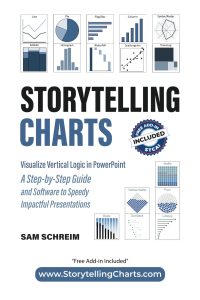Raynic Emergency Radio, 5000mAh/18500mWh Weather Radio, Solar Hand Crank Radio with AM/FM/SW/NOAA Alert, Cell Phone Charger, Headphone Jack, Flashlight and SOS Siren
$39.99 (as of February 23, 2026 00:59 GMT +00:00 - More infoProduct prices and availability are accurate as of the date/time indicated and are subject to change. Any price and availability information displayed on [relevant Amazon Site(s), as applicable] at the time of purchase will apply to the purchase of this product.)The Shopify Teachable integration provides a powerful platform for educators and course creators looking to expand their online teaching brand.
This integration combines the robust ecommerce capabilities of Shopify with Teachable’s specialized course delivery platform, creating a comprehensive solution for selling and managing online courses.
In this complete guide, we’ll walk you through exactly how to set up the Teachable Shopify integration in 2025, its benefits, automation options, and practical applications to kickstart your scaling journey.
With over 62,000 creators on Teachable generating $260 million in revenue, and Shopify powering millions of online stores worldwide, combining these platforms offers immense potential for growth.
While the Teachable Shopify integration 2025 isn’t natively built-in through a Shopify app, several proven methods can solve your integration challenges effectively.
Much like the Zoho Shopify integration, this connection empowers businesses to leverage specialized tools within their ecommerce ecosystem.
Summary
- Native vs. Third-Party Integration: While there’s no direct native Shopify Teachable integration, multiple proven methods exist including Shopify Plus organization admin setup, automation platforms like Zapier, n8n, and Make, and custom API integrations.
- Step-by-Step Setup Process: The integration involves creating accounts on both platforms, configuring store links through Shopify organization admin or using automation tools to connect course enrollments with customer purchases.
- Automation Capabilities: Modern integration methods enable automatic student enrollment when purchases occur, synced customer data between platforms, triggered email notifications, and real-time course access provisioning.
- Key Benefits: Integration streamlines course creation and management, simplifies sales and marketing through Shopify’s tools, enhances customer experience with seamless transactions, and provides better data tracking for business insights.
- Multiple Use Cases: The integration supports online course platforms, membership sites, subscription services, product upsells, event ticket sales, and bundled offerings combining courses with physical products.
- Security and Reliability: All major integration platforms provide encrypted data transfers, secure credential storage, and compliance with industry-standard security practices to protect your business and student information.
Read Also How To Integrate Shopify With Etsy
Does Teachable Integrate With Shopify?
Yes, Teachable integrates with Shopify through multiple methods.
To integrate Teachable with your Shopify web design solution, you’ll need active accounts on both platforms.
It’s important to understand that Teachable is not a Shopify app and is not owned or operated by Shopify.
Rather, it’s a separate company specializing in online course creation and delivery.
The integration between these platforms has evolved significantly in 2025, with more automation options and streamlined workflows available than ever before.
Whether you’re using Shopify Plus with organization admin access or leveraging third-party automation platforms, connecting these systems has become increasingly accessible for course creators of all technical skill levels.
Now that we understand the fundamental compatibility, let’s explore the specific methods available for establishing this connection.
Read Also Printful Shopify Integration
Methods for Teachable Shopify Integration 2025
Method 1: Shopify Plus Organization Admin (Direct Integration)
This approach works best for Shopify Plus subscribers who have access to organization admin features.
Here’s how to implement this Shopify Teachable integration method:
Step 1: Create or Access Your Accounts
- Create a Teachable account or log in to your existing one.
- Ensure your courses are set up and ready for student enrollment.
- Then access your Shopify Plus organization admin dashboard.
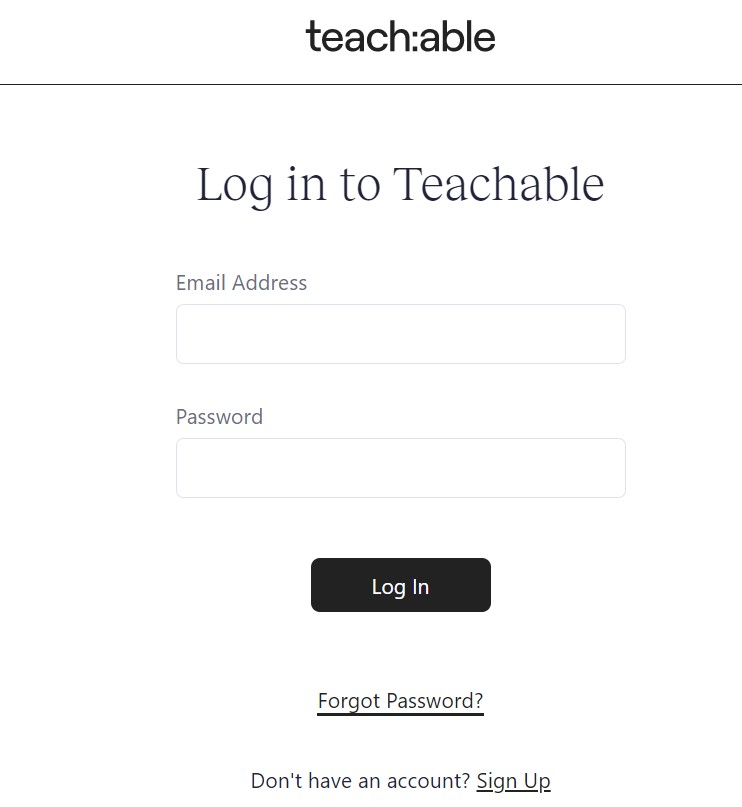
Step 2: Configure Organization Admin Settings
Navigate to Shopify.com and log in to your organization’s admin panel, which comes with the Shopify Plus subscription.
This centralized dashboard allows you to manage multiple stores and external integrations.
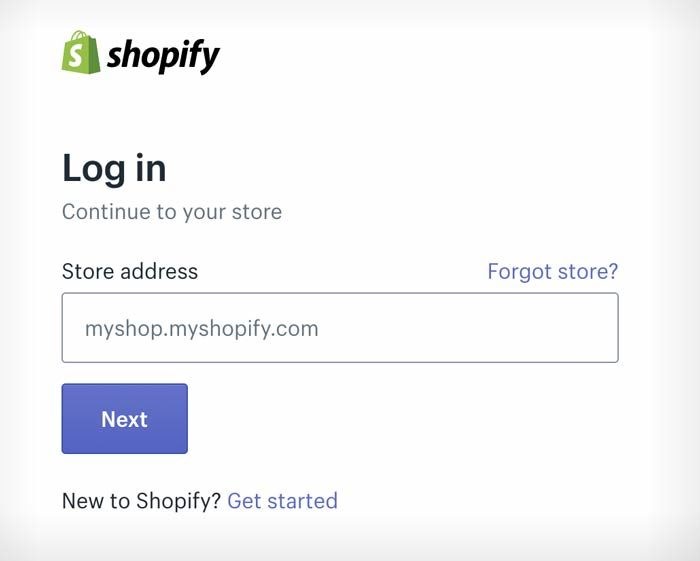
Step 3: Add Your Teachable Store Link
Head to storage management access within the organization admin and add your Teachable school link to the “store address” section.
This creates a direct connection between your platforms, allowing you to showcase your Teachable school within your Shopify ecosystem.
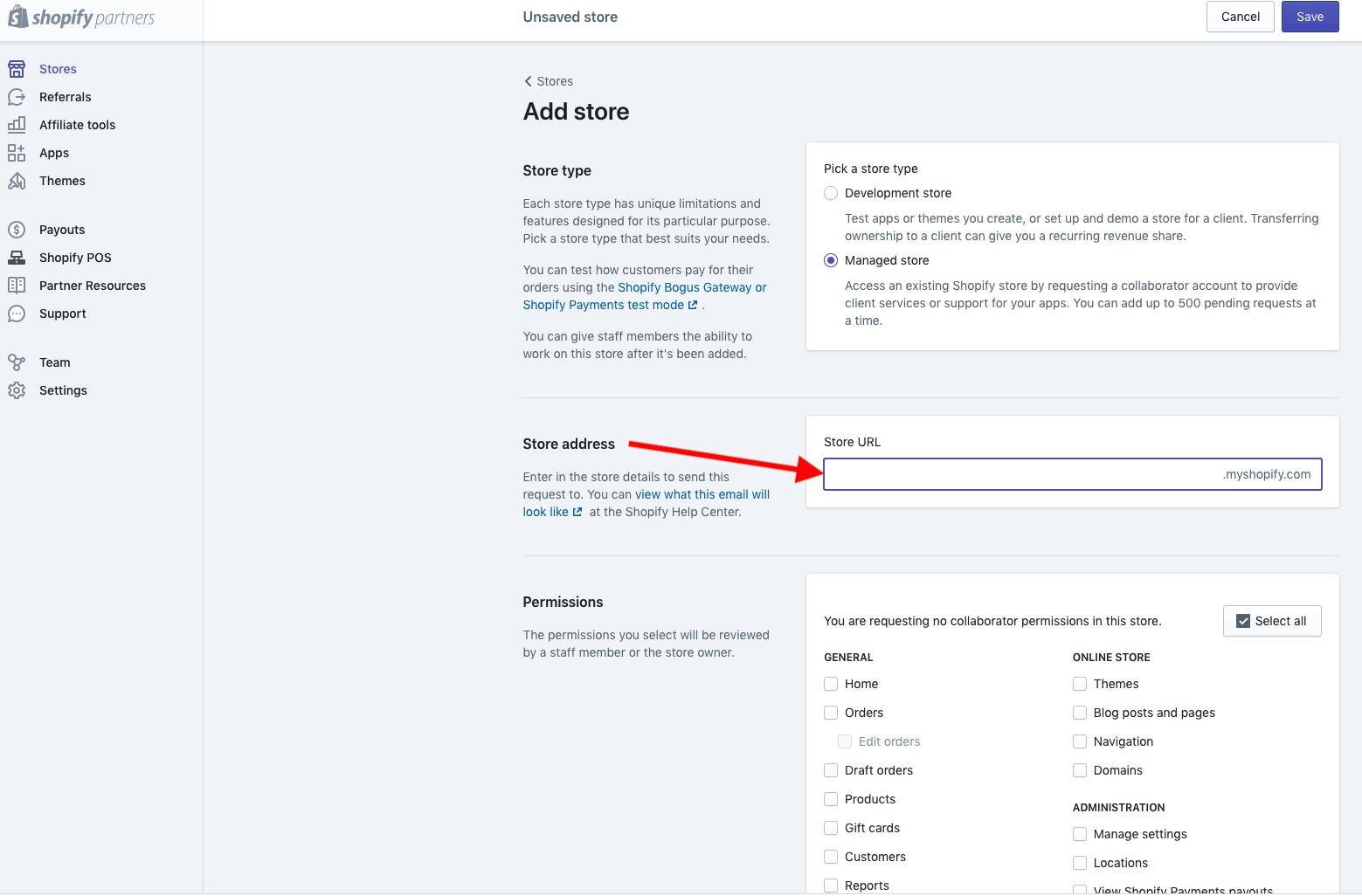
Step 4: Interlink the Buy Now Button
Create a “Buy Now” button on your Shopify product pages and link it directly to your course enrollment page on Teachable.
When customers click this button, they’re seamlessly redirected to complete their course purchase and enrollment.
If you need assistance with organization admin access or custom implementation, consulting a Shopify theme development company can ensure smooth integration execution.
Read Also Lightspeed Shopify Integration
Method 2: Automation Platforms (Zapier, Make, n8n)
For businesses without Shopify Plus or those seeking more advanced automation capabilities, third-party integration platforms offer powerful solutions for the Teachable Shopify integration 2025.
1. Zapier Integration Setup
Zapier enables no-code automation between Shopify and Teachable with pre-built templates and custom workflows.
As one of the best Shopify integrations available, Zapier simplifies complex automation processes:
- Create a Zapier Account: Sign up for Zapier and connect both your Shopify and Teachable accounts
- Choose Your Trigger: Select a Shopify trigger such as “New Paid Order” or “New Customer”
- Define Your Action: Configure Teachable actions like “Enroll User in Course” or “Create New User”
- Map Your Data Fields: Connect customer information from Shopify to corresponding student fields in Teachable
- Test and Activate: Run test transactions to ensure proper data flow before going live
2. N8N Workflow Automation
n8n provides open-source workflow automation with greater customization than Zapier.
This platform supports complex data transformations and conditional logic:
- Workflow Builder: Create custom workflows using a visual canvas with nodes representing different actions
- HTTP Request Nodes: Make direct API calls to both Shopify and Teachable for advanced operations
- Data Transformation: Process and format data between platforms with built-in functions
- Self-Hosting Options: Deploy on your own infrastructure for complete control and data privacy
- Cost-Effective Scaling: Pay only for full workflow executions rather than per-operation pricing
Make (Formerly Integromat) Integration
Make offers visual automation with powerful data routing capabilities:
- Scenario Builder: Design complex multi-step automations with branching logic
- Real-Time Sync: Instant data transfer between Shopify orders and Teachable enrollments
- Error Handling: Built-in error detection and retry mechanisms for reliable operations
- Advanced Filtering: Route different products to specific courses based on custom rules
These automation methods represent significant improvements in the Teachable Shopify integration 2025 landscape compared to previous years.
Read Also Flodesk Shopify Integration
Method 3: Custom API Integration
For businesses requiring maximum flexibility and control, building a custom integration using Shopify and Teachable APIs provides unlimited possibilities.
API Integration Components:
- Webhook Listeners: Set up Shopify webhooks to trigger actions when orders are created
- Authentication: Implement OAuth 2.0 or API key authentication for secure connections
- Data Synchronization: Build custom logic for matching Shopify products to Teachable courses
- Error Handling: Create robust error logging and notification systems
- Rate Limit Management: Respect API rate limits to ensure reliable operation
This approach requires technical expertise but offers complete customization for unique business requirements.
Now that we’ve covered the integration methods, let’s examine the concrete benefits this connection provides for your business.
5 Benefits of Teachable Shopify Integration
1. Streamlined Course Creation and Management
Integrating Shopify with Teachable allows you to create and manage courses within your Shopify ecosystem efficiently.
You leverage Shopify’s powerful ecommerce tools to set up flexible payment options, manage comprehensive customer information, and track detailed sales analytics while using Teachable’s specialized platform to create and deliver engaging course content.
This separation of concerns means each platform handles what it does best—Shopify manages the transaction and customer relationship, while Teachable focuses on delivering exceptional learning experiences.
The result is a professional, scalable operation without the complexity of managing everything in a single, bloated system.
2. Simplified Sales and Marketing
The Teachable Shopify integration enables you to leverage Shopify’s sophisticated built-in marketing and sales tools to promote and sell your courses effectively.
This includes powerful features like email marketing campaigns, abandoned cart recovery sequences, retargeting advertisements, discount code management, and comprehensive analytics dashboards.
These marketing capabilities help you reach wider audiences and increase course sales through proven ecommerce strategies that have been refined across millions of Shopify stores.
Rather than learning a new marketing platform, you can use familiar Shopify tools you may already know. Similar to how businesses benefit from ClickFunnels Shopify integration for high-converting sales funnels, Teachable integration amplifies your marketing effectiveness.
3. Enhanced Customer Experience
Using Teachable with Shopify allows you to provide a seamless customer experience where all course-related transactions occur within your trusted Shopify storefront.
This consistency builds trust and credibility with your customers, as they can easily discover, purchase, and access your courses without being redirected to unfamiliar platforms mid-transaction.
The professional appearance of maintaining your brand identity throughout the purchasing journey reduces cart abandonment and increases conversion rates.
Customers appreciate the familiar checkout process and payment methods they trust. To further enhance support capabilities, consider complementing this integration with Zendesk Shopify integration for comprehensive customer service management.
If you need assistance optimizing this customer experience, hiring Shopify experts for custom plugin development can help you create a perfectly tailored integration that meets your specific business needs.
4. Increased Flexibility
With the Shopify Teachable integration 2025, you gain remarkable flexibility in how you package and sell educational content.
You can sell courses as standalone digital products, bundle them with physical products in your Shopify store, create course collections with tiered pricing, offer subscription-based access to course libraries, or provide courses as exclusive bonuses with high-value product purchases.
This flexibility allows you to experiment with different monetization strategies and offer diverse options to your customers, potentially increasing both average order value and total revenue.
The ability to combine digital and physical products creates unique value propositions that standalone course platforms cannot easily replicate.
5. Better Data Tracking and Analysis
By integrating Teachable with Shopify, you gain access to Shopify’s industry-leading analytics tools to track and analyze comprehensive sales data for your courses.
This unified data view helps you understand customer preferences, identify top-performing courses, recognize seasonal trends, optimize pricing strategies, and make data-driven decisions about which courses to develop next and how to market them effectively.
This integrated analytics approach essentially eliminates the need for separate ERP integrations, as you have all your critical business data in one centralized location.
You can generate reports that show the complete customer journey from first visit to course completion.
Now that we understand the benefits, let’s explore the creative and practical ways you can apply this integration to your business.
How to Use Shopify Teachable Integration: 7 Practical Applications
1. Online Course Platform
The Shopify Teachable integration allows businesses to sell comprehensive online courses or professional training programs directly through their Shopify-powered website.
Customers can browse course offerings, read detailed descriptions, view instructor profiles, and purchase courses directly from your online store. They then access their purchased courses seamlessly through the Teachable platform.
This creates a convenient educational content delivery system where the transaction happens in the familiar Shopify environment, but the learning experience takes place in Teachable’s purpose-built course player with features like progress tracking, quizzes, certificates, and discussion forums.
2. Membership Site
If you have substantial educational content that you want to make available to your customers on an ongoing basis, you can use the Teachable and Shopify integration to create a thriving membership site.
Customers purchase membership tiers through Shopify and gain access to exclusive content, resources, and community features through Teachable.
Membership content could include video lesson libraries, live webinar sessions, downloadable resources and templates, exclusive community forums, monthly expert Q&A sessions, or specialized training modules released over time.
This recurring revenue model provides predictable income while building a loyal community around your expertise. If you also operate physical retail locations, Clover Shopify integration can synchronize your in-store and online membership sales seamlessly.
3. Subscription Service
Another powerful application is offering a subscription service where customers pay a recurring fee to access a growing library of courses or resources.
This works exceptionally well for businesses that continuously create new content and want to provide simple, ongoing access to everything they offer.
Shopify’s subscription management capabilities combined with Teachable’s course delivery create an Netflix-style learning experience where subscribers have unlimited access to your educational content.
This model encourages customer retention and maximizes lifetime value while providing predictable monthly recurring revenue.
4. Product Upsell Strategy
The integration can be strategically used to upsell related educational products to customers during or after their initial purchase.
For example, if you sell physical products on your Shopify store, you could offer a related online course as an upsell opportunity when customers add products to their cart or complete a purchase.
This strategy might include offering a cooking course with kitchen equipment, providing a photography course with camera purchases, including fitness training with exercise equipment, adding maintenance courses with DIY tool purchases, or bundling language lessons with travel accessories.
This approach adds tremendous value to the customer’s purchase while potentially increasing your average order value significantly.
5. Event Ticket Sales and Workshop Access
If you’re hosting educational events such as live workshops, multi-day seminars, virtual conferences, or intensive bootcamps, the integration between Teachable and Shopify can streamline selling tickets to these events directly from your online store.
After purchasing tickets through Shopify, customers automatically receive access to pre-event materials on Teachable, view live streaming content during the event, access post-event recordings and resources, and download certificates of completion.
This makes the entire event experience professional and organized while ensuring proper access control and content delivery.
6. Certification Programs
Professional certification programs benefit tremendously from the Teachable Shopify integration.
You can sell certification program enrollment through Shopify while delivering the comprehensive curriculum, assessments, practical projects, and final examinations through Teachable’s robust learning environment.
This application works particularly well for professional development, industry-specific certifications, skills-based training programs, and continuing education requirements.
The integration ensures proper payment processing while maintaining the integrity of your certification program through Teachable’s assessment and progress tracking features.
7. Syncing Student Data and Course Progress
A critical but often overlooked application is the ability to sync student data and course progress between Teachable and Shopify.
This synchronization allows you to easily track and manage your students and their learning journeys, access comprehensive data about course completion rates, identify students who may need additional support, segment your marketing based on course progress, and tailor future course offerings to meet demonstrated student needs.
This data integration provides insights that help you continuously improve your course offerings and customer experience.
For businesses requiring more advanced data exchange capabilities, exploring Shopify EDI connector solutions can facilitate automated data synchronization with enterprise systems. While some consider this similar to Shopify migration processes, it’s actually an ongoing synchronization that keeps your business intelligence current and actionable.
Overall, the integration between Teachable and Shopify provides remarkable flexibility and allows businesses to offer wide-ranging educational content and services to their customers in a convenient, secure, and professional manner.
Now let’s address the most common questions course creators have about this integration.
Key Takeaways
- The Shopify Teachable integration 2025 offers multiple implementation methods, including Shopify Plus organization admin, third-party automation platforms, and custom API development to suit different business needs and technical capabilities.
- Automation platforms like Zapier, n8n, and Make have significantly improved the integration process, making it accessible to non-technical course creators while providing powerful workflow capabilities.
- The integration provides substantial benefits, including streamlined operations, enhanced marketing capabilities, improved customer experience, increased product flexibility, and comprehensive business analytics.
- Seven practical applications—from online course platforms to membership sites, subscription services, strategic upsells, event access, certification programs, and data synchronization—demonstrate the versatility of this integration.
- Security, reliability, and proper error handling are essential considerations when implementing any integration method, with modern platforms offering robust protection for your business and student data.
Conclusion: Maximizing Your Course Business With Shopify Teachable Integration
This comprehensive guide has explained every essential detail about how to implement the Shopify Teachable integration for your online course business in 2025.
Whether you choose the Shopify Plus organization admin approach, leverage automation platforms for sophisticated workflows, or build a custom integration for maximum control, combining these powerful platforms creates exceptional growth opportunities.
The evolution of integration technologies has made connecting Shopify and Teachable more accessible and reliable than ever before.
You can now automate student enrollments, synchronize customer data, deliver seamless purchasing experiences, and gain valuable business insights—all while focusing on what matters most: creating exceptional educational content for your students.
If you want a fully customized Teachable Shopify integration that perfectly matches your unique business requirements, consider partnering with a specialized integration services provider.
Professional implementation ensures reliable automation, optimal performance, and ongoing support so you can confidently scale your online education business.
Ready to transform your course business?
Start exploring these integration options today and unlock the full potential of combining Shopify’s ecommerce excellence with Teachable’s specialized course delivery platform.
Read more: Is Shipstation Shopify Integration Possible?
Frequently Asked Questions About Teachable Shopify Integration
Which Is a Better Platform to Sell My Online Course: Shopify or Teachable?
The answer depends on your specific business model and priorities.
Shopify excels as a comprehensive ecommerce platform with powerful sales capabilities, extensive app ecosystem, professional storefront customization, robust marketing tools, and seamless payment processing. However, Teachable offers specific advantages for course creators:
Ease of Use for Course Creation: Teachable is specifically designed for creating and selling online courses, making it more intuitive if you’re new to online education. The platform provides course-specific features out of the box without requiring additional apps or customization.
Advanced Course Features: Teachable offers specialized functionality geared toward course creation and student management, including customizable learning paths, native quiz and assessment tools, integrated student discussions, completion certificates, compliance and security features, and course builder optimized for educational content.
On Shopify, there is no single app as comprehensive as Teachable for course creation and delivery, which is why many educators use both platforms together through integration rather than choosing one exclusively.
Can You Sell Courses on Shopify?
Yes, it is absolutely possible to sell courses that are Teachable products on Shopify.
There are several different approaches for doing so, depending on your specific business needs and the type of courses you’re selling.
You can use third-party course platforms such as Teachable or Thinkific to host your courses and then use Shopify to handle the sales transaction.
Alternatively, you can use Shopify apps specifically designed for course delivery, though these typically offer fewer features than dedicated platforms like Teachable.
The key is ensuring you have a clear plan for creating and delivering your educational content, a reliable system in place for managing payments and student enrollment, proper access control to prevent unauthorized access, and excellent customer support for students who encounter technical issues.
With the right tools and approach, you can successfully sell courses on Shopify. If you opt for Teachable integration, hiring a specialized integration agency can handle the technical implementation for you.
How Much Does Teachable Shopify Integration Cost?
The cost of integration depends on which method you choose.
The Shopify Plus organization admin method is included with your Shopify Plus subscription (starting at approximately $2,000 per month). Automation platforms have their own pricing: Zapier ranges from free for basic usage to $599+ per month for high-volume automation, Make starts free and scales to $299+ per month for advanced features, and n8n offers free self-hosting or cloud plans starting at $20 per month.
Custom API integration costs vary significantly based on complexity, typically ranging from $5,000 to $25,000 for development plus ongoing maintenance costs.
Consider the transaction volume, complexity of your workflows, technical resources available, and long-term scalability needs when choosing your integration approach.
Is the Teachable Shopify Integration Secure?
Yes, modern integration methods prioritize security and data protection.
All reputable automation platforms offer encrypted data transfers using SSL/TLS protocols, secure credential storage with industry-standard encryption, role-based access control for team management, compliance with SOC 2 and GDPR standards, regular security audits and updates, and webhook signature verification to prevent unauthorized access.
When using custom integrations, ensure you follow security best practices including secure API key storage, regular security audits, proper error logging without exposing sensitive data, and implementation of rate limiting to prevent abuse.
Always verify that any third-party service you use has appropriate security certifications for handling customer and student data.
Can I Enroll Students in Multiple Courses Automatically?
Yes, most integration methods support enrolling students in multiple courses through a single Shopify purchase.
Using automation platforms like Zapier or Make, you can configure workflows where purchasing a specific Shopify product triggers enrollment in multiple Teachable courses simultaneously.
This capability is particularly valuable for course bundles, certification programs with multiple modules, membership tiers with tiered access, seasonal promotions offering multiple courses, and “complete library” access products.
The integration can intelligently map different Shopify products to different course combinations based on your business rules.
How Do I Handle Failed Transactions?
Robust error handling is crucial for maintaining customer satisfaction.
Most integration platforms provide built-in error logging and notification systems.
Best practices include:
- Setting up email notifications for failed enrollments
- Creating a manual review queue for problematic transactions
- Implementing automatic retry logic for temporary failures
- Maintaining clear communication channels with customers
- Keeping detailed logs of all integration activities.
You should also establish clear customer service protocols for students who experience access issues, including response time expectations, troubleshooting procedures, refund or re-enrollment policies, and escalation paths for complex problems.
Proactive monitoring helps you identify and resolve issues before customers even notice them.
What Data Syncs Between Shopify and Teachable?
The specific data that syncs depends on your integration configuration, but common data points include:
- Customer name and email address
- Purchase date and order number
- Product or course identifier
- Payment amount and method
- Shipping address for physical product bundles
- Customer phone number
- Custom order notes or instructions
- Marketing consent preferences.
More advanced integrations can also sync course progress information back to Shopify, student completion status, certificate issuance data, student engagement metrics, support ticket information, and refund or cancellation status.
This bidirectional data flow creates a comprehensive view of your customer journey across both platforms. To further enhance your customer interactions, consider exploring Shopify ChatGPT integration for AI-powered customer support and personalized product recommendations.
Source: https://ecommerce.folio3.com/blog/teachable-shopify-integration/