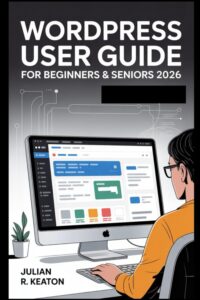Plaud Note Pro AI Voice Recorder, Transcribe & Summarize with AI, App Control, Note Taker for Meetings & Calls, Supports 112 Languages, Ultra-Slim w/InstantView Display, Case Included, Black
$189.00 (as of February 23, 2026 00:59 GMT +00:00 - More infoProduct prices and availability are accurate as of the date/time indicated and are subject to change. Any price and availability information displayed on [relevant Amazon Site(s), as applicable] at the time of purchase will apply to the purchase of this product.)Shopify UPS integration connects your online store with one of the world’s most trusted shipping carriers, enabling automated rate calculations, label printing, and streamlined order fulfillment. This integration allows merchants to display real-time UPS shipping costs at checkout while automating tracking updates for customers.
With Shopify UPS integration, businesses can access exclusive carrier discounts, process bulk shipments, and manage domestic and international deliveries from a single dashboard. Whether you’re shipping heavy packages or need guaranteed delivery dates, connecting UPS to Shopify helps reduce operational costs and improve customer satisfaction.
This guide walks you through everything needed to successfully integrate UPS with Shopify in 2025, from setup requirements to optimization strategies.
Read Also Zoho Shopify integration
Summary
- Integration costs range from $300-$3,000 based on store size and customization needs, with investment returning value through automated workflows.
- Step-by-step connection process, including UPS account registration, finding account numbers, and linking platforms through Shopify admin
- Real-time rate display shows customers accurate UPS shipping costs at checkout based on product weight, dimensions, and destination.
- Automated fulfillment features enable bulk label printing, tracking number generation, and pickup scheduling without manual data entry.
- Exclusive Shopify UPS discounts provide up to 52% off standard UPS pricing with holiday surge charge reimbursements.
- Multi-carrier management streamlines operations by centralizing UPS services alongside other shipping options in one platform
- International shipping support with UPS Standard and Worldwide Express options for global order fulfillment.
How Much Does Shopify UPS Integration Cost?
The Shopify UPS integration investment varies based on several business factors. Integration costs typically range from $300 to $3,000, depending on your store’s complexity and requirements.
Several elements influence the final price point. Company size affects the scope of integration work needed. Developer expertise and hourly rates impact labor costs. Timeline constraints may require expedited development. Custom feature requests add to base pricing.
For precise cost estimates, consultation with integration specialists helps. Folio3 provides detailed quotes after reviewing your specific requirements. Their business analysts evaluate your store structure and recommend appropriate solutions.
The integration cost represents an investment in operational efficiency. Automated shipping workflows reduce manual labor hours. Real-time rate calculations minimize pricing errors. Bulk label printing speeds up fulfillment processes.
Read Also Magento Shopify Integration
How Does Folio3 Implement UPS Shopify Integration?
Folio3 delivers customized Shopify marketplace integrations following ISO 9001 quality standards. Their 15+ years of experience ensure reliable, well-performing solutions for UPS and Shopify connections.
The integration process follows a structured methodology designed for consistency and quality. Each phase builds on previous work to deliver optimal results.
Initial Consultation and Requirements
The process begins when clients reach out to Folio3 through their website, phone, or office visits. Requirements engineers schedule meetings to discuss integration goals and challenges.
Clients should prepare a rough outline of their needs before these sessions. Engineers document specifications, including timeline expectations, custom features, and technical constraints. This collaborative discussion ensures a clear understanding of the project scope.
Solution Design and Analysis
After gathering requirements, engineers consult domain experts to design the best approach. For example, supplier stores need different configurations than retail operations. This analysis ensures solutions match specific business environments.
Multiple integration options are drafted for client review. Some approaches offer direct platform connections. Others include bundled packages with Shopify website design services at reduced rates. These packages address gaps and create intuitive user interfaces.
Project Agreement and Access
Clients select their preferred integration solution after reviewing options with Folio3’s consultation team. Once the agreement is finalized, the company requests the necessary access credentials.
Required access includes your Shopify store admin panel, UPS account details, and relevant shipping data. This information allows developers to configure the integration properly.
Development and Quality Assurance
Certified Shopify developers review system requirements and build the integration solution. They follow coding best practices for efficiency and reliability.
Software quality engineers perform comprehensive testing throughout development. Regression testing verifies that all functionalities work correctly. Load testing checks how the system handles increased traffic. Stability tests ensure consistent performance under various conditions.
Deployment and Support
After successful testing, Folio3 delivers the completed solution ready for deployment. If maintenance services were included in your package, ongoing support continues post-launch.
Additional services may include staff training on the new system, deployment assistance, and regular maintenance updates. This support ensures smooth operation and addresses any technical issues quickly.
Now that you understand the implementation process, let’s examine the specific benefits this integration provides.

Read Also Flodesk Shopify Integration
What Are the Benefits of Integrating UPS with Shopify?
The UPS Shopify integration delivers substantial advantages for e-commerce operations. These benefits improve both backend efficiency and customer-facing experiences.
Exclusive UPS Shopify Discount Rates
Shopify merchants receive special pricing through the platform’s carrier partnership. Discounts reach up to 52% off standard UPS list pricing, making shipping more affordable for businesses of all sizes.
These Shopify UPS rates apply to various service levels, including next-day, two-day, and three-day domestic deliveries. For larger or heavier items, UPS often becomes the most cost-effective option.
During peak holiday seasons, Shopify reimburses surge charges on UPS Ground shipments. This protection helps maintain predictable shipping costs during the busiest times of year.
Guaranteed Delivery Options
UPS provides guaranteed delivery dates across multiple service tiers. Customers can choose shipping speeds based on their urgency and budget preferences.
Next-day delivery ensures time-sensitive orders arrive quickly. Two-day and three-day options balance speed with cost. International services include UPS Standard for economical shipping and UPS Worldwide Express for guaranteed global delivery.
These reliable delivery windows improve customer confidence and reduce support inquiries about order timing.
Centralized Shipping Management
The UPS Shopify integration consolidates carrier services in one platform. You manage UPS alongside other shipping options without switching between systems.
Purchase and print shipping labels directly in the Shopify admin. Track all shipments from a single dashboard—schedule UPS pickups without separate logins or phone calls.
This unified approach saves time and reduces the chance of errors. Your team works more efficiently when everything lives in one place.
Automated Customer Communications
Customers receive automatic tracking updates via email in eight languages. These notifications keep shoppers informed throughout the delivery process without manual intervention.
Tracking numbers get added to order details automatically. Customers can check shipment status independently, reducing support ticket volume. Clear communication improves the post-purchase experience and builds trust.
With these benefits established, understanding how the integration operates becomes essential.
Read Also Shopify Connector by Intuit
How Does UPS Shopify Integration Work?
The integration creates seamless connections between your Shopify store and UPS shipping services. This connection automates order fulfillment from checkout through delivery.
Real-Time Rate Calculation
When customers add items to their cart and proceed to checkout, the system calculates UPS shipping costs automatically. These calculations consider product weight, package dimensions, store location, and customer shipping address.
The UPS Shopify rates display multiple service options with associated costs. Customers see choices like Ground, 3-Day Select, 2nd Day Air, and Next Day Air with accurate pricing for each option.
You can adjust displayed rates using percentage modifiers. This flexibility lets you add handling fees or provide shipping discounts as part of your pricing strategy.
Automated Label Generation
After customers complete purchases, you can generate UPS shipping labels in bulk from your merchant dashboard. The system automatically selects the most cost-effective UPS service level or uses the customer’s checkout selection.
Labels include all necessary information: shipper and recipient addresses, tracking numbers, barcode, and selected UPS service. You can print multiple labels at once, dramatically speeding up order processing during busy periods.
Fulfillment and Tracking
When labels get generated, tracking numbers automatically attach to Shopify orders. The system marks orders as fulfilled and sends tracking information to customers via email.
This automation eliminates manual data entry and reduces fulfillment errors. Your team focuses on packing orders while the system handles documentation and customer communication.
Package Configuration
The integration allows automated package selection based on product attributes. Configure packaging rules using item weight and dimensions. When creating shipments, this information gets submitted to UPS automatically.
Smart packaging reduces shipping costs by ensuring optimal box sizes for each order. It also prevents oversized packages that waste money and materials.
Pickup Scheduling
After generating UPS labels, you can request pickups directly through Shopify. Select orders ready for collection and schedule a UPS driver visit. No phone calls or separate systems required.
Once pickup gets arranged, you generate a manifest listing all shipments for the UPS driver. Print this document and hand it over during collection. This streamlined process saves time and ensures accurate handoffs.
Returns Management
The system supports automated return workflows to encourage customer repurchases. Provide customers with pleasant return experiences through pre-printed return labels and clear instructions.
Easy returns reduce friction in the customer journey. Shoppers feel more confident purchasing when they know returns are hassle-free.
The integration’s functionality provides clear value, but specialized expertise ensures optimal implementation.
Read Also Printful Shopify Integration
Why Choose Folio3 for UPS Shopify Integration?

Folio3 stands out as a Shopify development partner through technical expertise and proven processes. Their team delivers reliable integrations that match your business requirements.
Certified Development Team
Folio3 employs certified Shopify developers with hands-on integration experience. These professionals follow efficient coding practices that produce effective, maintainable solutions.
Developers reduce redundant code and maximize reusability. This approach optimizes performance, minimizes bugs, and lowers power consumption. The result is versatile integration that adapts to changing business needs while keeping operational costs down.
Database Optimization Expertise
Expert database engineers optimize data structures for your integration. They implement caching and hashing techniques that reduce data dependencies and eliminate repetition.
This optimization significantly decreases storage resource requirements. It also accelerates data processing for faster response times. Your store handles high transaction volumes smoothly.
Requirement Engineering Excellence
Professional requirement engineers create detailed system specifications. They extract precisely what you need and document it clearly for the development team.
This precision ensures Folio3 builds the right solution from the start. Precise requirements reduce rework costs and enable on-time delivery. You get what you asked for without expensive revisions.
Domain-Specific Analysis
Domain experts analyze your business context before recommending solutions. They consider industry requirements, growth projections, and operational details.
A supplier’s needs differ from a retail store’s requirements. Custom manufacturers have unique challenges compared to dropshippers. Folio3’s analysis ensures your integration fits your specific business model.
Comprehensive Testing
Software quality engineers perform multiple testing methods throughout development. Regression testing verifies that all features work as expected. Load testing confirms the system handles traffic spikes during sales events.
Stability testing evaluates performance under various conditions. These rigorous quality checks ensure error-free solutions that perform reliably in production environments.
Project Management
Experienced project managers create realistic timelines and consistently deliver ahead of schedule. They track work progress and provide completion estimates throughout development.
Early deliveries prevent delays and give you time for testing and training. Clear communication keeps everyone informed about project status.
Ongoing Maintenance Support
Folio3 provides post-launch maintenance services to keep your integration running smoothly. They update the system based on platform changes and fix any issues that arise.
Regular maintenance ensures your integration stays current with Shopify and UPS updates. Your team focuses on business growth while Folio3 handles technical upkeep.
Affordable Package Options
Folio3 offers complete integration packages at competitive prices. These bundled solutions include multiple services at reduced rates compared to individual purchases.
Well-designed packages can increase return on investment by up to 100%. You get more value per dollar spent while building a robust e-commerce infrastructure.
Now let’s explore the specific features you’ll gain through this integration.
What Features Does UPS Shopify Integration Include?
The integration provides comprehensive shipping automation features. These capabilities transform how you handle order fulfillment and customer service.
Complete Shipping Automation
Connect UPS to Shopify for fully automated order processing. The system displays UPS rates at checkout, generates shipping labels in bulk, and adds tracking numbers to orders automatically.
This end-to-end automation eliminates manual data entry. Your team processes more orders in less time with fewer errors.
Intelligent Package Selection
Configure automatic packaging rules based on product attributes. The system determines optimal package types using item weight and dimensions.
When creating shipments, this information flows to UPS automatically. Smart packaging selection reduces costs and improves efficiency.
Real-Time Checkout Rate Display
Show live UPS shipping rates on your Shopify checkout page. Calculations use product specifications, store location, and customer destination to provide accurate costs.
Multiple UPS service levels appear with their respective prices. Customers choose options that balance their budget and delivery timeline preferences.
Rate Adjustment Capabilities
Modify displayed UPS Shopify rates using percentage adjustments. Add handling fees to cover packaging materials. Offer shipping discounts during promotions. Apply markup or markdown as your pricing strategy requires.
This flexibility helps you manage shipping as a profit center or customer acquisition tool.
Multi-Carrier Label Printing
Generate shipping labels for various carriers from within Shopify—print UPS labels individually or in bulk batches. The system selects the most economical UPS service automatically or uses customer checkout choices.
Printed labels include all required information: addresses, tracking numbers, barcodes, and service selections. Bulk printing accelerates order processing during high-volume periods.
Automated Order Fulfillment
The integration completes Shopify orders with UPS tracking numbers automatically. When labels generate, the system marks orders fulfilled and sends tracking information to customers.
This automation creates seamless workflows. Orders move from placement to shipment without manual intervention.
Integrated Tracking System
Enable UPS tracking for all Shopify orders. Customers receive tracking numbers via email and can check shipment status independently.
Tracking information appears in order details automatically. This visibility reduces “where is my order” support inquiries significantly.
Pickup Scheduling
Request UPS pickups directly after generating shipping labels. Select ready orders and schedule driver collection without phone calls.
The system generates manifests listing all shipments for the UPS driver. This document ensures accurate handoffs during pickup visits.
Delivery Date Display
Show estimated UPS delivery dates at checkout based on customer location. Shoppers see when their orders will arrive before completing purchases.
Clear delivery expectations improve customer confidence and reduce anxiety about order timing.
Domestic and International Support
Configure the integration to handle both domestic and international UPS shipments. One system manages all your shipping needs regardless of destination.
This unified approach eliminates the need for separate shipping solutions for different regions.
Understanding these features helps, but knowing how to connect the platforms is essential.
How to Connect UPS to Shopify: Step-by-Step Guide
Connecting your UPS account with Shopify requires several preparation steps before the final integration. Follow this process carefully for a successful setup.
Step 1: Register Your UPS Account
Start by creating a UPS account if you don’t already have one. Visit the UPS website and locate the registration section.
Complete the required signup forms with your business information. Review the UPS Technology Agreement terms carefully. Accept the agreement and submit your registration.
Check your email for a confirmation message. Follow the verification link to complete your UPS account registration.
Step 2: Locate Your UPS Account Number
Your account number is essential for Shopify integration. The location depends on when and how you created your account.
Log in to your UPS account on their website. Click the account menu in the top right corner. Select “Payment Options” from the dropdown menu.
Under “My Payment Methods,” your account number appears in the Number column. Account numbers typically follow the format “123AB4.”
If no account number appears, you need to register for one online through the UPS payment options section.
Step 3: Register for UPS Account Number
If you don’t have an account number, complete this registration process. Log into your UPS account and access Payment Options from the account menu.
Click “Add a payment method” and select “Add a new Account.” Choose the address you want associated with this account number.
Answer profile questions about your shipping patterns and volume. Submit your information to receive your new account number.
Step 4: Verify Your Address
Confirm your account number connects to the correct business address. This verification ensures accurate billing and pickup services.
Access Payment Options from your UPS account menu. Find your account number and click “Edit” next to it.
Open the Location Address section. Use the country, ZIP code, and postal code information to authorize your account correctly.
Step 5: Verify Your Invoice (If Applicable)
If you’ve received UPS invoices in the past three months, additional verification is required. Skip this step if you’re a new UPS customer.
Log into the UPS Billing Center and select “View Invoice” under Quick Links. Choose a recent invoice by clicking its number.
Click “View or download invoice data” to access full details. Note the following information for verification:
The invoice amount appears next to “Amount due this period” at the bottom. If this shows zero, use the “Charges for this period” amount instead.
The invoice date, invoice number, and control ID appear in the top right corner under “Delivery Service Invoice.”
Step 6: Connect UPS with Your Shopify Store
With your UPS account prepared, you’re ready to complete the Shopify connection. Log in to your Shopify admin panel.
Navigate to Settings and select “Shipping and Delivery.” Locate the Carrier Accounts section.
If you have no existing carrier accounts, click “Manage Carriers” and then “Connect Account” next to UPS. If you already use other carriers, click “Manage Carriers” and find UPS in the available options.
The Connect UPS dialog box appears. Enter your UPS credentials, including account number and any invoice verification details required.
Click “Submit and Continue” to proceed. The system verifies your information with UPS.
On the “Verify your UPS account” screen, provide your account and invoice details. Double-check all information for accuracy. Click “Submit” to finalize the connection.
Your UPS account now links to Shopify. To display UPS shipping rates at checkout, create carrier-calculated rates in your shipping settings.
If connection issues arise, contact UPS support directly for troubleshooting assistance. Alternatively, professional Shopify marketplace integration services can handle complex connection problems.
With the connection complete, understanding related shipping tools enhances your capabilities.
What Is UPS WorldShip and How Does It Work with Shopify?
UPS WorldShip provides enterprise-grade shipping software for high-volume businesses. This Windows-based application streamlines complex shipping operations with advanced features.
WorldShip Overview
WorldShip processes shipment records from your desktop, automating workflows and reducing manual errors. The software supports multiple languages and operates in over 100 countries worldwide.
It provides complete access to UPS small package and freight services. The full-service portfolio includes specialized options for different shipping needs.
ODBC and XML integrations let WorldShip import and export shipping details from Shopify store databases. This connectivity ensures data flows smoothly between systems.
Key WorldShip Capabilities
The application simplifies shipping label creation with an intuitive interface. Generate labels, send email notifications, process online payments, and schedule pickups all from one program.
WorldShip handles UPS Mail Innovations for cost-effective lightweight shipments. It supports shipping hazardous materials with proper documentation. Special packaging requirements for fragile items are accommodated.
Repetitive shipments become faster through favorite selections. Save frequently used shipping configurations for quick access during busy periods.
Automated Shopify Integration
Connect WorldShip to your Shopify store for automated fulfillment processing. When new orders arrive, WorldShip can process them automatically using predefined rules.
This automation reduces manual order entry time. Your team focuses on packing while WorldShip handles shipping documentation and label generation.
Reporting and Profiles
Built-in reporting provides shipping analytics. Track costs, delivery times, and service usage patterns. Use these insights to optimize your shipping strategy.
Shipping profiles store standard configurations for different product types or customer segments. Apply profiles quickly to new shipments without reconfiguring settings each time.
Ideal Use Cases
WorldShip suits businesses shipping over 70 packages weekly. Companies needing complete UPS service access benefit most. Operations requiring advanced features like shipping profiles and detailed reporting find value in this solution.
The software also supports specialized services like UPS HundredWeight Service and UPS Trade Direct for international commerce.
Synchronizing inventory between platforms is another critical aspect of integration.
How to Sync Shopify Inventory with UPS
Inventory synchronization eliminates manual data updates between platforms. Once integration completes correctly, your systems share information automatically.
Automatic Inventory Updates
The UPS Shopify integration links your store inventory with your UPS account. Changes made in Shopify are reflected in UPS inventory tracking automatically.
This real-time synchronization streamlines operations and conserves resources. Your team spends less time on data entry and more time serving customers.
Bi-Directional Data Flow
The integration creates two-way communication between platforms. Updates flow from Shopify to UPS and back as needed. This ensures both systems maintain consistent, current information.
For example, when you adjust product quantities in Shopify, UPS sees these changes immediately. Shipment confirmations from UPS update Shopify orders automatically.
Implementation Requirements
Proper integration setup by Shopify integration service providers ensures reliable synchronization. Certified developers configure the connection correctly from the beginning.
If you currently use another e-commerce platform, consider Shopify data migration to move your store. Migration services transfer your products, orders, and customer data securely.
Hiring a certified firm for both migration and integration ensures smooth operations. Folio3 provides comprehensive services, including migration, integration, and website design for Shopify stores.
Professional implementation prevents synchronization issues and maintains data integrity across systems.
Read Also Clover Shopify Integration
Can UPS Clients Automatically Create Shopify Accounts?
The integration between Shopify and UPS enables sophisticated account connections. Data synchronization allows for functional bi-directional workflows between platforms.
Automated Account Creation
When properly configured, the integration can create linked accounts across both systems. UPS accounts connect with corresponding Shopify accounts automatically.
This automation simplifies onboarding for businesses using both platforms. New UPS clients can have matching Shopify accounts generated during setup.
Data Repository Synchronization
The integration synchronizes data repositories between platforms. Customer information, shipping addresses, and order details flow between systems seamlessly.
This synchronization enables the automated account creation process. Matching records ensures data consistency across your business tools.
Mobile App Conversion
Consider converting your Shopify store to a mobile app for enhanced performance. Mobile applications often provide faster loading times and improved user experiences.
Apps also enable push notifications for order updates and promotions. Customers appreciate the convenience of shopping directly from their smartphones.
Professional Implementation
Hire experienced Shopify website development agencies like Folio3 for optimal results. Professional developers create solutions that maximize conversion rates and customer retention.
They implement highly convertible themes tailored to your industry. Proper technical setup ensures fast performance and reliable functionality.
The right development partner helps you leverage both Shopify and UPS capabilities fully.
Recommended UPS and Shopify Integration Apps
Several third-party applications facilitate UPS Shopify connections. These tools offer various features for different business needs.
Primary UPS Integration Apps
UPS Small Package Quotes provides basic rate calculations and label printing. The UPS Plugin offers extended functionality for complex shipping scenarios. PluginHive’s UPS Shipping Plugin delivers comprehensive integration features.
Research each option to determine which best fits your requirements. Consider factors like pricing, feature sets, and customer reviews.
Additional Shopify Apps for Store Management
Beyond shipping, numerous apps enhance Shopify store operations. These tools help with various business functions:
- Product Sourcing: Oberlo connects you with suppliers for dropshipping products. Find reliable vendors and import products directly to your store.
- Email Marketing: Shopify Email manages customer communications and marketing campaigns. Build email lists and send targeted messages based on customer behavior.
- Customer Engagement: ReConvert creates customized thank-you pages after purchases. Enhance post-purchase experiences and encourage repeat business.
- Session Analysis: BetterReplay provides live recordings of customer browsing sessions. Understand how shoppers interact with your store to improve conversion rates.
- Social Advertising: Advoz helps manage social media advertising campaigns. Run coordinated ads across multiple platforms from one dashboard.
- Product Discovery: Jebbit lets you create interactive quizzes that help customers find relevant products—guide shoppers to items matching their preferences.
- Customer Support: Friendly FAQ builds attractive pages addressing common questions. Reduce support inquiries by providing self-service answers.
- Payment Options: Sezzle offers installment payment processing. Let customers spread purchases across multiple payments to increase accessibility.
- ERP Integration: SAP integration connects enterprise resource planning with your Shopify store. Synchronize inventory, orders, and financial data across systems.
- Marketplace Expansion: Amazon integration enables selling on multiple platforms. List products on Amazon while managing everything from Shopify.
- SEO Optimization: SmartSEO automates search engine optimization tasks. Improve visibility in search results without manual optimization work.
- Live Support: Mochi provides text-based live chat support. Answer customer questions in real-time to improve service quality.
- Inventory Management: Stocky optimizes inventory across physical and online locations. Maintain proper stock levels to avoid overselling or understocking.
These applications create comprehensive solutions for modern e-commerce operations. Choose integrations that address your specific business challenges and goals.
Now let’s address common questions about UPS Shopify integration.
Key Takeaways
- Shopify UPS integration automates shipping workflows, reducing manual labor while providing customers with real-time rate calculations and tracking updates.
- The connection process requires UPS account setup, account number verification, and linking through Shopify admin settings in six straightforward steps.
- Cost savings reach up to 52% off standard UPS rates exclusively for Shopify merchants, with holiday surge charge reimbursements included
- Automated features include bulk label printing, pickup scheduling, tracking number generation, and estimated delivery date displays at checkout.
- Professional implementation through certified Shopify development partners like Folio3 ensures optimal configuration, ongoing support, and return on investment.
Conclusion
Successfully implementing Shopify UPS integration streamlines your e-commerce shipping operations while improving customer satisfaction. The connection provides automated rate calculations, simplified label generation, and comprehensive tracking capabilities that reduce operational overhead.
Whether you handle domestic shipments or international orders, connecting UPS to Shopify gives you access to reliable delivery services at competitive rates. The exclusive Shopify UPS discount program offers substantial savings that improve your bottom line.
For businesses seeking professional integration support, experienced Shopify development partners ensure proper setup and ongoing optimization. Ready to enhance your shipping operations? Contact Folio3’s certified Shopify developers to discuss your UPS integration needs and explore customized solutions for your store.
Read Also How Does Shopify Integrate With Sage
Frequently Asked Questions
What are the best UPS Shopify apps for integration?
Several quality apps facilitate UPS Shopify integration effectively. UPS Small Package Quotes provides basic rate calculations for standard shipments, while the UPS Plugin offers extended functionality for complex shipping requirements. PluginHive’s UPS Shipping Plugin delivers comprehensive features, including bulk label printing and automated tracking. Beyond shipping, consider complementary tools like Oberlo for product sourcing, Shopify Email for marketing campaigns, ReConvert for post-purchase engagement, and Sezzle for installment payments. For enterprise needs, SAP integration connects ERP systems while Amazon integration enables multi-channel selling.
How does Shopify UPS discount pricing work?
Shopify negotiated exclusive carrier rates with UPS, providing up to 52% off standard list pricing for platform merchants. These UPS Shopify rates apply automatically when you connect your UPS account through Shopify Shipping, covering domestic services like Ground, 3-Day Select, 2nd Day Air, and Next Day Air, plus international options including UPS Standard and Worldwide Express. During holiday peak seasons, Shopify reimburses surge charges on UPS Ground shipments, maintaining predictable costs. These exclusive rates are available to all business sizes, from small startups to large enterprises.
Can I use UPS Shopify integration for international shipping?
Yes, the UPS Shopify integration fully supports international order fulfillment from one unified platform. Choose between UPS Standard for economical shipping or UPS Worldwide Express for guaranteed delivery dates. The integration calculates accurate rates based on destination country, package weight, and dimensions while handling customs documentation requirements automatically. Tracking works globally across the UPS network, with customers receiving tracking numbers and monitoring capabilities regardless of destination. This comprehensive international support eliminates the need for separate shipping solutions based on delivery region.
How do I set up UPS Shopify rates to display at checkout?
After connecting your UPS account to Shopify, navigate to Settings > Shipping and Delivery in your admin panel. Select your shipping zone, click “Add rate,” and choose “Use carrier or app to calculate rates,” then select UPS from available carriers. Configure which UPS services appear at checkout (Ground, Express, etc.) and set any rate adjustments using percentage modifiers to add handling fees or offer discounts. Enable the carrier-calculated rates and test your checkout process by adding products to the cart and verifying that UPS Shopify rates display correctly with accurate pricing for different shipping addresses.
What if I encounter problems during UPS Shopify integration?
If you experience connection difficulties, first verify all account information is entered correctly, ensuring account numbers match your UPS account exactly and invoice details correspond to recent statements. Check that your UPS account is fully activated and verified, as new accounts sometimes require additional confirmation. Contact UPS customer support directly for account-specific issues, or consider hiring professional Shopify marketplace integration services for complex challenges. Folio3’s integration specialists have extensive experience connecting Shopify stores with UPS accounts and can handle troubleshooting, custom configurations, and ongoing support.
What other shipping apps work well with UPS Shopify integration?
Popular complementary apps include SmartSEO for search optimization, Stocky for inventory management across locations, Mochi for live chat customer support, Advoz for social media advertising, Jebbit for product recommendation quizzes, and Friendly FAQ for self-service customer support pages. BetterReplay provides session recordings to understand customer behavior, while ReConvert creates customized thank-you pages encouraging repeat purchases. These apps enhance overall store operations beyond shipping, creating a comprehensive e-commerce solution when combined with your UPS Shopify integration.
Does UPS WorldShip integrate with Shopify?
Yes, UPS WorldShip integrates with Shopify through ODBC and XML connections that import and export shipping details from your store database. This Windows-based enterprise software is ideal for businesses shipping over 70 packages weekly, providing complete access to UPS small package and freight services. WorldShip automates order processing using predefined rules, handles hazardous materials shipping, manages repetitive shipments through favorite selections, and offers built-in reporting for shipping analytics. The software supports multiple languages and operates in over 100 countries, making it suitable for high-volume international operations.
How quickly can I implement Shopify UPS integration?
Implementation timeframe depends on your store’s complexity and whether you choose DIY setup or professional integration services. Basic connection through Shopify admin takes 30-60 minutes if you have your UPS account number and invoice details ready. However, complete integration with custom features, rate adjustments, automated workflows, and testing typically requires 1-2 weeks. Professional integration services like Folio3 handle the entire process including setup, configuration, testing, and staff training, ensuring optimal performance from day one while you focus on running your business.
Source: https://ecommerce.folio3.com/blog/integrate-ups-with-shopify/