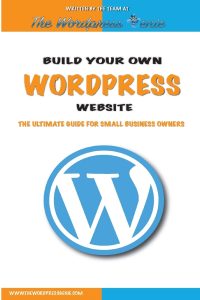JBL Go 3 - Portable Mini Bluetooth Speaker, big audio and punchy bass, IP67 waterproof and dustproof, 5 hours of playtime, speaker for home, outdoor and travel (Black)
$30.13 (as of February 22, 2026 00:57 GMT +00:00 - More infoProduct prices and availability are accurate as of the date/time indicated and are subject to change. Any price and availability information displayed on [relevant Amazon Site(s), as applicable] at the time of purchase will apply to the purchase of this product.)Zazzle is a popular e-commerce platform that enables users to create and sell custom products online. Since launching in 2003, this print-on-demand marketplace has become a go-to destination for personalized merchandise. But does Zazzle integrate with Shopify? The short answer is: not directly, but there are effective workarounds.
If you’re wondering whether Zazzle integrates with Shopify seamlessly, understanding the connection between these platforms is crucial for your e-commerce success. Shopify stands as one of the leading e-commerce solutions, helping merchants sell products while centralizing their sales data, customer information, and inventory management. While the Zazzle Shopify integration isn’t a native one-click solution, you can still leverage both platforms to expand your product offerings and revenue streams.
This comprehensive guide will explore what Zazzle is, how the Shopify Zazzle integration works, and practical steps to connect these platforms for your online business.
Summary
Here’s what you’ll discover in this guide:
- Platform Overview: Understanding what Zazzle is, how it operates as a print-on-demand marketplace, and whether Zazzle is a legit site for selling custom products
- Integration Reality: The truth about direct integration limitations and why Zazzle doesn’t connect natively with Shopify stores
- Profitability Analysis: Commission structures, royalty rates, and earning potential when selling Zazzle products through your Shopify store
- Step-by-Step Integration Process: Detailed instructions for adding Zazzle products to Shopify using official apps and manual methods
- Key Benefits: Six significant advantages of combining Zazzle’s product catalog with Shopify’s e-commerce infrastructure
- Practical Usage Tips: Best practices for selecting products, maximizing profits, and managing customer transactions
What Is Zazzle and How Does It Work?
Before diving into the Zazzle Shopify integration process, it’s essential to understand what Zazzle is and how this platform operates.
Zazzle is an online marketplace specializing in customizable products and print-on-demand services. The platform allows creators, designers, and entrepreneurs to upload original artwork and designs, which customers can then apply to various products. From t-shirts and mugs to business cards and home decor, Zazzle offers over 50 product categories for customization.
How does Zazzle work? The process is straightforward. Creators upload their designs to the platform, set their royalty rates (typically between 15-17%), and Zazzle handles everything else. This includes manufacturing, quality control, payment processing, shipping, and customer service. You essentially run a product business without managing inventory or fulfillment logistics.
When considering whether Zazzle is a legit site, the answer is definitively yes. Operating since 2003, Zazzle has established itself as a reputable marketplace with millions of customers worldwide. The company maintains strict quality standards and offers comprehensive payment security through major credit cards, PayPal, and Klarna.
The platform operates on three business models: Creators who design products, Associates who promote existing products through affiliate links, and customers who purchase customized items. This flexibility makes Zazzle an attractive option for various business approaches.
Is it Profitable to Sell Zazzle Products on Shopify?
Understanding the profitability of combining these platforms helps you make informed business decisions.
Zazzle offers competitive commission structures that make it financially viable for sellers. The standard royalty rate starts at 12% but varies significantly by product type. Associates earn referral commissions ranging from 15% to 17%, with additional volume bonuses of 20% to 17% based on the total cost of goods sold.
Can you earn a living through this integration? Absolutely, if you master the techniques and understand the limitations. However, there are important considerations.
First, you cannot directly import Zazzle products into your Shopify store inventory. Instead, you must manually add products or use specific apps. Second, your customers need to leave your Shopify store and complete purchases on Zazzle’s website, which can cause significant drop-off in conversion rates.
Third, Zazzle takes a percentage of every sale made through your Shopify referral links. You must factor this into your pricing strategy to maintain healthy profit margins. Despite these challenges, many entrepreneurs successfully generate passive income by strategically selecting high-margin products and optimizing their product catalogs.
If you’re already operating on another e-commerce platform, you can perform a Shopify migration to transfer your products, customer data, and business information between platforms seamlessly.
A Step-by-Step Guide on how to Integrate Zazzle with Shopify.
Now let’s explore the practical steps for connecting these platforms, even though direct Zazzle Shopify integration isn’t available.
The dropshipping model makes it simple for retailers to have orders picked, packed, and delivered without handling physical inventory. While Shopify and Zazzle work well together conceptually, the integration requires manual setup. Since these platforms don’t connect automatically, you’ll need to follow specific methods to add Zazzle products to your Shopify store.
There are two primary approaches: using Zazzle’s official Shopify app or leveraging GitHub integration for advanced users. If you’re migrating from another e-commerce website, you can still perform Shopify migration, which includes transferring products, customer data, and order history between platforms.
Step 1: Create a Shopify Store
First, you need an active Shopify store before attempting any integration. After creating your store, customize it to match your brand identity. You can handle customization yourself using Shopify’s theme editor, or hire a Shopify theme development company for professional Shopify theme customization services.
A well-designed storefront establishes credibility and improves customer experience, directly impacting conversion rates. Consider elements like navigation structure, product page layouts, and mobile responsiveness during this setup phase.
Step 2: Log In to Zazzle and Create Your Account
Navigate to Zazzle’s official registration page where you’ll see the “Create your account” prompt. Provide your email address, create a strong password (between 6-20 characters), and fill out essential information.
Complete the age verification and “I’m not a robot” security check before clicking “Continue.” Once your account is created, choose between a creator account (for uploading your own designs) or an associate account (for promoting existing Zazzle products).
This decision impacts how you’ll work with the platform, so consider your business goals carefully. Creators earn royalties on their designs, while associates earn referral commissions on products they promote.
Step 3: Search for Affiliate Products
After logging into your Zazzle account, explore the extensive product catalog. Zazzle offers multiple items with creative designs through its associate program, spanning categories like apparel, home goods, stationery, party supplies, and business products.
Focus on products that align with your target audience’s interests and needs. Research trending designs and seasonal items that can drive higher sales volumes. The platform’s search functionality helps you discover products by category, price point, or popularity.
Step 4: Create Referral Links
Since direct Shopify Zazzle integration isn’t possible, you’ll need to create referral links for your selected products. These unique URLs track your commissions and enable proper attribution when customers make purchases.
Each product you want to sell requires its own referral link. Navigate to the product page, click the associate tools option, and generate your tracking link. These links redirect customers from your Shopify store to Zazzle’s checkout process, where they’ll complete their purchases.
You can add these products to your Shopify store through two methods: the official Zazzle app or the GitHub integration method for developers.
Step 5: Add Products Using the Zazzle App for Shopify
The official Zazzle app for Shopify, available in the Shopify App Store, streamlines the product addition process. This application enables you to add Zazzle products to your Shopify store quickly, and customers can subsequently purchase these items directly from your shop.
Install the app from the Shopify App Store, authorize it to access your store data, and begin importing your selected Zazzle products. The app handles the technical aspects of embedding product information, images, and purchase buttons within your Shopify storefront.
This method provides the smoothest user experience, as customers can browse products without immediately leaving your store. However, they’ll still redirect to Zazzle for checkout completion.
Step 6: Integration Through GitHub (Advanced Method)
GitHub is a development platform that assists developers in storing and managing code, monitoring changes, and collaborating on projects. For technically inclined users, GitHub integration offers more customization control.
To integrate GitHub with Shopify for Zazzle product management, follow these steps:
Navigate to “Online Store > Themes” in your Shopify dashboard. Select “Add theme > Connect from GitHub” under the Theme library section. Click “Log in to GitHub” in the Connect sidebar, then enter your GitHub username and password.
Authorize and install Shopify’s GitHub app on either your personal or organization account. If installing for an organization, choose whether to enable access for all repositories or a selected subset. Shopify recommends enabling access to all repositories you plan to use for optimal functionality.
Once connected through GitHub, you can edit Zazzle product codes, customize display options, and create more sophisticated product presentations. This method requires coding knowledge but offers superior flexibility for advanced users.
Step 7: Add Products to Your Shopify Store
With your associate links created and integration method selected, add the products to your store. Personalize product details including titles, descriptions, and images according to your custom Shopify development preferences.
Write compelling product descriptions that highlight unique features and benefits. Optimize product titles for search engines while keeping them customer-friendly. Upload high-quality images that showcase products from multiple angles.
Step 8: Add a Suitable Payment Method
Zazzle accepts and processes payments through Visa cards, Mastercard, American Express, PayPal, and Klarna. Choose payment methods that suit your business needs and customer preferences.
For receiving your commissions from Zazzle, PayPal Shopify integration works best. Set up your payment preferences in your Zazzle associate account to ensure timely commission deposits. Zazzle earnings can be received as direct payments or gift cards that you can use for future purchases.
Top 6 Benefits of Integrating Zazzle with Shopify
Understanding the advantages helps justify the effort required for manual integration.
Free of Cost
The integration process is completely free, requiring no upfront investment. Use Zazzle to showcase creations to an international audience without traditional startup expenses. You won’t need to purchase domain names, develop websites from scratch, or cover inventory and manufacturing costs.
Zazzle provides a simple and accessible platform for promoting original artwork while Shopify handles your storefront management. This combination eliminates significant financial barriers to entry for aspiring entrepreneurs.
Easy Integration
Zazzle uses a straightforward API that relies on URL structures to create connections quickly. This API architecture allows third parties to generate unique products with dynamic images and text without complex technical implementation.
Even users with minimal technical expertise can add Zazzle products to their Shopify stores using the official app. The simplified process means you can launch your product catalog faster and begin earning commissions sooner.
Dynamic Images and Content
Another standout feature of the Zazzle marketplace is extensive support for various content types, including dynamic images and text customization. Creators and associates can choose from rich media options available on the platform.
This flexibility enables customers to personalize products with their own text, images, or design modifications. Dynamic customization increases customer engagement and can lead to higher conversion rates as shoppers create truly unique items. To maximize your store’s potential, explore the best Shopify integrations that can further enhance functionality and customer experience.
Wide Product Catalog
Zazzle offers advantages over competing online marketplaces through its diverse product selection. With more than 50 different product categories, users can build extensive custom merchandise catalogs without managing physical inventory.
The platform offers in-demand products including gift cards, stationery, clothing, t-shirts, party supplies, business products, mugs, pillows, blankets, phone cases, and virtually anything that can be printed or customized. This variety enables you to test different product categories and identify your most profitable niches.
Competitive Earning Potential
This opportunity provides substantial room for income growth, as you can set your royalty rates (between 15% and 17%) while earning additional referral rates (15% to 17%) and volume bonuses. The more products you sell, the higher your effective commission rate becomes.
Strategic product selection and effective marketing can transform this into a significant revenue stream. Many successful sellers generate five-figure monthly incomes by optimizing their product catalogs and driving targeted traffic to their Shopify stores.
Payment Security
Safety and reliability are guaranteed as Zazzle limits product placement of your content to approved locations only. The platform accepts payments through major credit cards, PayPal, and Klarna, providing customers with familiar and trusted payment options.
This payment security builds customer confidence and reduces cart abandonment rates. When customers see recognized payment logos, they’re more likely to complete purchases without hesitation.
How to Use Shopify Zazzle Integration Effectively
Maximizing your success requires strategic planning and execution.
Look Out for Your Desired Items
After creating an associate account on Zazzle, begin seeking products that align with your Shopify store’s niche. Understanding your target audience’s preferences and current market trends is essential for product selection success.
Research what’s selling well in your category by examining bestseller lists, seasonal trends, and customer reviews. Focus on products with proven demand rather than obscure items with limited appeal. Consider implementing Zoho Shopify integration to better track customer data and optimize your product selection based on detailed analytics.
Carefully Check Product Catalogs
Select Zazzle affiliate products strategically, as the platform offers varying profit percentages across different product categories. Some items provide higher royalty rates while others may have lower margins but higher sales volumes.
Analyze profit potential by calculating expected commissions against likely sales volumes. Sometimes lower-commission products with high turnover rates generate more total income than high-commission items with limited demand. This analysis helps you optimize your product selection for maximum profitability.
Add the Products to Your Shopify Store
Directly add Zazzle products to your Shopify store using the official Zazzle app for the smoothest integration experience. Alternatively, the GitHub integration method helps developers generate product affiliate links with enhanced customization options.
Create organized product collections that make browsing easy for customers. Group related items together and implement clear navigation structures that guide visitors toward purchases. If you want to create high-converting sales funnels for your Zazzle products, consider exploring ClickFunnels Shopify integration to build sophisticated conversion pathways.
Start Selling and Driving Traffic
Display your products professionally and begin generating passive income through strategic marketing. Your earnings depend heavily on the traffic volume you drive to your Shopify store. Implement HubSpot Shopify integration to create sophisticated marketing automation campaigns that increase store traffic and boost sales. You can also leverage Facebook Shopify integration to tap into social media audiences and expand your reach significantly.
Leverage social media marketing, content marketing, email campaigns, and paid advertising to drive qualified traffic to your product pages. The more targeted visitors you attract, the higher your conversion rates and commissions will be.
Common Misconceptions About Zazzle Integration Shopify
Clearing up confusion helps set realistic expectations.
Many sellers assume the Zazzle and Shopify integration works like other marketplace integrations such as Etsy. However, it’s not possible to directly synchronize the Zazzle platform with your Shopify store inventory. Customers must navigate to Zazzle’s website to complete their purchases, which can impact conversion rates.
Another misconception is that Zazzle integration costs a fortune. Despite being a popular and significant online marketplace, Zazzle is completely free to use for creators and associates. The platform offers competitive profit margins and volume bonuses without any membership fees or listing costs.
Some entrepreneurs worry about the technical complexity of integration. While the process requires manual setup, it’s not overly complicated. The official Zazzle app simplifies the process considerably, making it accessible even for non-technical users.
How Do I Dropship Products from Zazzle to Shopify?
The dropshipping process requires manual product addition since you cannot integrate Zazzle with Shopify stores through automatic synchronization.
However, you can leverage the recently launched Zazzle app available in the Shopify App Store. This application enables you to integrate your Shopify store with Zazzle so customers can browse and purchase products without leaving your storefront initially.
The unofficial Zazzle app available on GitHub provides an alternative approach for developers who want more customization control. This method requires technical knowledge but offers enhanced flexibility in how products are displayed and managed within your Shopify store.
When customers click through to make purchases, they’ll be redirected to Zazzle’s checkout process. While this interrupts the user experience slightly, it’s necessary because Zazzle handles all fulfillment, manufacturing, and shipping operations.
Can You Integrate Zazzle Products on Shopify?
If you’ve been searching “can you integrate Zazzle products on Shopify,” the answer is yes, with some limitations.
Although Zazzle doesn’t offer native direct integration with Shopify’s product management system, you can achieve your goals using the official Zazzle app or GitHub integration methods. Both approaches enable you to display Zazzle products within your Shopify storefront and earn commissions on resulting sales.
The key is understanding that this integration is affiliate-based rather than inventory-based. You’re essentially creating a curated marketplace within your Shopify store that connects customers to Zazzle’s manufacturing and fulfillment infrastructure.
This model works well for entrepreneurs who want to offer custom products without managing inventory, handling production, or dealing with shipping logistics. The trade-off is reduced control over the customer experience during checkout and slightly lower profit margins due to commission structures. As e-commerce evolves, you might also want to explore emerging technologies like Shopify ChatGPT integration to provide AI-powered shopping experiences for your customers.
Key Takeaways
- Zazzle and Shopify don’t offer native integration, but you can connect them through manual methods using the official Zazzle app or GitHub integration for developers.
- Profitability is achievable with commission rates between 15-17% plus volume bonuses, though customers must complete purchases on Zazzle’s website.
- The integration is completely free with no setup costs, inventory expenses, or platform fees beyond standard commission structures.
- Product diversity is extensive, with over 50 categories of customizable items available for your Shopify storefront.
- Strategic product selection and traffic generation are critical success factors for maximizing your earnings through this integration.
Conclusion
Zazzle is a well-established e-commerce platform that provides creators and entrepreneurs with opportunities to design and sell personalized products without inventory management. Shopify stands as the industry-leading e-commerce solution, allowing business owners to launch and scale their online companies effectively.
While does Zazzle integrate with Shopify directly? The answer is no—but that doesn’t mean you can’t leverage both platforms successfully. Understanding the advantages of these platforms working together opens new revenue opportunities for your business. Our comprehensive step-by-step guide on how to integrate Zazzle with Shopify will help you build a profitable online business by combining Zazzle’s print-on-demand capabilities with Shopify’s powerful e-commerce infrastructure.
Ready to expand your product offerings? Start by creating your Zazzle associate account today and explore how this integration can diversify your revenue streams while minimizing operational complexity.
FAQs
Can I Integrate Zazzle to Shopify?
Zazzle doesn’t have direct native integration with Shopify’s inventory management system. However, you can manually sync products or use the official Zazzle app available in the Shopify App Store to connect Zazzle designs with your Shopify store effectively.
Can You Sell Your Own Products on Zazzle?
Yes, you can sell your own products on Zazzle by uploading original designs and customizing a wide range of product categories. Zazzle will produce, market, and ship these items for you while you earn royalties on each sale.
Does Zazzle Have an API?
Yes, Zazzle offers an API that allows developers to integrate and automate features, customize user experiences, and manage products and orders programmatically. The API uses URL-based structures for easy implementation.
What Is Zazzle and Is It Legitimate?
Zazzle is a legitimate print-on-demand marketplace operating since 2003 that enables creators to design and sell custom products. The platform handles manufacturing, fulfillment, and customer service while creators earn commissions on sales.
How Does Zazzle Work with Affiliate Marketing?
Zazzle works through an affiliate program where associates promote existing products using referral links. When customers purchase through these links, associates earn commissions ranging from 15-17% plus volume bonuses based on total sales.
Is Zazzle a Legit Site for Selling Products?
Absolutely. Is Zazzle a legit site? Yes, it’s a reputable platform with millions of customers worldwide, strict quality standards, and secure payment processing through major credit cards, PayPal, and Klarna.
What Are the Profit Margins for Zazzle Shopify Integration?
Profit margins vary by product category but typically range from 15-17% for associates, with additional volume bonuses of 20-17% based on cost of goods sold. Creators can set royalty rates between 12-17% depending on product type.
Can Customers Purchase Directly from My Shopify Store?
Customers can browse products on your Shopify store, but they’ll be redirected to Zazzle’s website to complete purchases. The official Zazzle app minimizes this disruption by keeping customers on your storefront longer before checkout redirection.
Source: https://ecommerce.folio3.com/blog/does-zazzle-integrate-with-shopify/