JBL Clip 5 - Ultra-Portable, Waterproof & Dustproof Bluetooth Speaker, Big JBL Pro Sound with Punchy bass, Integrated Carabiner, Up to 12 Hours of Play, Made in Part with Recycled Materials (Black)
$57.95 (as of February 22, 2026 00:57 GMT +00:00 - More infoProduct prices and availability are accurate as of the date/time indicated and are subject to change. Any price and availability information displayed on [relevant Amazon Site(s), as applicable] at the time of purchase will apply to the purchase of this product.)Choosing between website builders isn’t just about templates and drag-and-drop features anymore.
For business leaders evaluating webflow vs wix in 2025, the decision directly impacts your team’s productivity, site performance, and ability to scale digital initiatives without constantly relying on developers.
Both platforms have evolved significantly, but they serve distinctly different business needs. Webflow positions itself as a visual development platform for design-conscious teams, while Wix offers an all-in-one solution prioritizing speed and simplicity.
This comparison cuts through the marketing noise to help you understand which platform aligns with your business objectives, team capabilities, and growth plans.
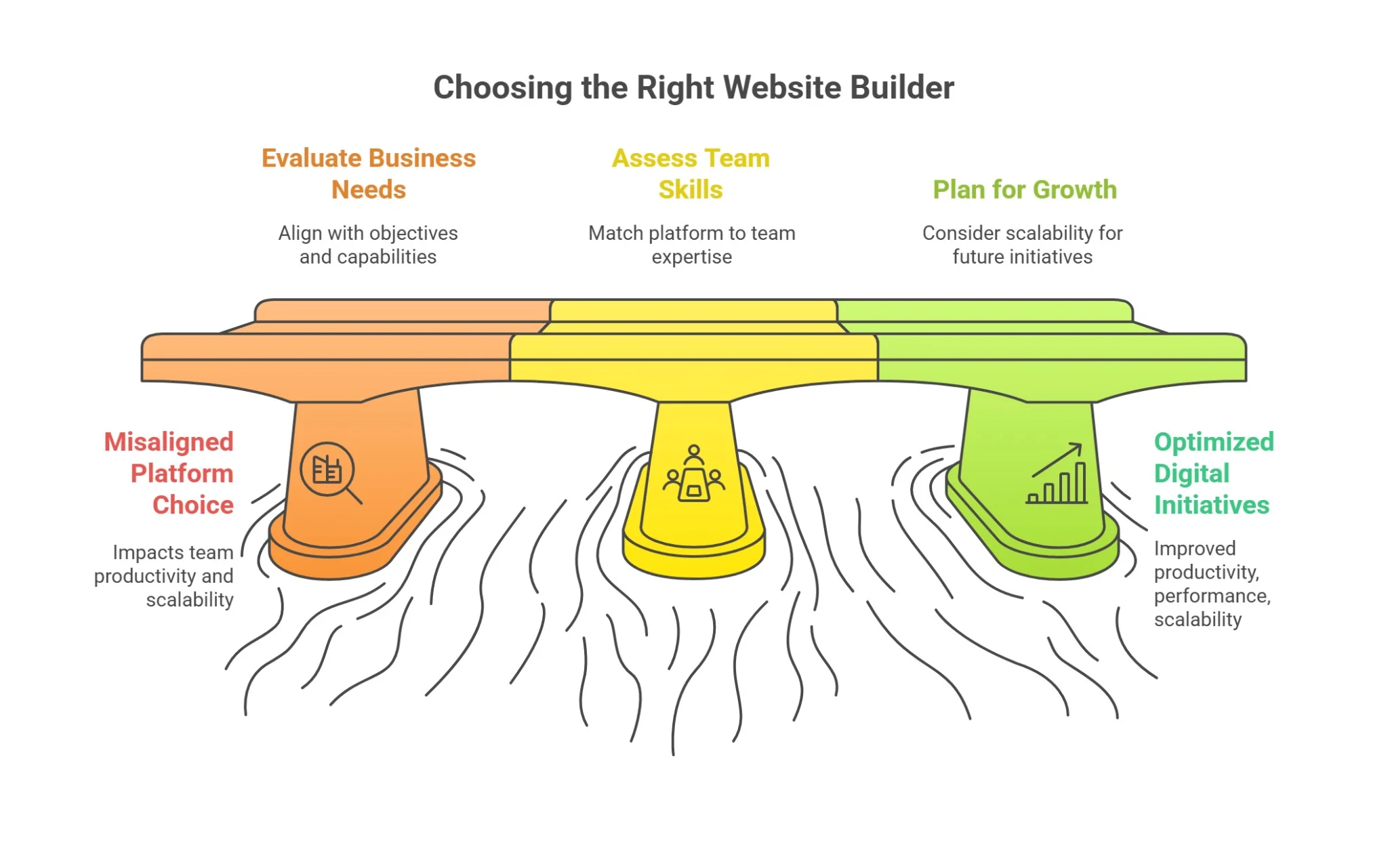
Executive Summary
The wix vs webflow debate boils down to strategic priorities.
Webflow excels when you need pixel-perfect design control, robust content management for high-traffic sites, and enterprise-grade performance.
It’s the stronger choice for businesses with design-savvy teams who want to reduce developer dependency while maintaining professional standards.
Wix, particularly Wix Studio, wins on ease of use and integrated functionality.
It’s ideal for businesses prioritizing rapid deployment, comprehensive built-in features, and teams that prefer intuitive interfaces over design flexibility.
The platform offers stronger e-commerce capabilities out of the box and more aggressive AI-powered automation.
Both platforms have eliminated many traditional limitations; however, your team’s technical comfort level and long-term scalability needs should ultimately drive the decision.

What Are the Core Differences Between Webflow and Wix?
Understanding the fundamental architecture differences helps explain why these platforms serve different business needs so effectively.
Design Philosophy and Control
Webflow’s Visual Development Approach
Webflow operates as a visual code editor, generating clean HTML, CSS, and JavaScript that rivals the quality of hand-coded websites.
You’re essentially designing with code principles without writing a single line of code.
This approach provides precise control over layouts, animations, and responsive behavior—essential for brands where visual consistency is crucial.
The platform excels at pixel-perfect positioning control, custom CSS animations and interactions, and responsive design across all breakpoints.
You get clean, semantic code output with advanced typography and spacing controls that appeal to design professionals.
Wix’s Simplicity-First Design System
Wix uses a proprietary system that prioritizes ease of use over code quality.
While this makes it incredibly accessible, it also means you’re working within Wix’s structural constraints.
The recent launch of Wix Studio has significantly narrowed this gap, offering increased design flexibility while maintaining the platform’s signature simplicity.
The platform shines with its intuitive drag-and-drop interface, AI-powered design suggestions, pre-built section libraries, and automatic mobile optimization.
Context-aware design assistance enables users to make informed decisions without requiring technical knowledge.
Content Management Capabilities
Webflow’s CMS Architecture
Here’s where the wix studio vs webflow comparison gets interesting.
Webflow’s CMS efficiently handles 10,000-20,000 content items, with sophisticated relationships between different content types.
Companies like Rakuten reported 20-minute content updates, compared to 4-5 hours with traditional development approaches.
The system offers dynamic collection relationships, custom field types with validation, advanced filtering and sorting, multi-reference connections, and conditional visibility rules.
This makes it powerful for complex sites with interconnected content structures.
Wix’s Content Scalability
Wix Studio supports up to 500,000 content items, making it well-suited for large content libraries.
However, Webflow’s CMS offers more granular control over content relationships and dynamic page generation, which is particularly important for complex sites with interconnected content.
Wix handles high-volume content effectively with:
- Built-in content editor roles
- Automated content workflows
- Multi-language content support
- Content scheduling capabilities that streamline the publishing process.
Integration and Scalability Architecture
Webflow’s Enterprise Integration Strategy
Webflow’s API-first approach and MACH Alliance membership position it well for enterprise integrations.
The platform generates semantic code that integrates cleanly with external systems and performs well under high traffic loads.
Key capabilities include:
- RESTful API access
- Webhook support for real-time updates
- Clean code for custom integrations
- Enterprise SSO compatibility
- Advanced analytics integration.
Wix’s App Ecosystem Approach
Wix offers a larger app marketplace with over 500 integrations, but deeper customizations often require Velo (Wix’s development platform) or custom coding.
For businesses needing extensive third-party connections, this difference becomes significant.
The platform provides an extensive app marketplace, built-in business tool integrations, the Velo development platform, third-party payment processors, and marketing automation connections.
Which Platform Fits Different Business Models and Team Structures?
Your team’s composition and technical comfort level should heavily influence this decision.
For Design-Forward Teams
Learning Investment and Long-term Returns
If your marketing or creative team has a basic understanding of HTML/CSS or the willingness to learn, Webflow delivers exceptional value.
Companies report 67% reductions in developer ticketing after teams gain proficiency with the platform.
The learning curve is real—expect 2-3 months for teams to become productive.
However, Webflow University provides comprehensive training that many users find more valuable than traditional web development courses.
Success requires commitment to 40-60 hours of initial training, a basic understanding of web design principles, a willingness to learn CSS concepts, a focus on long-term creative control, and an appreciation for technical precision.
Creative Control Benefits
Design teams particularly value custom animation capabilities, precise layout control, advanced typography options, brand consistency enforcement, and professional portfolio presentation opportunities that Webflow enables.
For Speed-Focused Marketing Teams
Rapid Deployment Advantages
Teams prioritizing rapid campaign deployment and content updates often prefer Wix.
The platform’s AI-powered site generation and intuitive editor let non-technical users create professional pages quickly.
Marketing teams benefit from:
- Launching campaigns within hours
- Requiring no technical training
- Accessing built-in marketing tools
- Using AI content generation assistance
- Leveraging automated SEO optimization.
Collaboration Features in Wix Studio
Wix Studio incorporates collaboration features such as concurrent editing and on-canvas comments, streamlining team workflows without requiring extensive training.
Real-time collaborative editing, comment and approval systems, role-based access control, version history tracking, and asset library sharing support efficient teamwork.
Enterprise and Agency Considerations
Webflow’s Advanced Workflow Management
Larger organizations benefit from Webflow’s advanced collaboration features: page branching, design approvals, custom roles, and publishing workflows.
These features support complex approval processes and parallel development work.
Enterprise features include multi-stage approval workflows, branch-based development, granular permission controls, audit logs and activity tracking, and white-label client access.
Agency-Specific Advantages
Agencies particularly value Webflow’s client billing system and white-label options, as well as the ability to create truly custom designs that differentiate their offerings.
Benefits include client billing integration, portfolio showcase capabilities, custom domain management, scalable hosting solutions, and professional code export options.
How Do the Pricing Models Compare for Business Users?
Understanding the total cost of ownership requires looking beyond monthly subscription fees.
Detailed Pricing Breakdown
| Feature | Webflow Business ($39/mo) | Wix Studio Elite ($149/mo) | Webflow Enterprise (Custom) |
| Monthly Visits | 100,000 | Unlimited | Unlimited |
| CMS Items | 10,000 | 500,000 | 20,000+ |
| Form Submissions | 2,500 | Unlimited | Custom |
| Bandwidth | 1TB | 50GB | Unlimited |
| Team Members | 10 | Unlimited | Custom |
| E-commerce Transaction Fee | 2% | 0% | 0% |
| Custom Code | Yes | Yes | Yes |
| Advanced Analytics | Basic | Advanced | Enterprise |
| Priority Support | Phone + Email | Dedicated Success Manager |
Hidden Costs and Considerations
Webflow Cost Factors
Webflow’s e-commerce plans include transaction fees on lower tiers, whereas Wix eliminates these fees on its business plans.
However, Webflow’s cleaner code often results in better SEO performance—Getaround reported 100% increases in organic traffic after migrating from a traditional CMS.
For high-traffic sites, Webflow’s hosting on AWS with Cloudflare/Fastly CDN provides enterprise-grade performance that may eliminate need for separate hosting solutions.
Wix Cost Considerations
Wix’s all-inclusive approach reduces unexpected expenses, but it may also include features you don’t need.
Consider potential costs for premium app subscriptions, advanced marketing automation, extended storage requirements, international payment processing, and custom development through Velo.
See Also: The Complete Guide to Wix Studio Website Costs in 2025
ROI Calculations
Webflow ROI Metrics
Companies switching to either platform report significant time savings.
The key difference: Webflow users typically see larger long-term gains from reduced development needs, while Wix users achieve faster initial ROI through quicker deployment cycles.
Wix ROI Metrics
Wix users report different but equally valuable returns, including 75% faster initial site launches, reduced need for external design resources, integrated tool cost savings, improved team collaboration efficiency, and faster time-to-market for campaigns.
What About Ease of Use for Different Skill Levels?
The webflow or wix decision often comes down to your team’s current capabilities and learning preferences.
Learning Curve Reality Check
Wix’s Immediate Usability
Wix wins on immediate usability. New users can create functional sites within hours, thanks to AI-powered suggestions and intuitive drag-and-drop interfaces.
The platform anticipates user needs and offers contextual help throughout the design process.
Features like:
- AI-powered site generation
- Template customization wizards
- Contextual design suggestions
- Automatic responsive adjustments
- Built-in accessibility features make it genuinely beginner-friendly.
Webflow’s Learning Investment
Webflow requires more initial investment.
Users need to understand the fundamentals of web design, including responsive breakpoints, flexbox layouts, and CSS properties.
However, this knowledge is transferable to other web technologies, making it a valuable investment in skills.
The platform requires understanding:
- Basic HTML/CSS concepts
- Responsive design principles
- Layout system fundamentals
- Design system methodology
- Web performance optimization principles.
Long-term Productivity Gains
Webflow’s Skill Development Trajectory
Teams using Webflow report higher satisfaction with design control and fewer frustrations with platform limitations over time.
The initial learning investment pays dividends in creative flexibility and technical capabilities.
Long-term benefits include:
- Transferable web development skills
- Unlimited creative possibilities
- Professional portfolio development
- Industry-standard design practices
- Advanced technical capabilities.
Wix’s Consistent Simplicity
Wix users appreciate consistent ease of use, but sometimes hit creative walls when projects require custom functionality or specific design requirements.
The platform maintains a consistent user experience through regular feature updates, expanded template libraries, enhanced AI assistance, and optimized workflow.
Training and Support Resources
Both platforms offer comprehensive educational resources with different approaches and focus areas.
Webflow offers structured courses, community forums and showcases, expert-led workshops and webinars, certification programs, and design challenge competitions through Webflow University.
Wix offers Wix Academy quick tutorials, business-focused training modules, marketing strategy guidance, e-commerce best practices, and SEO optimization courses.
Which Platform Delivers Better Performance and SEO Results?
Site performance directly impacts conversion rates and search rankings, making this a critical business consideration.
Technical Performance Metrics
Webflow’s Performance Architecture
Webflow’s clean code generation typically results in faster-loading sites.
The platform’s hosting infrastructure, built on AWS with global CDN coverage, provides 99.99% uptime SLAs for enterprise clients.
Performance advantages include:
- Clean, optimized code output
- A global CDN with over 200 locations
- Automatic image optimization
- Advanced caching mechanisms
- A 99.99% uptime guarantee.
Wix’s Infrastructure Improvements
Wix has significantly improved its performance with recent infrastructure upgrades, now utilizing Google Cloud and AWS with Fastly CDN.
However, the platform’s proprietary code structure can still create optimization challenges for complex sites.
Performance features include multi-cloud hosting infrastructure, automatic mobile optimization, built-in performance monitoring, image compression and lazy loading, as well as edge computing capabilities.
SEO Capabilities and Results
Webflow’s Technical SEO Advantages
Webflow excels in technical SEO fundamentals with granular control options that appeal to SEO professionals.
Strengths include clean, semantic HTML structure, granular control over meta tags, advanced 301 redirect management, automatic sitemap generation, and schema markup customization.
Wix’s User-Friendly SEO Tools
Wix offers solid SEO features with less manual configuration required, making it accessible for non-technical users.
Features include a built-in SEO wizard for beginners, automatic mobile optimization, integrated analytics connections, SEO pattern suggestions, and monitoring of Core Web Vitals.
Real-World SEO Performance
Companies like Getaround achieved a 100% increase in organic traffic after migrating to Webflow, primarily due to improvements in site structure and performance.
However, Wix users also report significant SEO improvements when leveraging the platform’s built-in optimization features properly.
E-commerce Performance Comparison
Wix’s Comprehensive E-commerce Features
For online stores, Wix provides more comprehensive built-in features that reduce the need for third-party integrations.
Capabilities include:
- Unlimited products on business plans
- Advanced inventory management
- Multi-channel selling integration
- Built-in abandoned cart recovery
- POS system integration
- 00+ payment gateway options
- International tax calculation
- Subscription management tools.
Webflow’s Design-First E-commerce
Webflow’s e-commerce functionality covers basic needs well but often requires third-party integrations for advanced features.
However, the custom design capabilities can create more engaging shopping experiences with custom product page designs, dynamic checkout experiences, advanced product filtering, custom shopping cart designs, and integration with external systems.
Strategic Recommendations for 2025
The webflow vs wix decision ultimately depends on your business priorities and team capabilities, but clear patterns emerge for different scenarios.
When to Choose Webflow
Select Webflow when you prioritize design flexibility, have team members willing to invest in learning web design fundamentals, or need enterprise-grade performance for high-traffic sites.
The platform delivers exceptional long-term value for design-conscious businesses and agencies requiring pixel-perfect control.
Ideal scenarios include design-conscious brands that require pixel-perfect control, high-traffic sites that need enterprise performance, teams with basic technical skills or a willingness to learn, agencies that require custom design capabilities, and businesses that prioritize long-term scalability.
When to Choose Wix
Choose Wix when you need rapid deployment capabilities, prefer comprehensive built-in features, or have teams that prioritize ease of use over design flexibility.
The platform excels for businesses focused on content marketing, e-commerce, and rapid campaign execution.
Optimal use cases include small to medium businesses prioritizing speed, e-commerce-focused operations, marketing teams needing rapid campaign deployment, non-technical teams requiring immediate productivity, and businesses seeking all-in-one solutions.
Implementation Strategy
Both platforms have eliminated many traditional limitations, making them viable choices for most businesses.
The deciding factor isn’t which webflow website builder or Wix feature set is objectively better; it’s which aligns with your team’s working style and business objectives.
Your web platform choice will significantly impact your digital capabilities for years to come.
Begin with a pilot project to assess team adoption and platform compatibility before committing to a full-scale migration.
The right choice empowers your team to execute digital initiatives more efficiently while reducing its dependency on external development resources.
Frequently Asked Questions
Is Webflow or Wix better for beginners?
Wix is significantly more beginner-friendly. Its AI-powered design suggestions and intuitive interface let new users create functional websites within hours.
Webflow requires understanding web design fundamentals, but offers more long-term creative control.
Which platform offers better value for small businesses?
Wix typically provides better immediate value with its all-in-one approach and lower entry-level pricing.
Small businesses benefit from integrated e-commerce, marketing tools, and unlimited bandwidth on higher plans.
Can I migrate between platforms later?
Content migration is possible, but it is labor-intensive for both platforms.
Webflow’s cleaner code makes migration to other systems easier, while Wix’s proprietary structure can create challenges. Plan for your long-term needs upfront.
Which platform is better for SEO?
Webflow generally offers superior SEO capabilities due to its clean code generation and granular control options.
However, Wix has made significant improvements and provides adequate SEO features for most businesses.
Do I need coding knowledge for either platform?
Neither requires coding, but a basic understanding of HTML/CSS helps maximize Webflow’s potential.
Wix is designed for complete beginners, while Webflow rewards users who invest time in learning web design principles.
Which platform scales better for growing businesses?
Webflow scales better for design complexity and high-traffic sites, while Wix scales better for content volume and team collaboration.
Consider your primary growth vector when making a choice.
How do the mobile editing capabilities compare?
Both platforms offer mobile editing, but Wix provides more intuitive mobile-first design tools.
Webflow offers more precise mobile control, but it requires a greater technical understanding.
What about customer support quality?
Webflow offers email support on business plans with faster response times for enterprise clients.
Wix provides phone and email support on higher tiers with generally quicker initial response times.
Read more: Wix vs WordPress for Ecommerce: Which is Better for Online Stores?
Source: https://ecommerce.folio3.com/blog/webflow-vs-wix-comparison/

