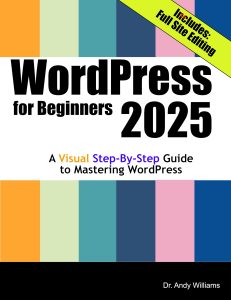Midland - WR120B - NOAA Emergency Weather Alert Radio - Localized Programming, Trilingual Display, 60+ Emergency Alerts, Alarm, Selectable Alert Tone
$41.00 (as of February 22, 2026 00:57 GMT +00:00 - More infoProduct prices and availability are accurate as of the date/time indicated and are subject to change. Any price and availability information displayed on [relevant Amazon Site(s), as applicable] at the time of purchase will apply to the purchase of this product.)When Netflix decided to rebuild its entire streaming platform, it wasn’t because the old system was broken, they did it because they’d outgrown what was possible.
The same principle applies to your e-commerce platform.
Digital commerce revenue hit $8.9 billion in 2023, and that number keeps climbing.
For enterprise-level B2B and D2C brands, this growth means you need a platform that can scale with your ambitions.
Wix served its purpose when you were getting started, and this article will help you move from Wix to Shopify and achieve your goals.
However, if you’re reading this, you’ve likely encountered some obstacles, such as product limits, international sales challenges, or performance issues that hinder your operations.
Shopify Plus is more than just another e-commerce platform. It’s built specifically for brands that want to sell, scale, and manage operations across B2B and D2C channels globally.
Here’s what to look for when reading this blog:
- The Importance of Wix for Growing Businesses
- Potential Wix-Related Problems for Businesses
- Planning and Executing a Shopify Plus Migration
- The Proper Way to Optimize Stores Post-Migration

Why Do Growing Businesses Outgrow Wix?
Before making the move from Wix to Shopify and diving into the migration process, let’s be honest about what you’re working with.
Wix has strengths, it’s genuinely user-friendly, and that drag-and-drop editor makes initial setup a breeze.
For small online stores considering to migrate wix to Shopify, it’s a solid choice.
What Wix Does Well
Why move from Wix to Shopify? Wix excels at simplicity. The platform offers basic product management with six options per item and 1,000 unique variants.
Payment processing is facilitated through familiar names like PayPal, Stripe, and Square, as well as Wix’s native Wix Payments system (although it’s only available in 15 countries).
The built-in email marketing tools are decent, and the SEO features cover the basics.
The App Market comprises approximately 800 apps, although many focus on general website functionality rather than advanced e-commerce features.
For businesses with straightforward needs, this ecosystem can be effective.
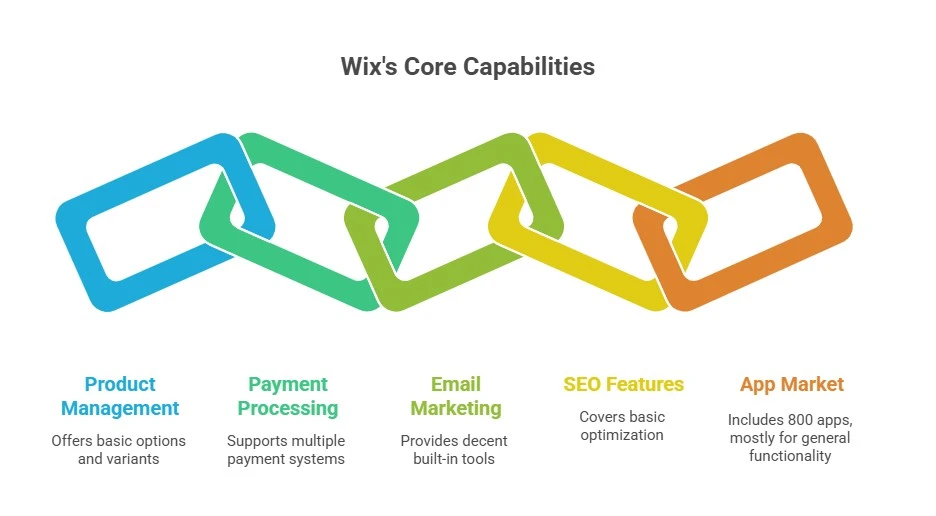
Where Shopify Plus Changes the Game
However, before you move from Wix to Shopify, here’s what you should know:
Shopify’s core focus is 100% e-commerce. While Wix treats online selling as one feature among many, Shopify built its entire platform around helping businesses sell effectively at scale.
The platform effortlessly handles thousands of products, and international scaling is built into its architecture.
With Hydrogen 3.0 and Oxygen deployment, you get blazing-fast performance globally.
2025 Feature Updates
The platform’s updates directly address growing business pain points:
- Rebuilt Launchpad: Cleaner automation and campaign control
- Custom storefronts: Hydrogen 3.0 with built-in caching and direct Meta/TikTok integration
- Enhanced B2B functionality: Dedicated company profiles, unique price lists, multi-location ordering
- Smarter AI tools: Multilingual content generation (15+ languages) and predictive inventory forecasting
What Problems Does Wix Create for Scaling Businesses?
The challenges with the move from wix to shopify become apparent as your business grows.
These aren’t minor inconveniences; they’re fundamental limitations that can hinder your growth when switching from Wix to Shopify.
Product Management Hits Hard Limits
Strict Platform Constraints
Wix imposes a strict 100-page limit across your entire site. For enterprise brands with extensive product catalogs or content strategies, this ceiling presents significant challenges.
You’ll also reach product limits at 50,000 items, with a total of 1,000 unique variants.
Once you reach these numbers, the platform starts throwing errors with no graceful degradation as you approach capacity.
Basic Inventory Management
The inventory management system stays basic regardless of business growth.
While you can integrate external systems through APIs, you won’t find comprehensive tracking, automated purchase orders, or detailed reporting built into the platform.
This forces you to rely on external solutions that add complexity and cost.
Design Flexibility Becomes a Bottleneck
Template Switching Limitations
Here’s a frustrating reality: Wix won’t let you switch templates without manually copying and importing all your store data and designs.
This process creates a massive barrier when you want to rebrand or refresh your storefront.
The risk of data loss during manual migration often causes many businesses to stick with outdated designs rather than face the hassle.
Responsiveness and Customization Issues
Template responsiveness is another issue. Unless you’re using Wix Studio (which hasn’t gained widespread adoption), templates aren’t fully responsive by default.
Deep customization through HTML or CSS requires specialized tools like Wix Velo, which demands technical expertise that many business owners don’t have.
International Commerce Faces Real Barriers
Currency and Payment Limitations
Wix can display prices in multiple currencies, but it can’t sell in those currencies natively.
This creates a confusing experience for international customers who see prices in their local currency but are required to pay in your base currency.
Wix Payments’ availability in just 15 countries limits your global payment acceptance options.
For businesses targeting international markets, this restriction requires complex workarounds that often introduce additional fees and complications.
Multilingual Challenges
The Wix Multilingual app claims to support 180+ languages on paper, but user reviews tell a different story.
With a 3.7-star rating, complaints about faulty auto-translate features and persistent bugs make it unreliable for businesses serious about localized experiences.
Performance Degrades Under Load
Backend Processing Issues
As your order volume increases, Wix’s backend processing slows down significantly.
This directly impacts your team’s ability to manage operations efficiently during busy periods, as the platform lacks built-in scaling solutions.
Site Speed Problems
Performance testing reveals consistent issues. GTmetrix scores average 65% (D ranking) with load times reaching 9 seconds in testing.
Wix sites consistently load slower than Shopify sites, which can negatively impact SEO rankings due to poor Core Web Vitals.
Team Collaboration Gaps
The platform lacks clear warnings when multiple team members simultaneously edit duplicate content.
This oversight can lead to conflicts and lost work as your team grows, with no version control for content changes.
App Ecosystem Limitations
Smaller Selection and Focus
With roughly 800 apps compared to Shopify’s 13,000+, Wix’s App Market simply offers fewer options.
More importantly, many Wix apps focus on general website enhancement rather than advanced e-commerce functionality.
This gap often necessitates custom development or workarounds to address enterprise-specific needs.
How Do You Plan a Strategic Migration to Shopify Plus?
Moving from Wix to Shopify requires careful planning, particularly when handling enterprise-level data and operations.
The process becomes much smoother when you approach it strategically rather than trying to rush through the technical steps of a transfer from wix to shopify.
Define Your Migration Objectives
Identify Core Pain Points
Start by pinpointing exactly what’s driving this move.
Are you hitting product limits that prevent catalog expansion? Struggling with international sales difficulties that limit market reach? Need better B2B functionality for business operations?
Performance issues are affecting user experience and conversions, or team efficiency problems are slowing down operations.
Set Measurable Success Metrics
Quantify your expected outcomes. If site speed is a concern, establish baseline measurements for comparison.
If inventory management is the issue, document current conversion rate benchmarks to track and improve upon.
Consider team productivity metrics to achieve operational efficiency gains and set international revenue targets for achieving global expansion goals.
Conduct a Comprehensive Data Audit
Product Data Restructuring
Your product structure needs attention before migration.
Shopify allows three options per item with 100 unique variants initially (expandable to 1,000 new variants daily once you reach 50,000 total).
If you’re using Wix’s six-option structure, you’ll need to restructure your variant system.
This also means cleaning up images and descriptions for consistency.
Customer and Order Data Preparation
Export all customer profiles and historical order data systematically to ensure accurate and comprehensive records.
Shopify supports CSV imports, but custom fields need proper mapping.
Take time to clean this data now, remove duplicates and inconsistencies rather than dealing with problems later.
Content Organization
Content inventory matters too. Catalog all your static pages, blog posts, and other site content.
Unlike Wix’s 100-page limit, Shopify offers unlimited pages, allowing you to organize content in a way that best suits your business needs.
Don’t forget to collect SEO metadata for ranking preservation.
Develop Your SEO Migration Strategy
URL Structure Planning
URL structure changes pose the most significant risk to your search rankings.
Wix’s non-SEO-friendly URLs (like /product-page/) need to redirect properly to Shopify’s cleaner structure (/products/).
Shopify’s automatic redirect feature handles much of this, but you’ll need a comprehensive mapping plan for all existing pages.
Metadata Optimization
Don’t forget about metadata. Every title, description, and alt text should be transferred and optimized for Shopify’s structure.
You’ll also want to implement schema markup for rich snippets and generate new sitemaps for search engine indexing.
Map Your App Ecosystem
Current Functionality Assessment
List every Wix app you currently use and its core functionality.
Identify business-critical features that must be transferred, document integration dependencies between applications, and evaluate the performance impact of your current application stack.
Shopify Equivalent Research
Research Shopify’s 13,000+ apps for direct replacements. For Shopify Plus users, prioritize curated collections that have been tested for scalability and performance.
Look for potential functionality upgrades available in Shopify that improve your current setup. Plan for custom development where direct equivalents don’t exist.
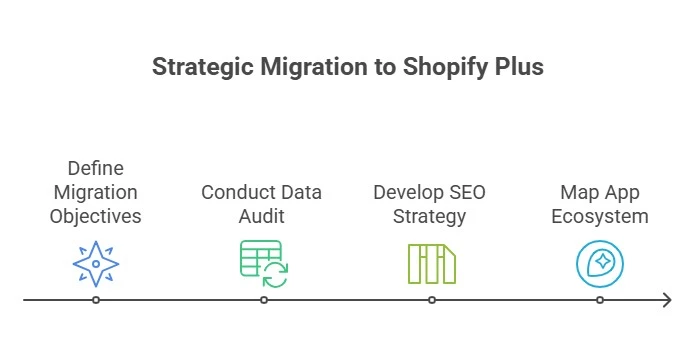
What’s the Step-by-Step Wix to Shopify Migration Process?
The actual move from wix to shopify involves several phases, each with specific considerations for enterprise-level operations.
Choose Your Shopify Plan Strategically
Why Shopify Plus for Enterprise B2B
For enterprise B2B operations, Shopify Plus offers capabilities you can’t get elsewhere.
The dedicated company profiles, unique price lists, payment terms, and multi-location ordering create streamlined B2B workflows that eliminate the need for multiple third-party solutions.
Checkout Extensibility gives you complete control over checkout design, layout, and logic.
You can add custom fields, implement upsells, and integrate payment options through Shopify Functions.
This level of customization translates directly to higher conversion rates.
The performance benefits are substantial as well. Hydrogen 3.0, with built-in caching and Oxygen’s unified deployment on Shopify’s edge network, delivers consistently fast loading times globally.
Execute Data Migration Efficiently
Automated vs. Manual Migration
For an enterprise-scale move from Wix to Shopify, automated tools like LitExtension can transfer products, customers, and orders far more efficiently than manual processes.
These services specialize in Wix to Shopify migrations, handling the technical complexities that often cause problems while reducing human error in data transfer.
Even with automated tools, plan for manual review of all migrated data. Complex product variants and customer segments may require adjustments after automated transfer.
You’ll want to verify order history for data integrity and confirm custom field mapping worked correctly.
Configure Your Storefront for Performance
Theme Selection and Customization
Theme selection sets the foundation for your new site. Shopify’s 200+ responsive themes work well out of the box, and the live editor provides customization flexibility that Wix cannot match.
All themes are mobile-first and optimized for fast loading and conversions.
For unique brand experiences, consider building custom storefronts with Hydrogen.
This React-based framework offers unlimited customization potential for enterprise needs, with global CDN optimization for international performance.
Launch Management
The rebuilt Shopify Launchpad enables you to schedule and preview entire site changes in real-time.
You can coordinate banners, themes, and pricing changes simultaneously while minimizing downtime during the transition.
Set Up Payment and Shipping for Scale
Payment Processing Optimization
Shopify Payments streamlines transactions while providing fraud analysis, chargeback protection, and multi-currency support.
The integrated approach reduces transaction fees and simplifies reconciliation compared to managing multiple payment processors.
Enterprise Shipping Solutions
For shipping, configure Shopify Shipping for calculated rates and discounted labels.
Enterprise customers benefit from real-time carrier rates from UPS, FedEx, and USPS, as well as access to the Shopify Fulfilment Network, which provides enhanced logistics capabilities. International shipping includes automated duties and taxes calculation.
Integrate Essential Apps Strategically
Core Business Function Apps
Focus on apps that enhance core business functions rather than adding bells and whistles. Klaviyo for email marketing, Gorgias for customer support, and similar category leaders integrate seamlessly with Shopify Plus.
Consider Yotpo for reviews, Recharge for subscriptions, and Bold for advanced pricing.
Custom Integration Options
Utilize Shopify Functions for custom checkout logic and Partner API enhancements to facilitate deeper integrations with ERP or CRM systems.
The GraphQL API enables efficient data querying, while webhooks provide real-time data synchronization. For unique needs, app development frameworks allow custom solutions.
Implement Global Commerce Tools
International Expansion Features
Shopify’s updated global expansion tools directly address Wix’s international limitations.
Shopify Markets Pro handles localized domains and themes, custom duties and tax calculations, and integrated translation APIs for seamless international experiences.
The platform now supports over 200 global payment methods, providing your international customers with familiar, trusted payment options regardless of their location.
Multi-Market Management
You’ll benefit from centralized inventory management across all markets, regional pricing strategies with local currency support, and automated compliance handling for different market regulations.
Performance stays optimized for global audiences through Shopify’s edge network.
Test Everything Before Launch
Comprehensive Testing Protocol
Conduct rigorous end-to-end testing of all functionalities.
Test checkout flows with various payment methods, mobile responsiveness across devices and browsers, and app integration functionality.
Don’t forget load testing for high-traffic scenarios.
Launch Coordination
Use Shopify Launchpad to schedule your site launch precisely.
Set up team coordination for launch day responsibilities, prepare backup plans for potential issues, and configure real-time monitoring to promptly detect problems.
This tool ensures all changes roll out simultaneously, preventing the broken experiences that often occur during manual launches.
How Do You Optimize Your Move From Wix to Shopify After Migration?
The move from Wix to Shopify is just the beginning. Shopify Plus offers capabilities that can transform your operations if you implement them strategically.
Harness AI for Operational Efficiency
Content and Inventory Automation
Shopify’s AI tools deliver practical benefits that save time and reduce errors.
The multilingual AI Product Description Generator generates content in over 15 languages with a consistent brand voice, saving content teams hours per week while producing SEO-optimized descriptions to improve search rankings.
AI-powered inventory forecasting combines historical sales data with campaign planning integration and recognition of seasonal demand patterns.
The system provides automated reorder suggestions based on predicted needs, eliminating the guesswork from inventory management.
Smart Catalog Organization
Smart Category Suggestions automatically organize extensive catalogs without manual effort.
The system provides consistent product classification across your inventory, improving customer navigation through better organization as your product range grows.
Dive Deep into Enhanced Analytics
Custom Dashboard Creation
The overhauled Shopify Analytics provides insights that were impossible on Wix.
Custom dashboards enable different teams to focus on relevant metrics, while real-time conversion funnels reveal exactly where you’re losing potential customers.
Set up performance tracking for specific campaigns and KPI monitoring with automated alerts to ensure timely and effective monitoring.
Advanced Customer Insights
Cohort analysis helps you understand customer behavior patterns over time, while retention insights reveal long-term customer behavior and purchase patterns.
These tools enable better segmentation capabilities for targeted marketing and personalized experiences.
Business Intelligence Features
For advanced users, the ShopifyQL Console enables SQL-style queries directly within the platform, giving you access to business insights without waiting for reports.
Create custom reporting without IT support, explore data for insights discovery, and use advanced filtering for specific business questions.
Empower Your Team with Better Tools
Streamlined Operations
The new Shopify Plus Admin Dashboard offers cleaner navigation and task-based workflows, enabling your team to work more efficiently.
The improved interface reduces training time for new staff and streamlines everyday operations, while also minimizing operational errors.
Enhanced Collaboration
Role-based permissions offer enhanced security and improved workflow management.
Teams can work simultaneously without conflicts, utilizing version control for content changes and audit trails for accountability and troubleshooting purposes.
Partner and Agency Management
Enhanced partner collaboration tools and API improvements create smoother relationships with agencies and other service providers.
The result is fewer miscommunications, less technical friction, and cleaner integrations with a more streamlined tech stack.
What Does Success Look Like After Your Move From Wix to Shopify?
Migrating from Wix to Shopify Plus represents a strategic evolution that positions your business for enterprise-level growth.
The 2025 feature updates demonstrate Shopify’s commitment to providing systems that scale smoothly and reduce operational friction.
While migration requires planning and effort, the strategic advantages are substantial.
You’ll manage thousands of products seamlessly, access advanced inventory controls, and tap into a vast ecosystem explicitly designed for e-commerce success.
For growing companies, this transition means you can finally design without compromise and scale without stress.
The question isn’t whether you can afford to migrate, it’s whether you can afford not to make the move while your competition gains ground with better tools.
FAQs – Everything You Need to Know About Wix to Shopify Migration
Can I migrate my products and customer data from Wix?
Yes, you can migrate products and customer data from Wix to Shopify using CSV files, manual entry, or third-party migration tools.
However, not all Wix features or data types may transfer directly; customizations may be needed.
What Happens to My Wix Blog Posts and Media
Blog posts and media (images, videos) from Wix must be manually copied to Shopify, as there is no direct import tool, expect to reconstruct these by hand in Shopify.
Is There Downtime During the Migration?
Your Wix store can remain live during migration, so there is no required downtime; you only switch domains when your Shopify site is ready.
Can I Keep My Current Domain Name?
Yes, you can keep your current domain by either transferring it to Shopify or connecting it without changing registrars.
Can I Migrate SEO Settings and Redirects?
You’ll need to recreate your meta tags, alt texts, and set up URL redirects in Shopify, as SEO settings and redirects do not automatically transfer.
Can I Transfer/Migrate a Wix Website to Shopify?
You can transfer your store data and products, but not your Wix site design, you’ll rebuild your site using a Shopify theme.
Is It Worth Switching From Wix to Shopify?
Switching is worth it if you need advanced e-commerce tools, scalability, more integrations, or plan to grow; Wix is simpler and may be sufficient for very small or content-focused sites.
How Long Does It Take to Transfer a Domain From Wix to Shopify?
Domain transfer from Wix to Shopify can take up to 20 days, though pointing the domain can be done in under 48 hours.
Can I Use My Wix Website on Shopify?
No, you cannot use your existing Wix website files or design on Shopify; you rebuild your site in Shopify, then transfer your domain.
Why Do People Choose Shopify Over Wix?
People choose Shopify for advanced e-commerce features, robust integrations, scalability, better 24/7 support, and lower transaction fees for high-volume stores.
Read more: The Complete Shopify to Wix Migration Guide: Step-by-Step Process
Source: https://ecommerce.folio3.com/blog/how-to-move-from-wix-to-shopify/