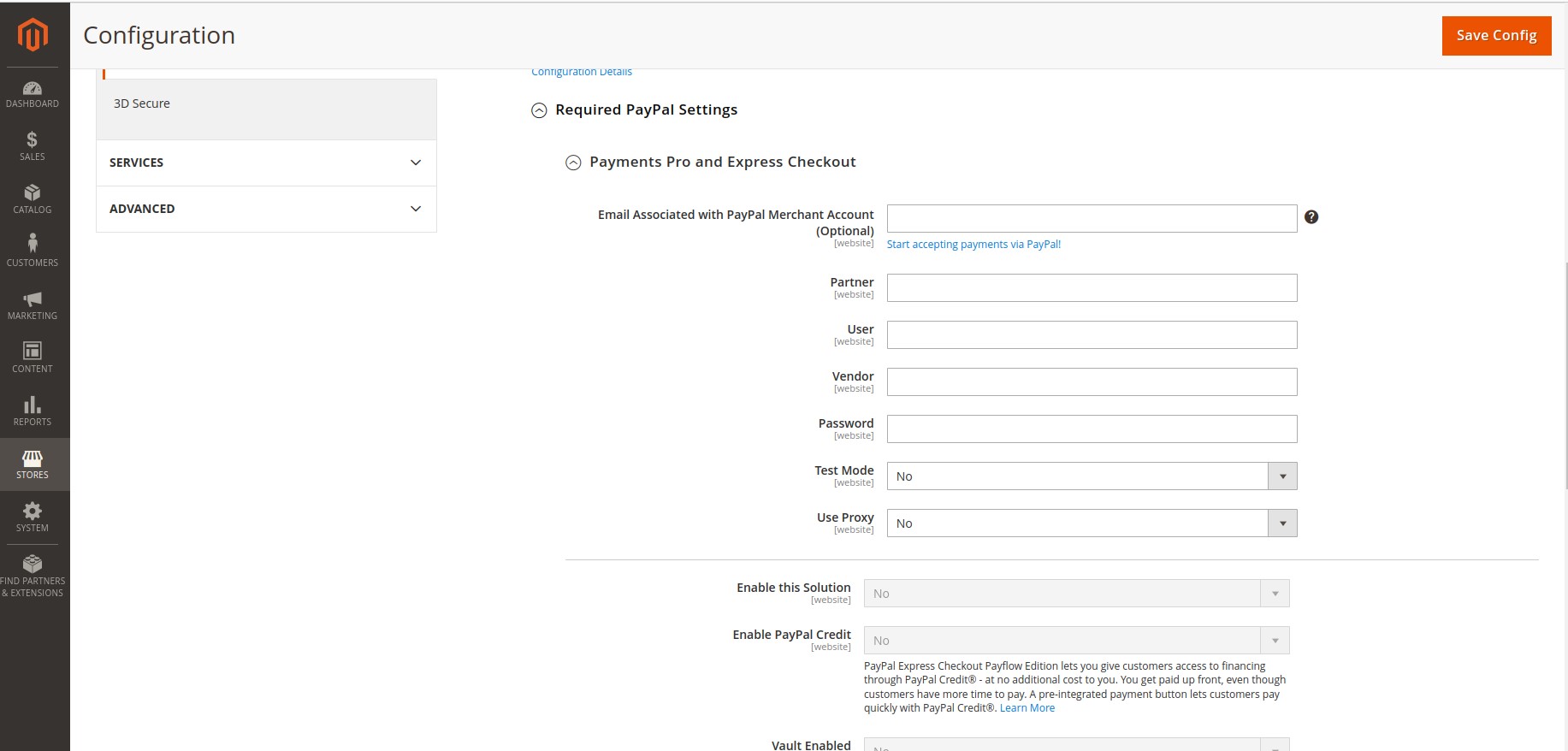Are you looking to enhance your Magento 2 store’s payment options and provide a seamless checkout experience for your customers? Look no further! In this comprehensive guide, we will walk you through the step-by-step process of integrating PayPal into your Magento 2 platform, allowing you to accept payments with ease.
See Also: Magento 2 Inventory Management: Extension Selection Guide
Setting Up PayPal Integration in Magento 2
Step 1: Choose Your PayPal Plan
To kick off the integration process, you first need to choose a PayPal plan that suits your business needs. Magento merchants have three basic plans to choose from:
– PayPal Payments Advanced
– PayPal Payments Pro
– PayPal Payments Standard
For merchants in Germany and Latin America, the PayPal PLUS solution offers additional features, including credit cards, direct debit, and account purchases.
Step 2: Accessing PayPal Settings in Magento 2 Backend
1. Navigate to the Admin Panel of your Magento 2 store and go to Stores > Configuration > Sales > Payment Methods.
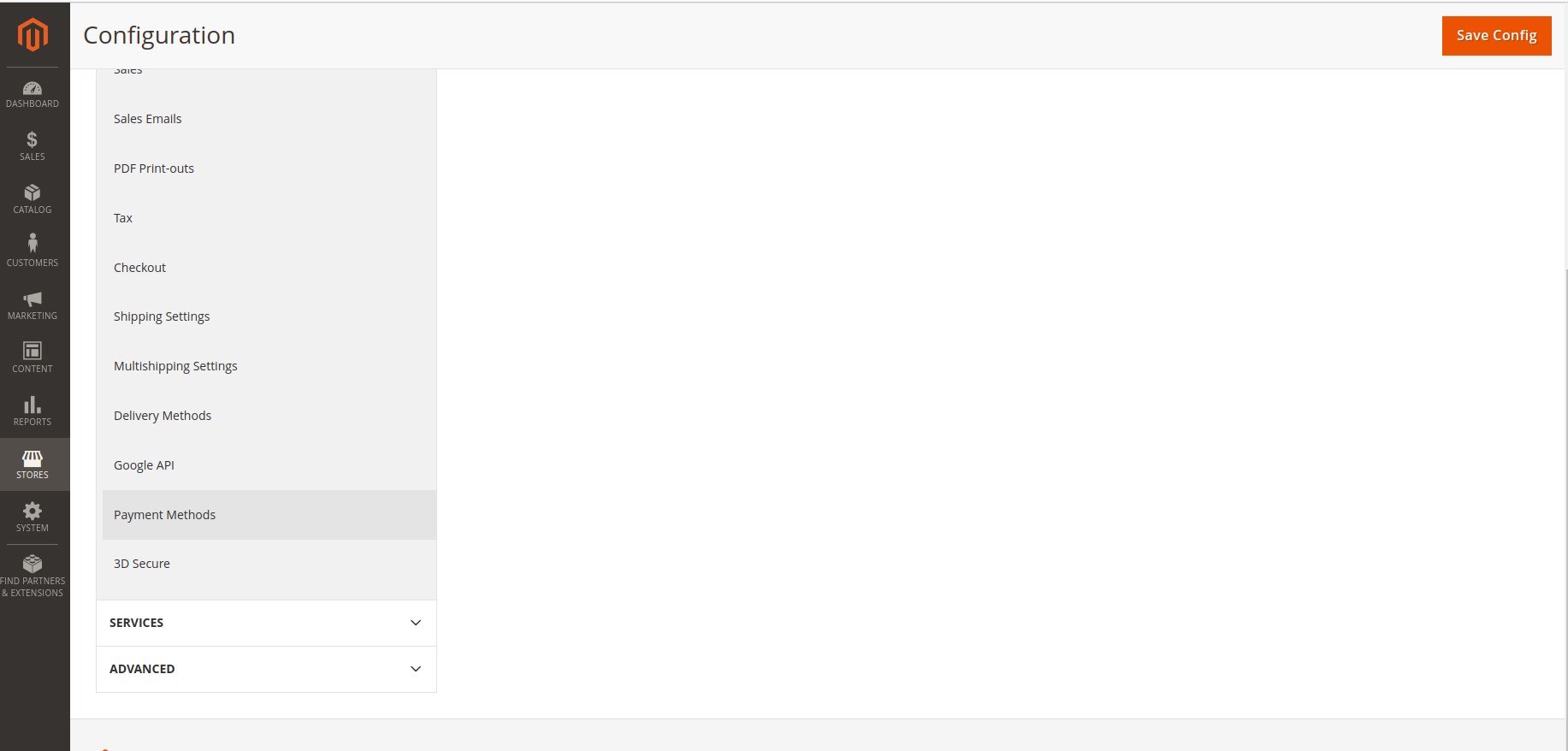
2. Choose the PayPal All-In-One Payment Solution, select your plan, and click on the Configure button.
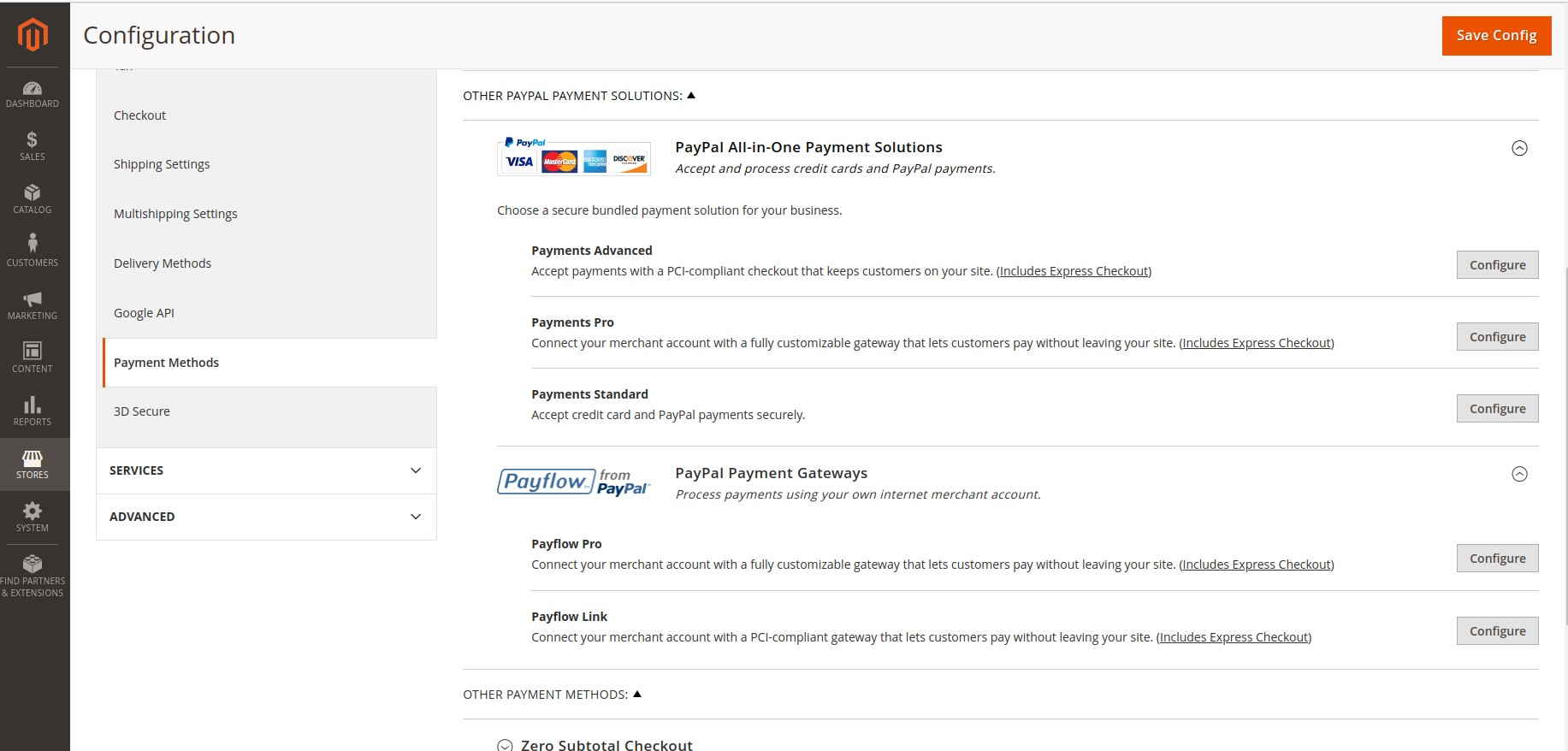
Step 3: Configuring PayPal Settings
1. Fill in the required PayPal settings, including details such as email associated with your PayPal merchant account, partner, user, vendor, and password.
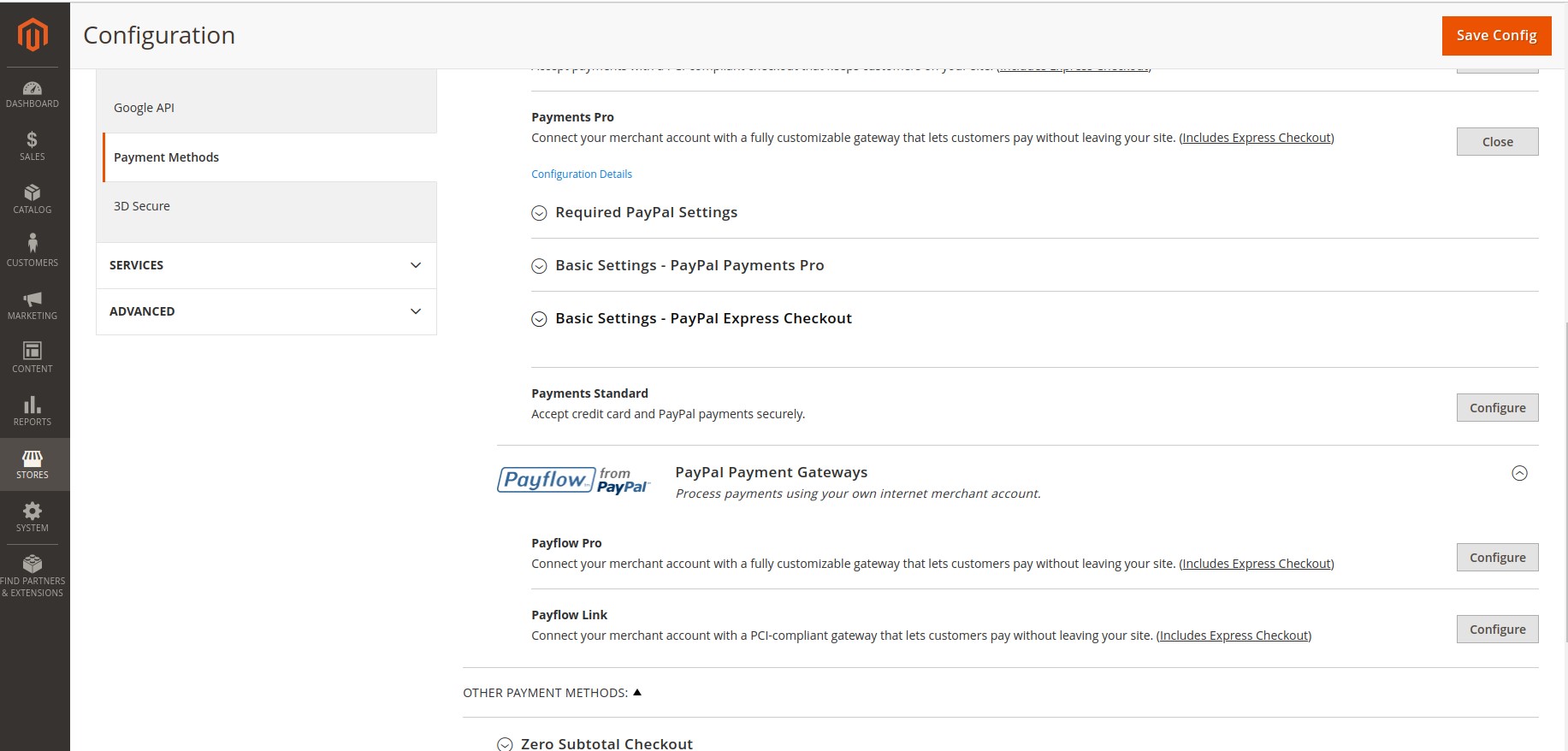
2. If needed, set the ‘Test Mode’ to ‘Yes’ for testing purposes before enabling it on your live site.
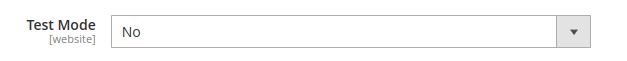
Step 4: Additional Configuration for PayPal Payments Pro
If you have opted for the PayPal Payments Pro plan, you can further customize settings such as card types, payment action (authorization or sale), and payment applicable form (all allowed countries or specific countries).
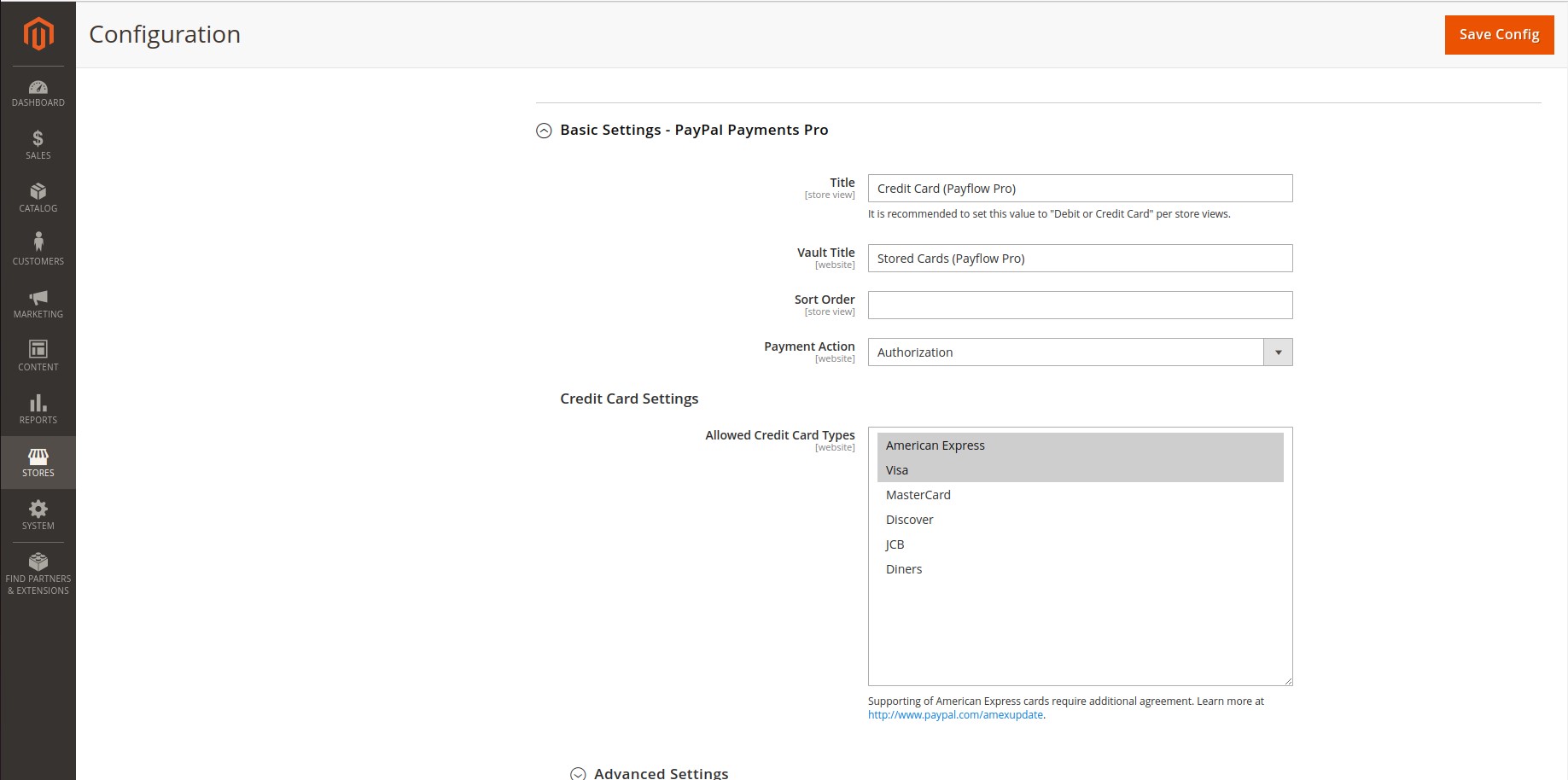
Step 5: Advanced Settings
Explore advanced settings to tailor the integration according to your preferences. Options such as ‘Debug Mode,’ ‘Enable SSL verification,’ and ‘Require CVV Entry’ can be adjusted based on your specific requirements.
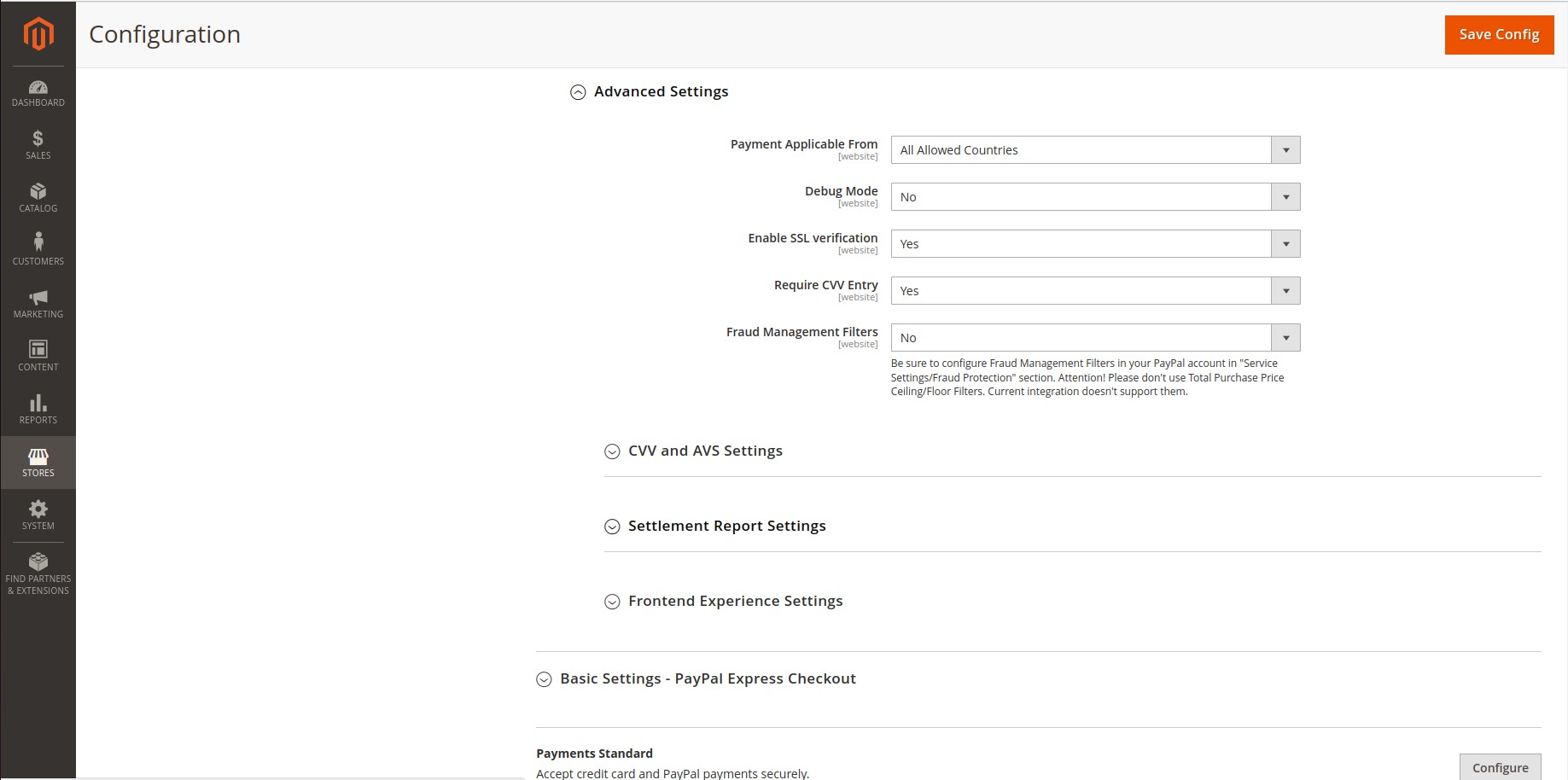
PayPal Express Checkout Integration
PayPal Express Checkout is automatically enabled with the PayPal Payments Pro package, providing a convenient way for customers to complete their purchases with a secure PayPal account.
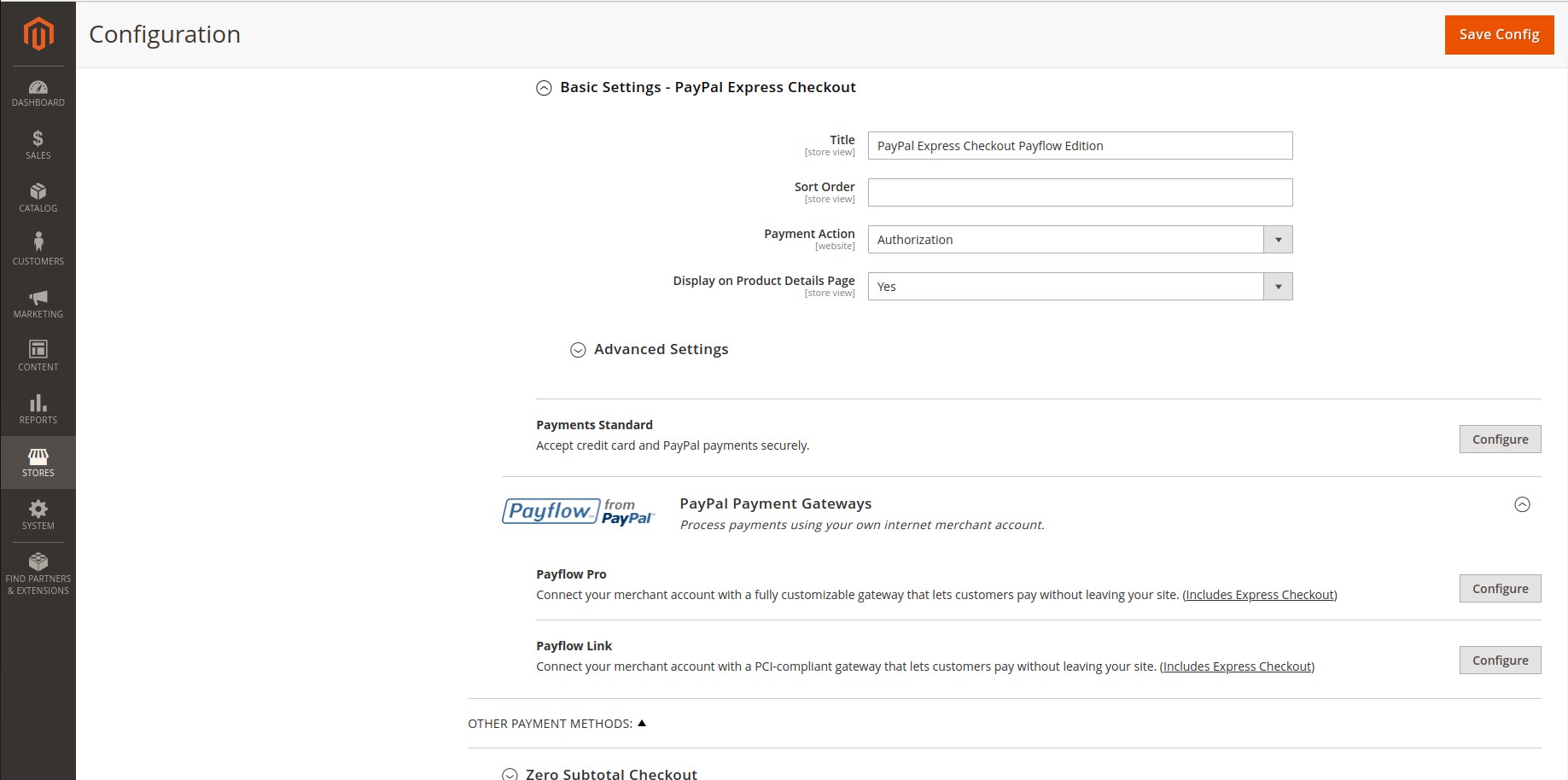
Step 6: Advanced Settings for PayPal Express Checkout
Fine-tune the settings for PayPal Express Checkout, including the display on product details pages, shopping cart visibility, and payment applicable form.
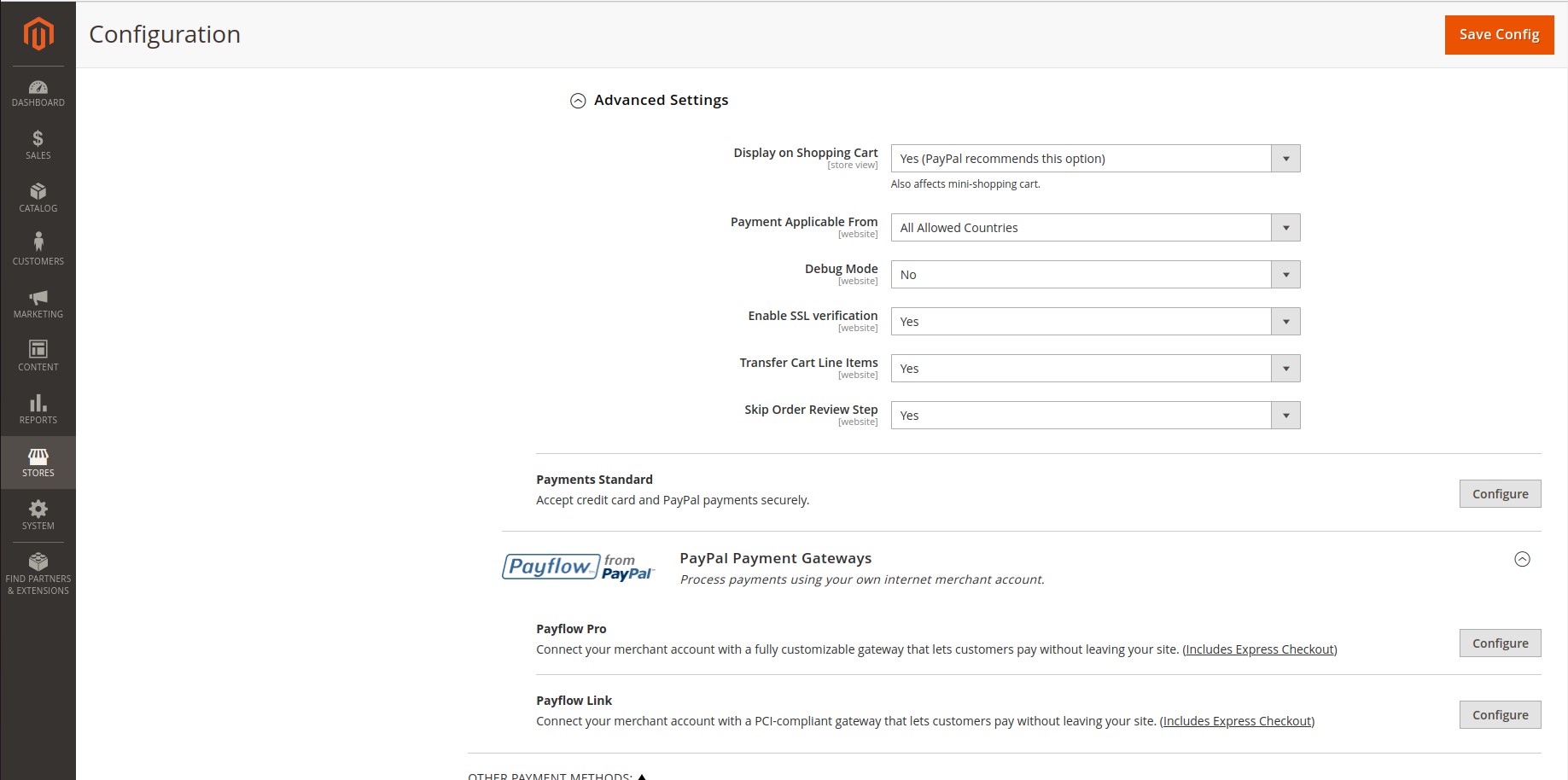
Step 7: Finalizing Integration
Once all settings are configured to your satisfaction, don’t forget to click the ‘Save’ button to apply the changes.
Conclusion
Congratulations! You’ve successfully integrated PayPal with your Magento store, providing a secure and efficient payment option for your customers. Regularly check for updates and explore new features offered by PayPal to optimize your e-commerce transactions further.
See Also: Magento 2 vs Shopware 6: Best eCommerce Platform in 2023?
Frequently Asked Questions
1. Can I integrate multiple PayPal accounts with my Magento store?
Yes, Magento supports multiple PayPal account integration. You can configure different PayPal accounts for different store views or websites within your Magento installation.
2. Is it necessary to test transactions in sandbox mode?
Testing transactions in sandbox mode is crucial to identify and resolve any issues before going live. It ensures a smooth payment process and accurate order recording.
3. Are there any transaction fees associated with PayPal integration in Magento?
PayPal transaction fees apply as per your PayPal account terms. Be sure to check PayPal’s official website for the latest fee information based on your business location and transaction types.
4. Can I customize the appearance of the PayPal checkout button on my Magento store?
Yes, Magento provides options to customize the appearance of the PayPal checkout button. You can adjust button size, color, and shape to match your store’s design aesthetics.
In conclusion, Magento PayPal integration streamlines the payment process for your e-commerce store. Follow this step-by-step guide, and leverage the benefits of a trusted payment gateway, expanding your reach and improving customer satisfaction.
Source: https://ecommerce.folio3.com/blog/magento-paypal-integration-guide/