Last Updated | March 21, 2023
BigCommerce is a popular e-commerce platform that helps businesses sell products online. One of the key features of BigCommerce is its inventory management system, which allows businesses to track stock levels and manage product availability.
In this blog, we will talk about the reason to update your inventory and explain how to update inventory in BigCommerce without opting for any third-party BigCommerce integration services.
- BigCommerce is the 4th most popular eCommerce platform in the world.
- BigCommerce stores generated over 30 billion dollars in 2022.
- BigCommerce has 100,000+ live stores on its platform.
Reasons to Update your Inventory in BigCommerce
There are several reasons which are highly important that would inspire you to update your BigCommerce inventory on BigCommerce:
Accurate Reporting
Better decisions about what to stock and how much to keep on hand can be made with the aid of accurate reporting that highlights trends in sales data. Further, reports on sales, profits, and inventory valuation all also rely on accurate inventory data.
Accurate Stock Levels
Knowing exactly how much of each product you have on hand at any given time is only possible if your stock levels are always accurate. As a result, you won’t have to deal with the embarrassment of selling out-of-stock items, which can result in poor feedback and fewer purchases.
Overstocking, which wastes money on storage space and ties up cash, is another problem that can be avoided with an accurate inventory count.
Timely Restocking
Timely restocking is essential to meeting customer demand for in-demand items.
By taking stock of your stock on a regular basis, you can keep track of which items are moving quickly and place orders for more before you run out. This can help you avoid stockouts, which can lead to lost sales and dissatisfied customers.
Improved Order Processing
When your inventory is accurate, you can fulfill orders more quickly and efficiently. This is so because you have complete visibility over your warehouse’s inventory and its physical location.
This can improve order processing times and reduce the risk of errors or delays by decreasing the time it takes to pick, pack, and ship orders. You can create a BigCommerce headless commerce to streamline the whole order processing.
Better Planning
You will be able to analyze the trends in your sales and plan for future inventory requirements if you regularly update your inventory. This means that you are able to place orders for products in advance of the anticipated demand, which allows you to avoid stockouts and ensures that you always have the products that customers want to buy available for purchase.
If you plan more effectively, you can avoid overstocking your inventory, which will cut down on the money you spend on warehousing and will allow you to increase your profits. Also, just to let you know, updating inventory does not affect your BigCommerce website design.
Read More: BigCommerce Checkout Customization
Cost Control
If you keep close track of your inventory, you’ll be able to identify products that are moving slowly and adjust your ordering accordingly.
This will help you control costs by reducing the amount of capital that is tied up in slow-moving inventory, which will, in turn, free up more cash for other uses. Additionally, it can assist you in avoiding overstocking, which will allow you to cut down on your storage expenses and boost your overall profitability.
We have told you all the important reason to update your inventory, and in the next section we will discuss how to update inventory in BigCommerce.
Step by Step Guide to Update Your Inventory
Updating your inventory is an important part of managing an online store, and it’s especially crucial for businesses that sell products in multiple channels. In this section, we will learn how to update inventory in BigCommerce without opting for Bigcommerce migration.
Before we dive into the steps, it’s important to understand that there are a few different ways to update your inventory in BigCommerce, including manually updating individual products, updating product information in bulk, and integrating with an external inventory management BigCommerce system.
Below Are The Steps To Update Inventory In BigCommerce:
Step 1: Log in to your BigCommerce store dashboard.
Step 2: Go to the Products section of your dashboard.
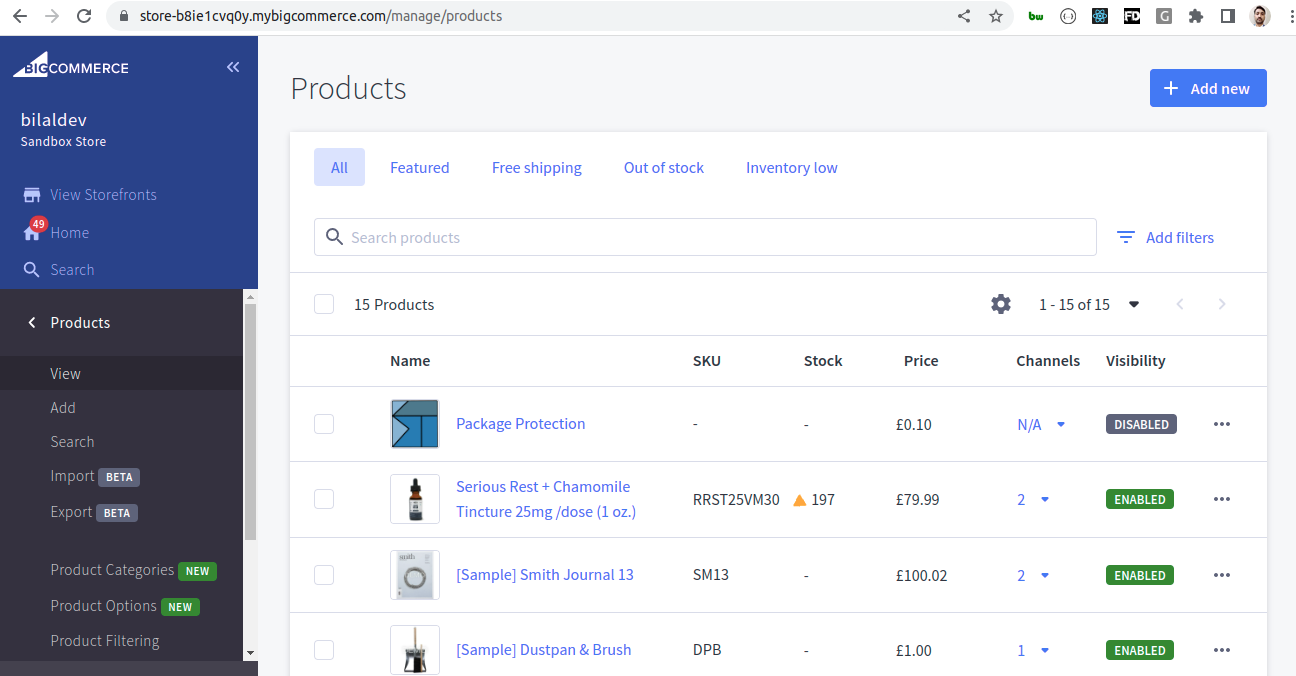
Step 3: Select the product you want to update.
Step 4: Scroll down to the Inventory section of the product page.
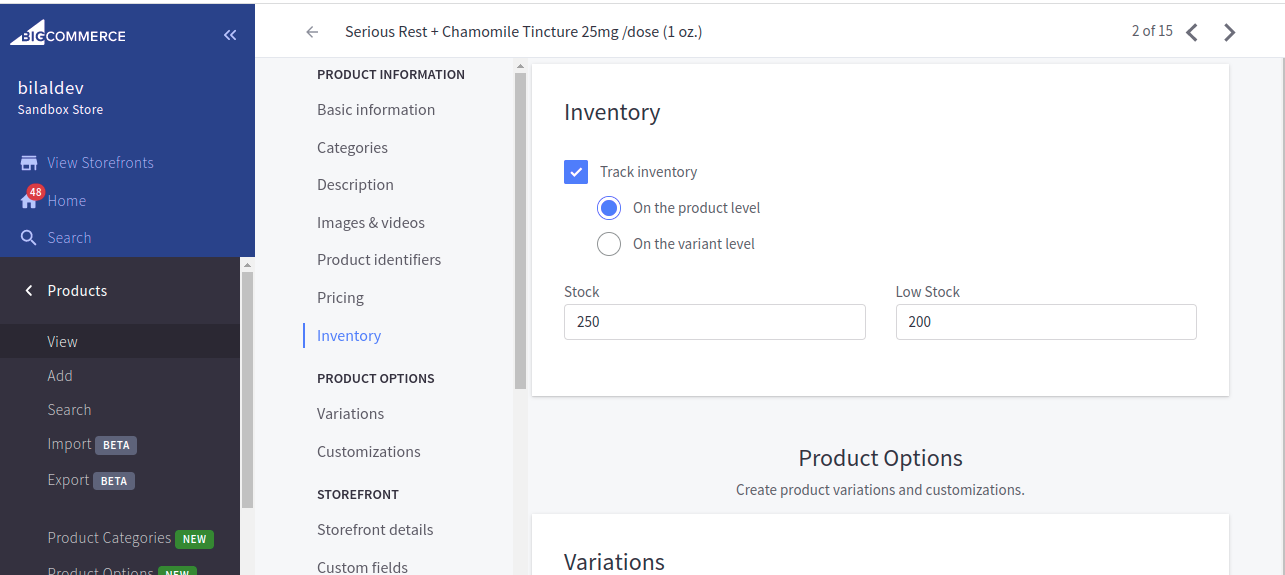
Step 5: Update the Stock field with the new stock level.

Step 6: Click the Save button to update your inventory.
If you have a large number of products, updating your inventory one by one can be time-consuming. In this case, you may prefer to use the bulk editing feature to update multiple products at once. Here’s how:
Below Are The Steps To Bulk Update Inventory In BigCommerce
After learning how to update inventory in BigCommerce, you must also understand the bulk updating of inventory.
Step 1: Log in to your BigCommerce store dashboard.
Step 2: Go to the Products section of your dashboard.
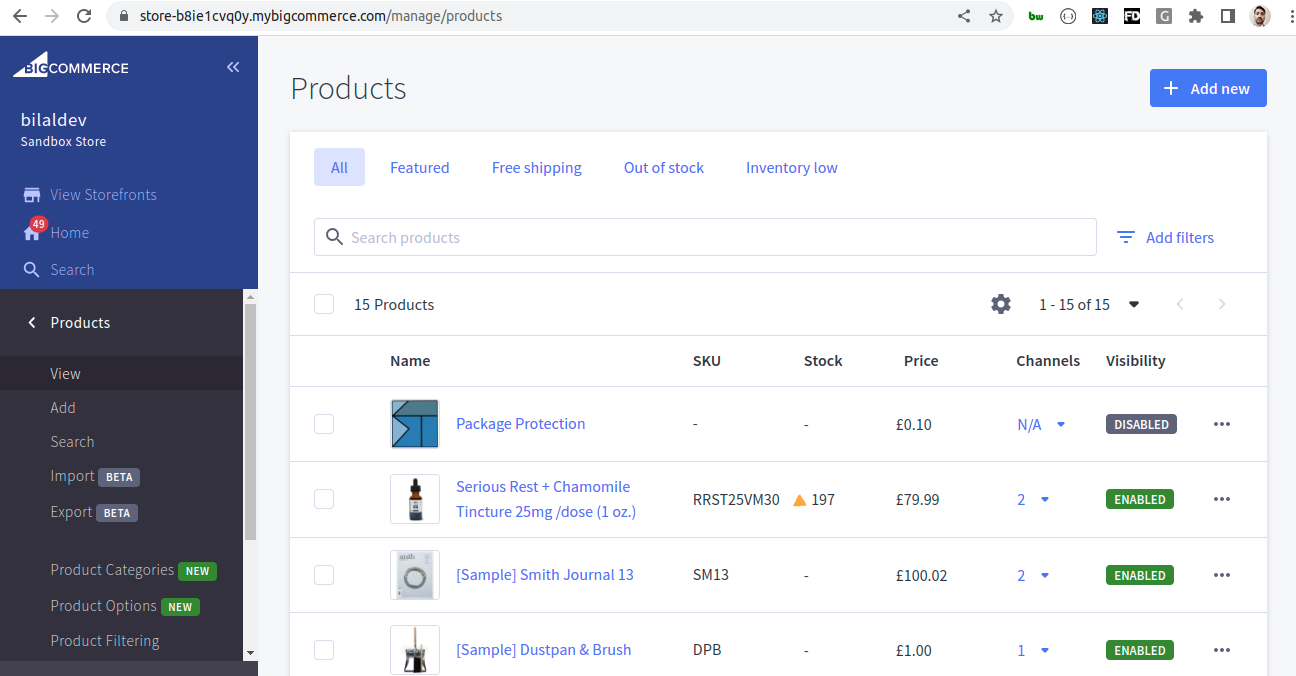
Step 3: Select the products you want to update by clicking the checkboxes next to each product.
Step 4: Click the Bulk Edit button.
Step 5: In the Bulk Edit window, select Product level from the Track Inventory column or variant level if you have product variants.
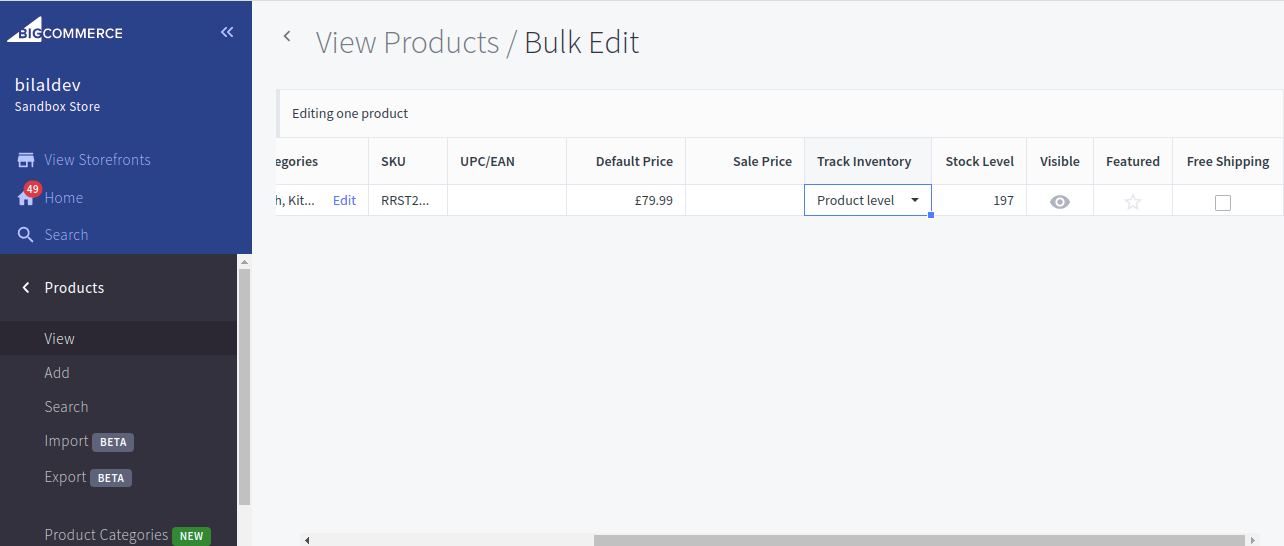
Step 6: Update the Stock Level column for each product.
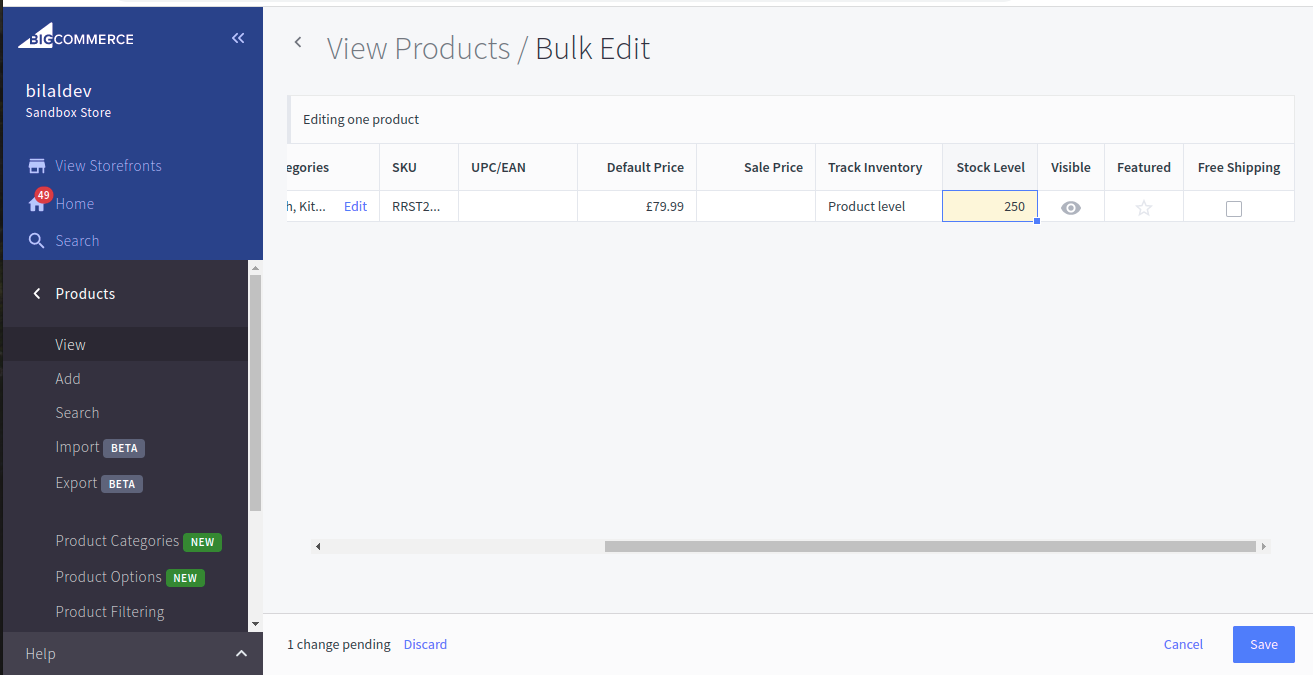
Step 7: Click the Save button to update your inventory.
Another option for updating your inventory is to integrate with an external inventory management system. This can help streamline your operations and ensure that your inventory levels are always up-to-date. There are several third-party inventory management systems that integrate with BigCommerce, such as Stitch Labs and Shipstation.
There are several third-party inventory management systems that integrate with BigCommerce, such as Stitch Labs and Shipstation, but for that, you have to opt for Bigcommerce App Development or BigCommerce development services.
If you are still confused about this whole process and want to know how to hire a perfect BigCommerce developer for bigcommerce support and maintenance services, then Folio3 can help you. They have a professional team of developers who can simplify your process.
Conclusion
In conclusion, understanding how to update inventory in BigCommerce is highly important for any business that wants to be up to date with its stock.
Updating your inventory is essential.. By following these steps, you can easily update your inventory in Bigcommerce App Development, whether you’re making manual updates, bulk updates, or integrating with an external inventory management system.
Source: https://ecommerce.folio3.com/blog/how-to-update-inventory-in-bigcommerce/







