Last Updated | February 12, 2023
If you want to migrate Prestashop to Shopify, it can seem daunting, but with the right tools and guidance, the process can be very simple.
In this blog post, we’ll show you how to make the switch and say goodbye to the headache of Prestashop. Moreover, we will also discuss the benefits and uses of Shopify for you after migrating from Prestashop.
- Merely 714k websites are live on Prestashop, while 4.4 million websites are live on Shopify.
- Shopify uses plugins for its regularly updated functionalities, while Prestashop is significantly old.
- Shopify can provide businesses with extra marketing and tracking tools to acquire customers easily.
Why Migrate from Prestashop to Shopify?
There are several reasons why you might consider migrating Prestashop to Shopify:
Ease Of Use
One of the main benefits of Shopify is that it is designed to be user-friendly, even for those who are not tech-savvy. The platform has a simple, intuitive interface that allows you to set up and manage your online store easily.
Better Payment Gateway Options
Shopify offers a range of payment gateways integrated seamlessly into the platform. This can make it easier for you to manage your payments and reduce the risk of fraud. Some of the payment gateways available on Shopify include PayPal and Stripe.
Better Marketing And Shopify SEO Tools
Shopify is a platform that runs on Apps, and there are many marketing tools with many features. These tools can help you to optimize your store for search engines, run targeted advertising campaigns, and track the effectiveness of your marketing efforts.
That being said, it’s important to weigh the pros and cons of any platform before making a decision. You should consider your business needs, budget, and technical Shopify expert before deciding whether or not to migrate Prestashop to Shopify.
A Step-by-Step Guide to Prestashop Shopify Migration?
There are two ways you can go in order to migrate Prestashop to Shopify. One is the manual way, while the other is via using an app called Prestify, which is created specifically to migrate Prestashop to Shopify.
To migrate Prestashop to Shopify manually, you will need to follow these steps:
Step Number 1: Log in
Log in to your Prestashop store.
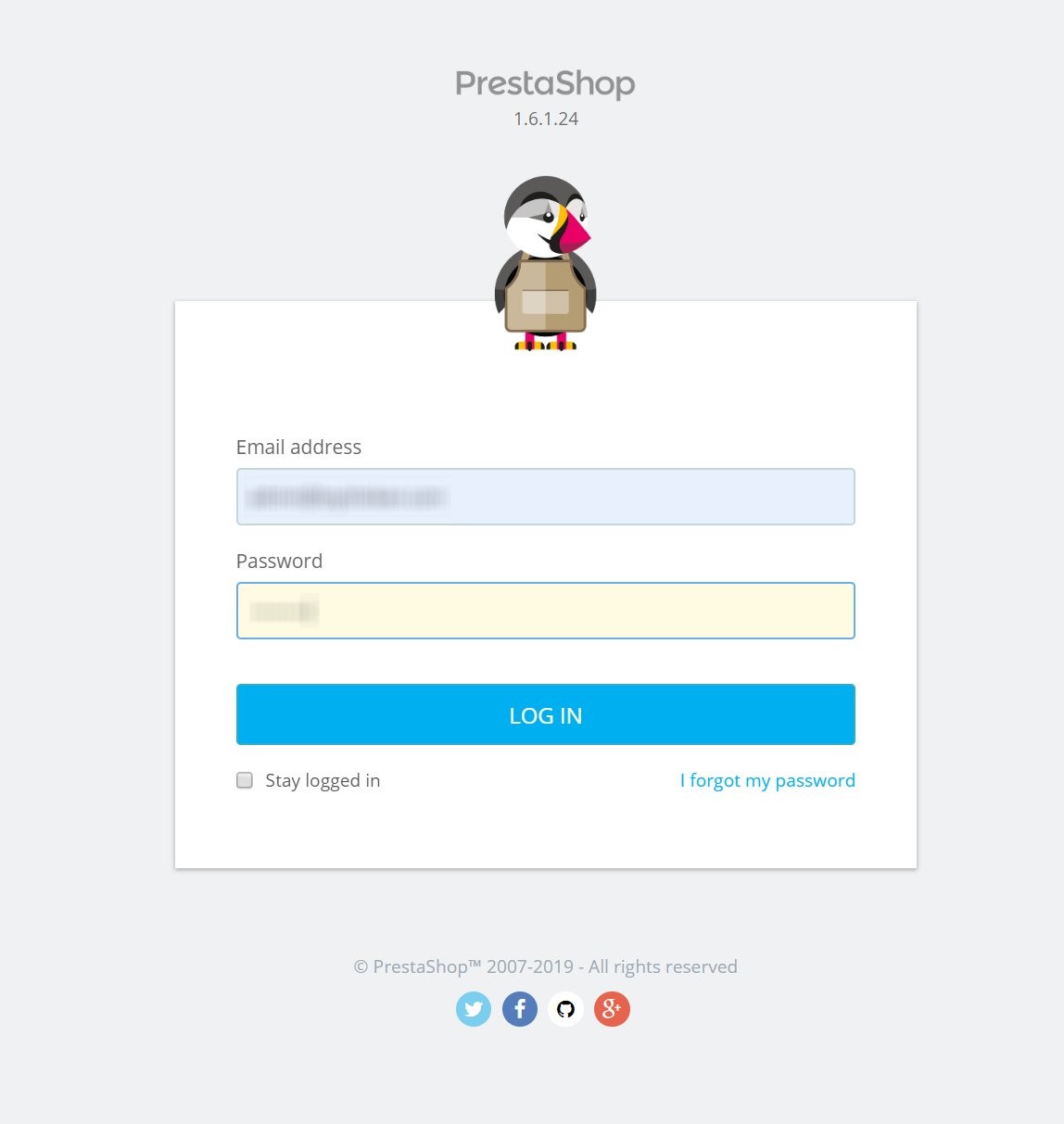
Step Number 2: Export your data from Prestashop
In your Prestashop backend, go to “Tools” and select “Export.” Choose the data you want to export (e.g. products, customers, orders) and select the format you want to use (e.g. CSV).
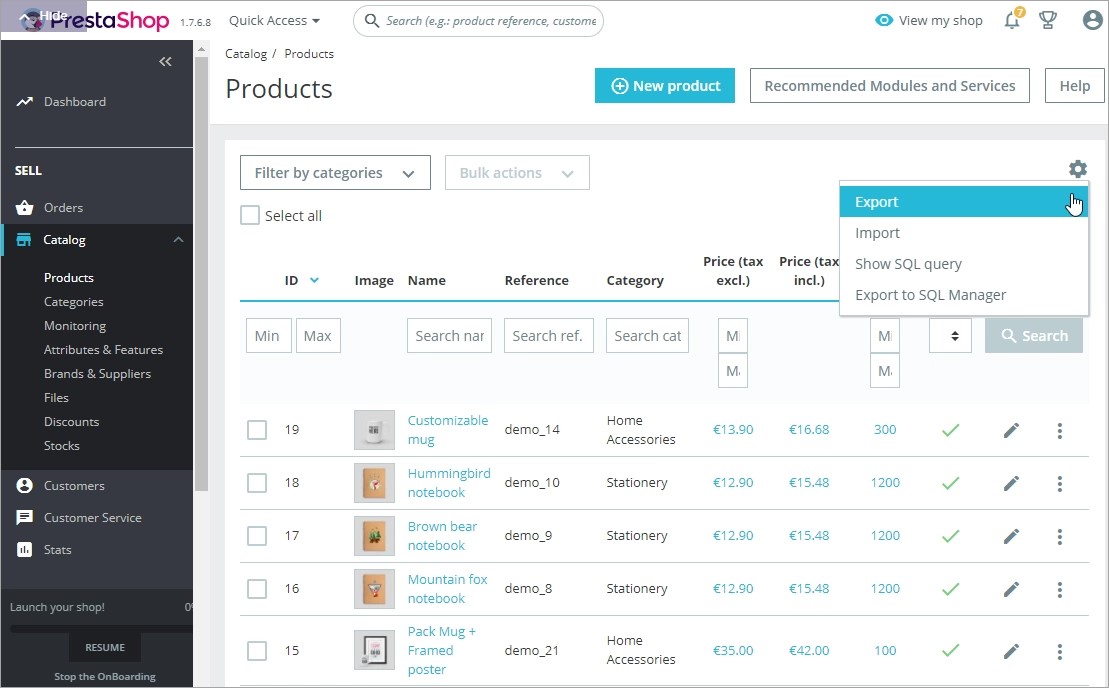
Step Number 3: Sign up / Log in
Create a Shopify account or log in to your old one.
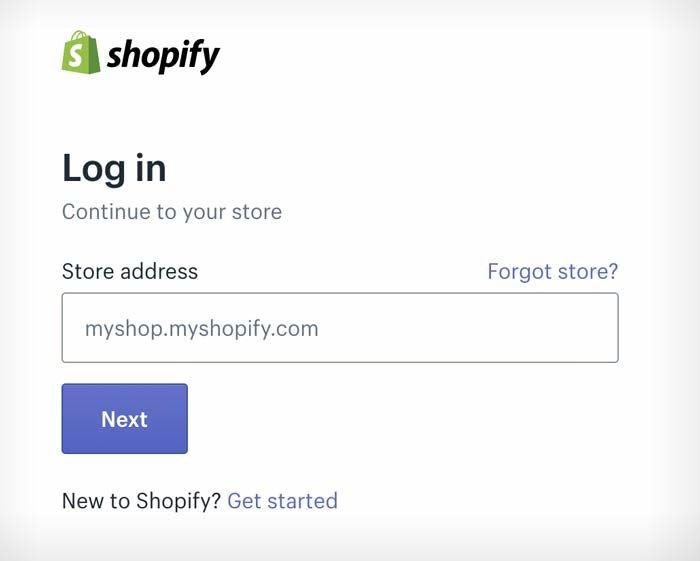
Step Number 4: Import your data into Shopify
In your Shopify backend, go to “Products,” then “All Products,” and select “Import.” Choose the file you want to import and follow the prompts to complete the import process. You can also import your customers and orders using similar steps.
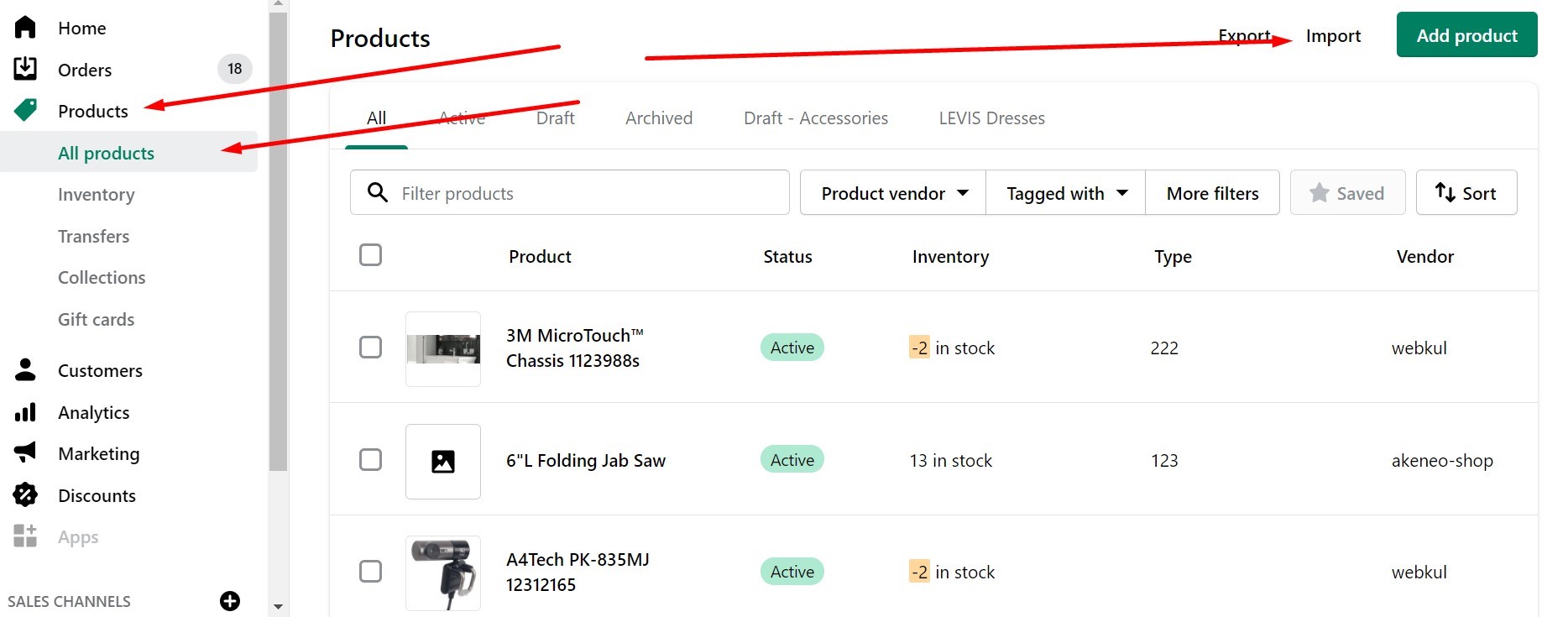
Step Number 5: Set up your store
Once you have imported your data, you will need to set up your store by adding payment gateways, choosing a theme, and customizing the appearance of your store.
Step Number 6: Test your store
Before going live with your store, it is important to test everything to ensure that everything is working properly. This includes testing the checkout process, making sure all products are displayed correctly, and checking that your payment gateways are working properly.
Step Number 7: Go live
Once you have tested your store and are confident that everything is working properly, you can go live and start accepting orders from customers.
Keep in mind that migrating from Prestashop to Shopify can be a complex process, and it is recommended that you hire Shopify developers for Shopify development services if you want an extensive manual migration.
Prestify Method
Prestify is a third-party app that can be used to migrate Prestashop to Shopify. To use the Prestify app to migrate your store, follow these steps:
Step Number 1: Log in/Sign up
Log in or Sign up to your Shopify store
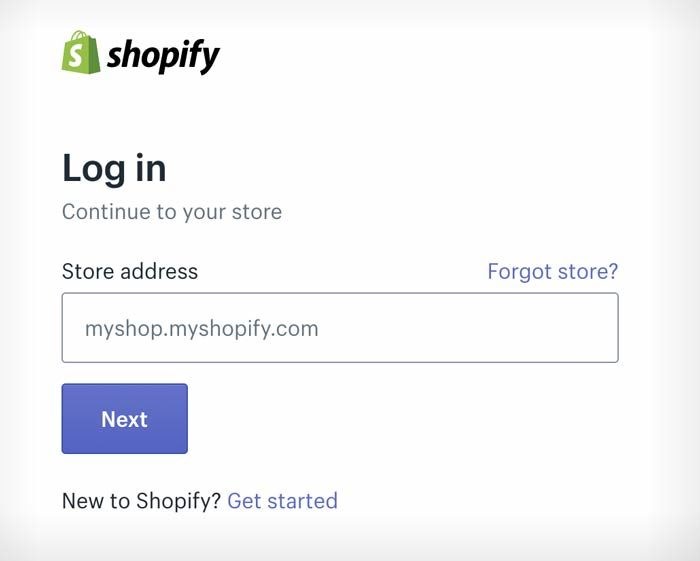
Step Number 2: Install the Prestify app
In your Shopify backend, go to “Apps” and search for “Prestify”. Click “Add app” to install the Prestify app.
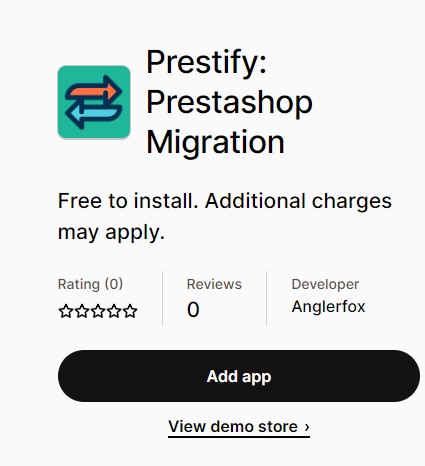
Step Number 3: Connect your Prestashop store
In the Prestify app, click “Connect store” and follow the prompts to connect your Prestashop store.
Step Number 4: Select the data you want to migrate
Choose the data you want to migrate from Prestashop to Shopify, such as products, customers, and orders.

Step Number 5: Start the migration
Click “Start migration” to begin the process of transferring your data from Prestashop to Shopify. The app will handle the migration process for you, but you may need to make some manual adjustments to your store once the migration is complete.

Your Prestashop and Shopify migration is complete now. Now that you know how to migrate Shopify with Prestashop, keep in mind that using a third-party app like Prestify to migrate your store from Prestashop to Shopify can make the process easier, but it is still recommended that you Shopify Theme Development Company for custom shopify plugin development if you want to migrate a huge amount of data.
Top 5 benefits of Shopify Prestashop migration
There are various remarkable benefits of using Prestashop with Shopify:
A Smoother Shopping Experience
Migrating to Shopify can provide your customers with a seamless shopping experience that is both easy and enjoyable. The platform’s user-friendly interface and wide range of features make it simple for customers to find what they’re looking for, add items to their cart, and complete their purchases.
Secure Payments
When you migrate to Shopify, you can take advantage of the platform’s built-in security features to protect your store and your customer’s personal and financial information. This can give your customers peace of mind and encourage them to shop confidently in your store.
Greater Flexibility
Shopify offers a range of customizable templates and design options, allowing you to create a store that reflects your brand and meets your specific needs. You can easily customize the appearance of your store, including the layout, color scheme, and font.
Marketing Magic
Shopify’s marketing and SEO tools can help you to attract more visitors to your store and increase your online sales. The easy integration of Shopify with third-party marketing tools like Mailchimp and Stackline makes it quite efficient for customer behavior tracking.
Always Here To Help
With Shopify, you never have to worry about being left in the lurch. The platform provides 24/7 customer support via phone, email, and live chat, so you can get help whenever you need it. Whether you have a question about setting up your store or need assistance with a technical issue, Shopify’s customer support team is always available to assist you.
How To Use Shopify Prestashop Migration
After Shopify Prestashop migration, there are a few steps you will need to take to learn how to use Prestashop with Shopify:
Set Up Your Store
Before you can start selling on Shopify, you’ll need to set up your store. This includes configuring your store settings, such as your payment and shipping options, taxes, and store policies. Think of it as building the foundation of your online empire. Due to the Powerful infrastructure of Shopify, you can also opt for Shopify Erp Migration which can automate your business.
Customize Your Theme
With Shopify, you have the power to design your store exactly how you envision it. From choosing a theme that aligns with your brand to customizing the HTML and CSS to make it truly unique. Your store’s theme is the face of your brand, so take the time to make it perfect.
Add Products
Now that your store is set up and looking snazzy, it’s time to add some products to sell can you migrate Prestashop products on Shopify? Yes, you can, and you can also add more. Shopify makes it a breeze to add and manage your products.
You can add them manually, or for a more efficient option, you can import them in bulk using a CSV file. Think of this step as filling your store with your shiny new merchandise.
Create Pages
Your store needs more than just products; it needs personality. That’s where creating pages comes in. These pages are like the chapters in the book of your store’s story. You can create an “About Us” page to tell your brand’s story, a “Contact Us” page so customers can get in touch, and a “Returns” page to outline your policy.
Configure Apps
Shopify offers a wide variety of apps that can help enhance the functionality of your store. You can use apps for email campaigns, personalized recommendations, and much more. Take the time to explore the apps available and select the ones that will work best for your store.
Launch your store
All the hard work is done. You’ve built the foundation, filled it with goodies, added the finishing touches, and now it’s time to open the doors to the world. You can preview your store before going live and make any final adjustments. And remember to test the checkout process and make a fake purchase to ensure everything is running smoothly before you open for real customers.
It’s like opening day for a brick-and-mortar store, and it’s an exciting moment but also a bit nerve-wracking. But once it’s open, you’ll be able to sit back, relax, and watch your online empire grow.
FAQs About The Shopify Prestashop Migration
Here are some FAQs about the Shopify Prestashop Migration:
List The SEO Benefits You Can Earn From The Prestashop To Shopify Migration?
There are several SEO benefits that you can earn when you migrate Prestashop with Shopify:
Better Site Structure
When you migrate your store to Shopify, you’ll get a site structure that is intuitive and easy for search engines to navigate. With a clear hierarchy and logical organization, search engines will have an easier time crawling and indexing your store’s pages, which can help improve your visibility in search results.
Improved Page Loading Speed
No one likes to wait around for a website to load, especially not search engines. Shopify stores are designed to be lightning-fast, which means that your store will load quickly and provide a seamless experience for your customers. And as an added bonus, faster loading times can also help improve your search rankings.
Cleaner URLs
When it comes to SEO, it’s important to have URLs that accurately reflect the content of your pages. Shopify uses clean and descriptive URLs that make it easy for search engines to understand what your pages are about.
This can help improve the crawlability of your store and increase your visibility in search results.
Advanced SEO Features
Shopify comes loaded with advanced SEO features that can help you optimize your store for search engines.
You can use custom meta titles and descriptions to give search engines a better understanding of your page content, create and submit sitemaps to help search engines discover all of your store’s pages, and use canonical URLs to avoid duplicate content issues.
Built-In Blog
A blog is a great way to create valuable, keyword-rich content that can help improve your store’s visibility in search results. Shopify includes a built-in blogging platform that makes it easy for you to create and publish blog posts directly from your store’s backend.
Mobile Optimization
More and more people are using their smartphones to shop online, which is why it’s important to have a store that is optimized for mobile devices. Shopify stores are automatically optimized for mobile, which means that your store will look and function great on any device.
And with Google’s mobile-first indexing, having a mobile-optimized store is more important than ever for improving your search rankings.
Overall, integrating Prestashop with Shopify can give you a solid foundation for improving the SEO of your store and increasing your visibility in search results. By taking advantage of the platform’s advanced features and optimized site structure, you can give your store the best chance of success online.
List The Common SEO Risks During The Website Migration Process And Solutions From The Prestashop To Shopify Migration.
During the Prestashop migration Shopify, there are a few common SEO risks that you should be aware of:
Loss Of Traffic
If not properly planned and executed, a Prestashop to Shopify migration can result in a loss of traffic. This can be caused by changes to the URL structure, the loss of backlinks, or other factors.
Loss Of Rankings
Similar to traffic, a Prestashop Shopify migration can also result in a loss of rankings if not properly handled. Changes to the URL structure can cause this, the loss of backlinks, or other factors.
Duplicate Content Issues
If you’re not careful, you may end up with multiple versions of the same page on your new website, which can cause duplicate content issues and negatively impact your search rankings.
To avoid these risks when you migrate from to Prestashop Shopify, here are a few things you can do:
Use 301 Redirects
When you change the URL structure of your website, it’s important to use 301 redirects to let search engines know that the old URLs have been permanently moved to the new URLs. This will help preserve your traffic and rankings.
Monitor Your Traffic And Rankings
Keep an eye on your traffic and rankings during and after the migration to ensure that there are no unexpected changes. If you notice any significant changes, you may need to take action to address the issue.
Use The Shopify URL Redirects Tool
Shopify includes a built-in URL Redirects tool that you can use to create redirects for your old URLs. This can help you avoid duplicate content issues and ensure that your traffic and rankings are preserved.
Use The Shopify SEO App
Shopify offers a variety of SEO apps that can help you optimize your store for search engines. These apps can help you create custom meta titles and descriptions, generate sitemaps, and more, which can help improve your store’s visibility in search results.
By following these best practices, you can minimize the SEO risks of website migration and ensure that your store is set up for success on the Shopify platform.
Conclusion
In conclusion, migrating from Prestashop to Shopify can be a complex process, but it is definitely worth it for the many benefits that Shopify has to offer. By following the steps outlined in this blog, you can ensure that your migration goes as smoothly as possible.
Be sure to take your time and carefully plan out each step of the process, and don’t hesitate to reach out to a Shopify expert or a developer if you need any additional assistance.
With the right approach, you will be able to migrate Prestashop to Shopify successfully and start enjoying all of the benefits that this powerful e-commerce platform has to offer. If you think we left out anything important, then do let us know in the comments below!
Source: https://ecommerce.folio3.com/blog/migrate-prestashop-to-shopify/






