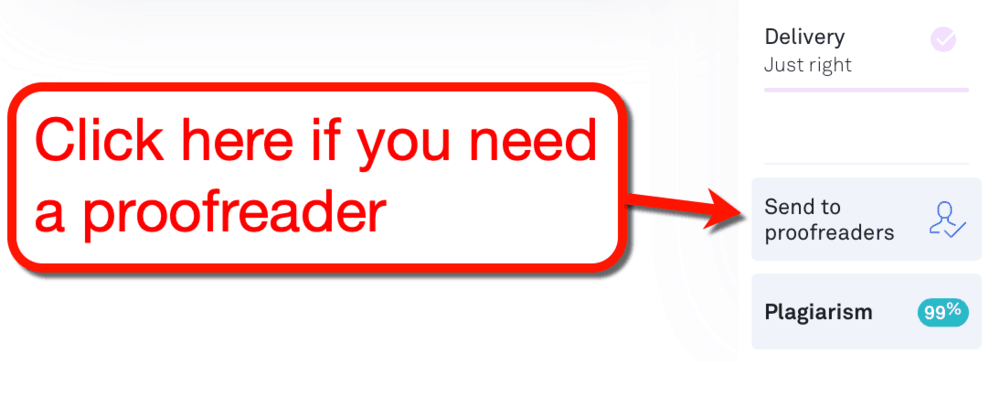
So, you’re writing and proofreading your own blog posts, huh?
Don’t worry – it’s easier than you think.
In this post, I’ll show you the best blog post proofreading tips that will help you create polished articles.
Let’s dive right in.
11 Easy Blog Post Proofreading Tips:
1. Use a proofreading tool
After writing a blog post, the next thing I do is fire up my go-to automated proofreading tool.
That would be nothing else but Grammarly.
Grammarly is a proofreading tool that automatically detects spelling and grammatical errors on your piece. Furthermore, it detects writing issues that can affect the readability of your article.
There are five ways to use Grammarly: via browser, desktop app, mobile app, Chrome extension, and the Microsoft Word add-on.
I’ve experienced using all three.
Most bloggers will have a great time with the Chrome extension. It allows them to proofread their work anywhere, be it on social media or directly on WordPress.
But I have to say that the most convenient way to use Grammarly is through the Microsoft Word extension.
One click and you’ll have a compact version of Grammarly running as a sidebar.
For those who write using Google Docs, give the Chrome extension a shot. That accomplishes what the Microsoft Word add-on does for me.
Another thing I love about Grammarly is the custom “Goals” feature. This allows you to configure the app to match your desired writing style.
After running Grammarly, switch between the tabs to detect different types of issues in your draft.
I personally only focus on the correctness of my post since I’d like to preserve my personal writing style.
Just remember that you still have to manually approve all suggestions offered by Grammarly.
Click on the highlighted text to apply a suggestion. Otherwise, click the trash icon to keep the original text.
How much does Grammarly cost?
Grammarly costs $29.95 for a Premium account. Alternatively, you can keep using Grammarly’s free version for as long as you need with some limitations.
Is Grammarly enough?
A proofreading tool does most of the heavy lifting involved in the process.
However, it’s almost never enough to create top-notch blog posts.
That said, let’s discuss the things that a tool like Grammarly can’t help you with.
2. Look for sentences you can split
One of the things I teach my blog followers is to write short sentences – preferably 20 words or less each.
Doing so not only improves the readability of your blog posts. It also increases reader retention and reduces bounce rate.
Both of which help improve search engine rankings.
Here’s what you can do right now.
Whenever you feel like a sentence has gotten too long, think of how you can split it into two sentences.
For example, if you wrote:
You can write:
See that?
With a minor adjustment, the thought is conveyed in a much more readable and digestible manner.
Keep this in mind as you write articles until it becomes second nature.
It took me a long time to turn this into a habit. But when I finally did, it made my blogging life a thousand times easier.
3. Add white space
Apart from writing short sentences, I also make it a point to write short paragraphs.
I never write paragraphs that are over two sentences long.
Of course, this is completely optional.
But if a conversational, easy-going writing style is what you’re after, I suggest you do this:
After finishing your initial draft, read through it, and look specifically for thick walls of text, like this:
Next, look for a spot where you can split the paragraph to create blocks of 1-2 sentences.
Looking at the example above, notice that I split the paragraph in three points, namely after the words:
- Dog
- Overweight
- Enough
When doing this, don’t be afraid to create consecutive one-sentence paragraphs.
I assure you; it will still look good once you publish your post.
Don’t believe me?
In case you didn’t notice, I wrote this section entirely out of one-sentence paragraphs.
Looks good, doesn’t it?
4. Add transition words and phrases
When proofreading, I make sure to pay attention to the flow of my article.
If one section reads awkwardly or spontaneously jumps from point to point, I know it lacks transition words or phrases.
I’m talking about these:
- For example
- As a result
- However
- But
- Yet
- In turn
- Besides
- Furthermore
- In addition
Injecting these phrases and words into the right places can make your blog post significantly better. They act as a glue that connects thoughts and ideas within your article.
For example, let’s say you originally came up with this paragraph:
Adding a transition phrase transforms it to:
5. Read your draft out loud
Perhaps the most helpful proofreading tip I learned through the years is to read my draft out loud.
This is a surefire way to detect grammar mistakes and readability issues. It can tell you if you wrote too many words in a sentence, overused hard-to-pronounce words, and so on.
If one sentence sounds off, that would be your chance to rephrase or reword it.
The only drawback is, this only works if you’re a fluent English speaker yourself.
If not, you can use tools that can read your text aloud for you.
Microsoft Word has that tool baked into the application. Just head to the ‘Review’ tab, click ‘Read Aloud,’ and sit back while the tool works its magic.
For those who don’t use Microsoft Word, here are some alternatives:
6. Rest for at least 60 minutes and read the whole thing again
For me, proofreading is best done with a fresh pair of eyes.
Proofreading your article immediately after writing may cause you to miss mistakes and issues.
This is especially true if you work for hours on end without breaks.
That’s why I recommend taking a 60-minute break before giving your draft a final polish.
Go ahead – put your computer on sleep mode and take a walk or grab a snack. I promise you that proofreading will be a breeze once you return.
7. Look for fluff
There is a fine line between sentences that instill personality and fluff.
In simple terms, fluff is absolutely useless.
They do nothing to the reading experience in terms of value and enjoyment.
Here’s a tip: if something can be removed without affecting the readers’ experience, it’s fluff.
A common example would be sentences that are totally unrelated to the post’s topic.
That’s fluff.
What isn’t fluff, however, is writing things that can help retain the reader’s engagement.
That isn’t fluff.
Why?
Because I gave you – the reader – something to look forward to.
In return, you’re more likely to stick around until you’re done reading the entire article.
Now, there are probably some content marketers who will disagree with me on that.
For example, let me ask you something.
What is a ghost’s favorite snack?
The answer is: “ice scream.”
I know it’s a lame joke. But whether or not it made you laugh, you’re still here reading the post anyway.
And since it added value in terms of reader retention, then it isn’t fluff in my book.
8. Double-check commonly erroneous words and phrases
Just like any language, English evolves over time.
English speakers tend to embrace different spellings and uses for words. And if you’re blogging using colloquial language, you can have a tough time proofreading your work using traditional spell checkers.
A good example would be “octopi,” which is technically a wrong word.
However, Grammarly and built-in spell checkers won’t detect it as a mistake.
It’s on you to decide if you should use the wrong spelling or the proper one. Either way, your readers should understand your point.
But to avoid people criticizing you for misspellings, I suggest using the correct spelling every time.
Take note that you can face a similar issue with certain colloquial phrases.
For example, “real quick” is grammatically improper, but it’s generally accepted among English speakers.
The only difference is, some word processing apps may detect it as a mistake.
If you’re using something like Microsoft Word’s built-in spell checker, you’ll get that hideous blue line under “real quick.”
Again, it’s up to you whether or not to keep the colloquial phrase or replace it.
But for improper phrases, I lean towards keeping them since most people are okay with them, unlike misspellings. In addition, they add personality to your writing.
9. Look for commonly misused words and phrases
Apart from commonly misspelled words, there are also commonly misused words and phrases that proofreading tools won’t detect.
Prepositions are a typical culprit.
For example, both “on a highway” and “in a highway” are widely used all over the web. But only “on a highway” is actually grammatically correct.
If you’re not sure which phrase to use, I suggest running a quick Google search.
Let’s say you’re unsure whether to use “on your article” or “in your article.”
Just type in the first phrase enclosed in quotations like this:
Once the results are in, look at the number of pages indexed for that query.
In the screenshot above, we can see that there are over 25 million results for the phrase “on your article.”
Let’s now see how many Google search results we can get with “in your article.”
Since the phrase “in your article” has more results, it means more people accept it as correct. As such, it should be the variation you should use.
Remember, you can use this trick whenever you’re unsure of a phrase or word in your draft.
Just enter the phrase or word on Google with quotations and check how many results it gets.
10. Get yourself a proofreading buddy
I used to work with an editor who did most of my proofreading work for me.
We don’t work anymore, but we’re still good buddies. And from time to time, he’s more than willing to offer help whenever I’m unsure about my post.
I don’t expect him to check the whole draft for me.
Instead, I just send him some of the paragraphs I’m struggling with and ask for suggestions.
I’m not telling you to hire a professional editor or proofreader. Having an online buddy who is preferably a native English speaker should be enough.
Ask things like:
- Does this sound good to a native English speaker?
- What’s a better way to say this?
- What’s another word for this?
- Is there a way to make this paragraph shorter?
Just establish boundaries and avoid treating them like they’re getting paid.
Unless, of course, if they ask for payment and you’re willing to provide it.
11. Work on your writing skills so you can proofread less
Finally, you need to work on your writing skills so you can create more and proofread less.
At some point, you’ll learn how to write and proofread sentences before you even type them. But it took me years of practice and patience to get there.
For now, you should take one step at a time and try implementing every tip I mentioned above.
I also have tons of guides in my blog that can help you with this goal. You can visit them through the links I embedded at the bottom of this post.
If you want the easiest and fastest way to write like a seasoned pro, check out The Content Rulebook. It contains all the content writing strategies I amassed for over a decade of blogging.
Conclusion
I hope you learned a lot from this short guide.
I never revealed my personal proofreading tricks to anyone before.
But since I want my readers to succeed in blogging, I’m giving away everything for you guys and gals.
What topic should I discuss next? Do you have any questions or feedback for me?
Leave a comment below and let’s talk about it.
Waiting for your response!
You Might Also Like:
Source: https://masterblogging.com/proofread-blog-posts/






