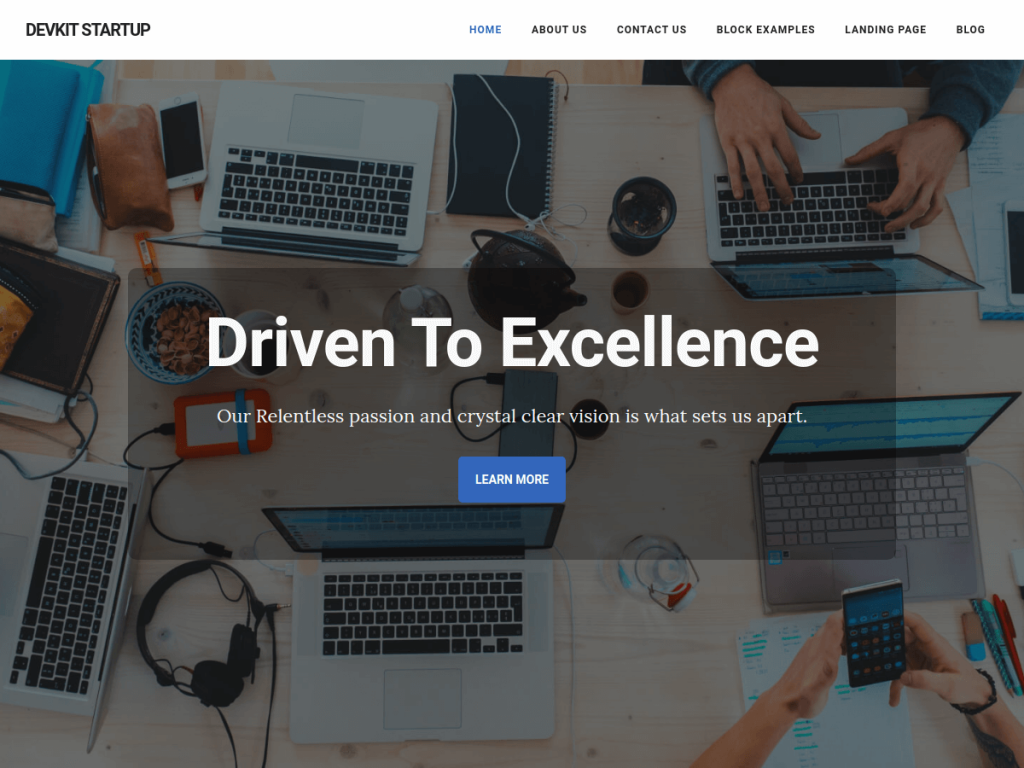
I’m really enjoying cranking out these DevKit Themes! Not only do I get to work with a DEV Tool that makes the process actually fun and efficient, but each one that becomes available simply adds that much more value to the DevKit Plugin itself. Each DevKit Theme is one more unique design starting point that you can hit the ground running with. So I hope you enjoy my latest offering, DevKit Startup. It’s my favorite so far! I liked it so much that I actually used it on a new website project I just finished which I will be sharing with you soon! 
Now On To The 1.5.0 Update…
I’ve been doing a lot of work with and on the Genesis DevKit Plugin as of late and one thing I kept running into was the need to occasionally dig a bit deeper into the files and code of my DevKit Child Themes. I’d use Themer Pro for this, which worked great, but found myself wishing that this feature was just built right into DevKit itself. To me, this was one of the missing tools that rounded out the whole “DevKit” aspect of this powerful Genesis design tool.
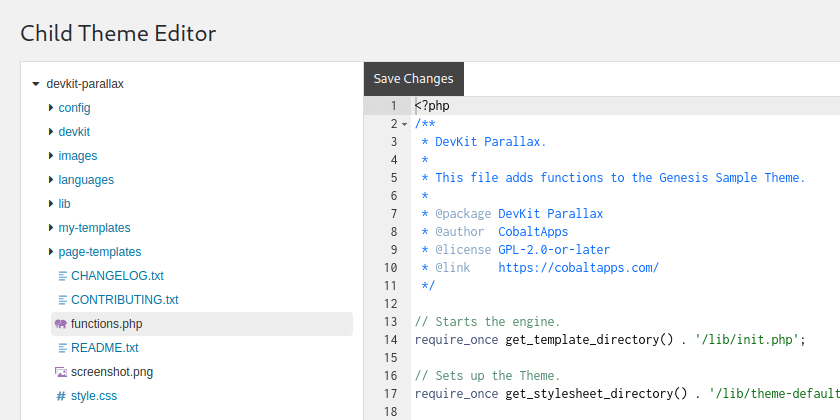
So in addition to an Ace Editor Font Size option I’ve added a full blown Child Theme file editor which allows you to dig deeper into your theme when needed.






