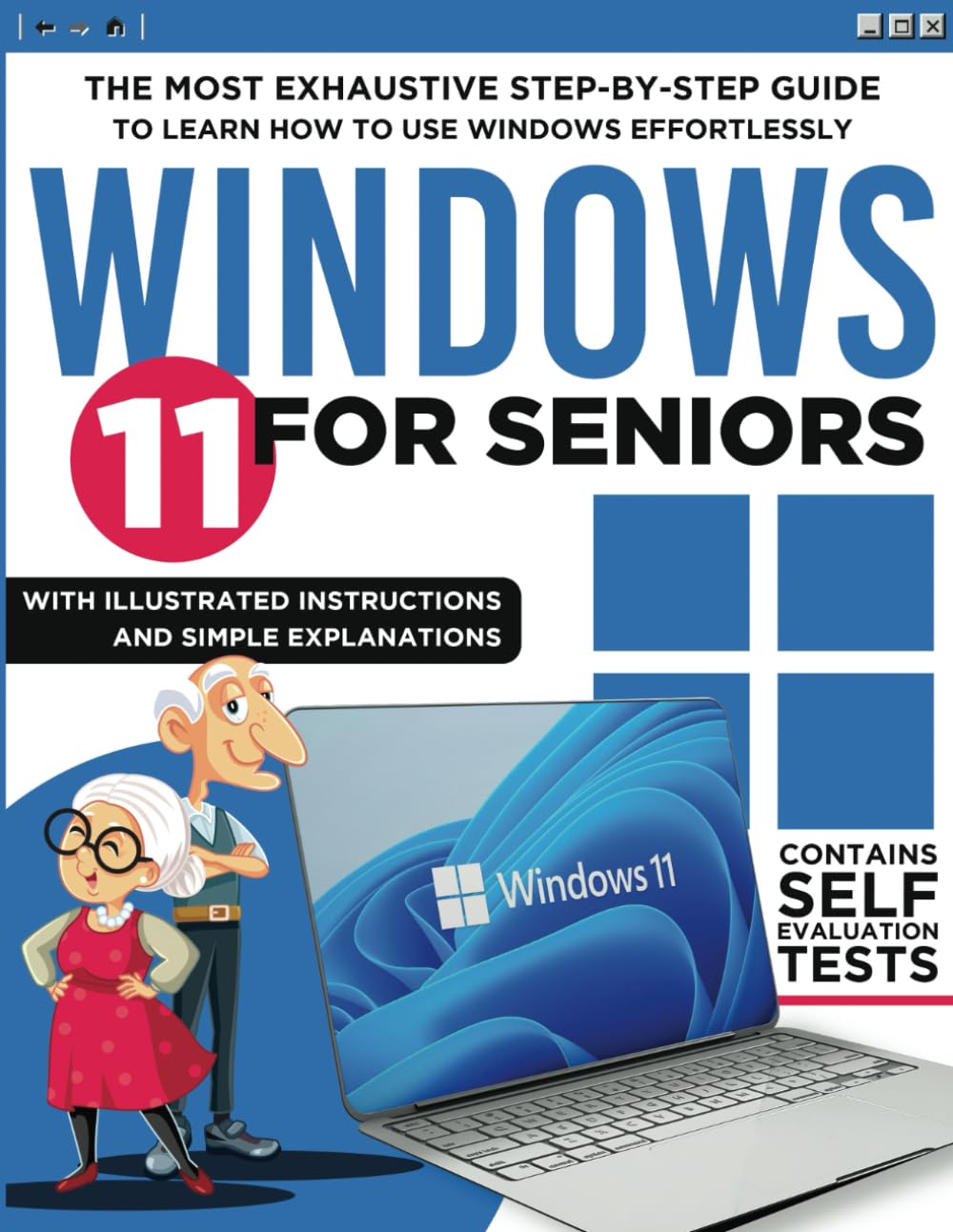Windows 11 for Seniors: The Most Exhaustive Step-by-Step Guide to Learn how to use Windows Effortlessly with Illustrated Instructions and Simple Explanations
If you’re a senior who wants to navigate the new Windows 11 operating system with ease, then this guide is perfect for you. This book provides a comprehensive step-by-step approach to help you become proficient in using Windows 11, even if you have limited technical knowledge.
The author understands that seniors may feel overburdened by new technology, so they have designed this guide with clear and simple explanations. The illustrated instructions make it easy to follow along and understand each process. Whether you’re starting from scratch or upgrading from a previous version of Windows, the book will guide you through every aspect of the operating system.
With 208 pages packed full of practical advice, you’ll learn everything from basic navigation to advanced features. This book covers topics such as setting up your computer, customizing your desktop, managing files and folders, connecting to the internet, and staying safe online. It also includes tips and tricks to imropve your overall experience.
What sets this guide apart is its emphasis on catering to seniors. The author takes into account the unique challenges and needs of older adults, providing specific tips and guidance to make the learning process enjoyable and stress-free. Whether you prefer reading this book cover to cover or jumping to specific topics, you’ll find the information you need in a format that suits your learning style.
Overall, Windows 11 for Seniors is a comprehensive and user-friendly guide that empowers seniors to confidently navigate the new Windows 11 operating system. With its step-by-step instructions, simple explanations, and illustrations, the book is an invaluable resource for seniors who want to harness the full potential of their computer.